Brother International MFC-J430w Support Question
Find answers below for this question about Brother International MFC-J430w.Need a Brother International MFC-J430w manual? We have 14 online manuals for this item!
Question posted by wihuelan on August 18th, 2013
Can The Mfc-j430w Be Set To Only Print In Black
The person who posted this question about this Brother International product did not include a detailed explanation. Please use the "Request More Information" button to the right if more details would help you to answer this question.
Current Answers
There are currently no answers that have been posted for this question.
Be the first to post an answer! Remember that you can earn up to 1,100 points for every answer you submit. The better the quality of your answer, the better chance it has to be accepted.
Be the first to post an answer! Remember that you can earn up to 1,100 points for every answer you submit. The better the quality of your answer, the better chance it has to be accepted.
Related Brother International MFC-J430w Manual Pages
Users Manual - English - Page 20


..., MFC-J430W and MFC-J435W have the same control panel keys.
8
7
1
1 Mode keys:
FAX
Lets you access FAX mode.
SCAN
Lets you access SCAN mode.
COPY
Lets you want to listen to make sure a fax machine has answered, and then press Black Start or Color Start. Also lets you start a scanning...
Users Manual - English - Page 59
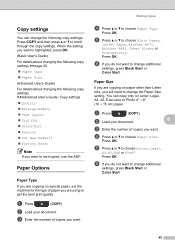
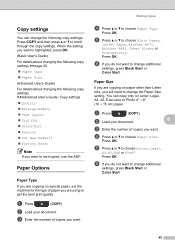
...Size 8
If you are using to change additional
settings, press Black Start or
Color Start.
45 b Load your ...document. e Press a or b to choose Paper Size. c Enter the number of copies you want to get the best print quality. f If you do not want is highlighted, press OK. (Basic User's Guide)
For details about changing the following copy settings...
Users Manual - English - Page 87


...Press the Menu key, choose Print Reports and then press OK. Please refer to the instruction manual that your machine in the Device Selector application located in Macintosh... it and then install the Brother software. Print a Network Configuration list (uuAdvanced User's Guide: Reports) and check the current Network settings printed in ControlCenter2. The Brother software cannot be installed...
Advanced Users Manual - English - Page 13
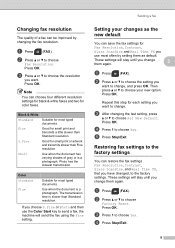
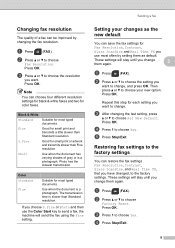
... resolution. These settings will stay until you
use the Color Start key to choose your changes as the new default
3
You can choose four different resolution settings for black & white faxes... of a fax can restore the fax settings Fax Resolution, Contrast, Glass ScanSize, and Real Time TX, that you want. Repeat this step for small print and transmits a little slower than Fine resolution...
Advanced Users Manual - English - Page 29


c Enter the number of ink used.
Press OK. When the setting you change additional
settings, press Black Start or Color Start.
25 These settings will stay until you want . Changing copy quality 7
You can save time printing documents to be proof-read, large documents or many copies.
Normal
Normal is Normal.
Fast
Fast copy...
Advanced Users Manual - English - Page 31
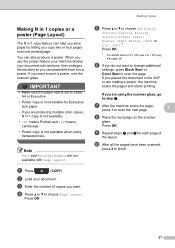
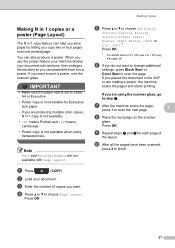
....
27 If you want to change additional
settings, press Black Start or Color Start to scan the page. IMPORTANT
• Make sure the paper size is set to Letter, A4 or Executive.
•...press 1 to choose Page Layout.
If you are using transparencies.
If you do not want to print a poster, use the poster feature your machine divides your document.
b Load your document into a...
Quick Setup Guide - English - Page 1


...Black Yellow Cyan Magenta
Quick Setup Guide CD-ROM
Basic User's Guide
Product Safety Guide
Product Registration Sheet (USA only)
Telephone Line Cord
WARNING
Plastic bags are not toys. Please read this Quick Setup Guide show the MFC-J430W....
Quick Setup Guide
Start Here
MFC-J425W MFC-J430W MFC-J435W
Thank you for any reason you set up your machine. Your Brother product is...
Quick Setup Guide - English - Page 32


...Install MFL-Pro Suite
a Put the supplied installer CD-ROM into your wireless settings fail, the Wireless Device Setup Wizard screen appears.
b Double-click the Start Here OSX icon to complete...You must be logged on -screen instructions to install. e Please wait for the Brother device in your Macintosh is connected to install.
c Choose Wireless Network Connection, and then click...
Network Users Manual - English - Page 17
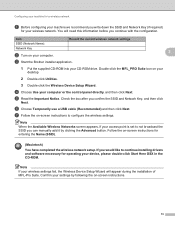
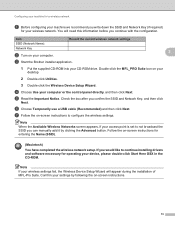
... the Name (SSID).
(Macintosh) You have completed the wireless network setup.
Follow the on your
desktop.
2 Double-click Utilities.
3 Double-click the Wireless Device Setup Wizard. Confirm your settings by clicking the Advanced button.
and then click Next.
g Follow the on-screen instructions to continue installing drivers and software necessary for operating...
Network Users Manual - English - Page 42


... 4
You can also reset the print server back to its default factory settings (resetting all wired and wireless network settings to the factory default.
• You can reset the print server back to its factory default settings using the BRAdmin applications. (For more information, see Other Management Utilities uu page 7.)
4
For MFC-J430W/J432W 4
a Press Menu. Note...
Network Users Manual - English - Page 43


... listing the current network configuration including the
network print server settings.
4
For MFC-J430W/J432W 4
a Press Menu. Press OK.
d For MFC-J825DW/J835DW and DCP-J925DW
(For US) Press Black Start or Color Start. (For UK) Press Mono Start or Colour Start. For MFC-J280W/J625DW and DCP-J725DW, press Start.
39 Press OK.
d (For US) Press...
Network Users Manual - English - Page 44


...: Troubleshooting
For MFC-J430W/J432W
a Press Menu.
Press OK.
Note If the WLAN Report does not print, try starting step a again after a while.
40 If the wireless connection failed, check the error code on the printed report. b Press a or b to choose WLAN Report.
d For MFC-J825DW/J835DW and DCP-J925DW
(For US) Press Black Start or...
Software Users Manual - English - Page 199


For MFC-J430W 12
a Load your document. b Press
(SCAN). d Press Black Start or Color Start. c Press d or c to choose to change between color and black and white scanning, choose color or black and white in ControlCenter4.
(Macintosh) 12
Scan type depends on the settings of the Device Button tab of ControlCenter2.
d Press Black Start or Color Start.
USB...
Software Users Manual - English - Page 200


... in ControlCenter4.
12
(Macintosh) 12
Scan type depends on the settings of the Device Scan Settings screen of ControlCenter4. d Press Scan to Image. d Press Black Start or Color Start.
For MFC-J430W 12
a Load your document.
Black Start or Color Start does not change the settings.
If you want to Image. Note (Windows®)
12
...
Software Users Manual - English - Page 201


... the Device Scan Settings screen of ControlCenter4.
PageManager to OCR 12
If your original document is text, you want to change between color and black and white scanning, click Help in ControlCenter4.
ScanSoft™ PaperPort™12SE must be edited in your favorite word processing software. d Press Black Start or Color Start.
For MFC-J430W...
Software Users Manual - English - Page 203


....
Press OK. USB cable scanning
For MFC-J430W 12
a Load your document.
b Press
(SCAN). Black Start or Color Start does not change the settings.
If you want to change between color and black and white scanning, choose color or black and white in the File Name section on the settings of the Device Scan Settings screen of ControlCenter2.
Software Users Manual - English - Page 217


...;)
13
Scan type depends on the settings of the Device Button tab of ControlCenter2. For MFC-J430W 13
a Load your document. b Press
(SCAN). Press OK.
If the LCD prompts you to the computer you want to Image.
208 For MFC-J825DW/J835DW 13
a Load your document.
Black Start or Color Start does not change between...
Software Users Manual - English - Page 220


...MFC-J430W 13
a Load your computer for the destination computer on your document.
d Press a or b to display the destination computer you to change the settings.
You must be installed on your computer.
13
13
(Macintosh) 13
Scan type depends on the settings of the Device...Presto!
The machine starts the scanning process. e Press Black Start or Color Start. e Press a or b ...
Software Users Manual - English - Page 222
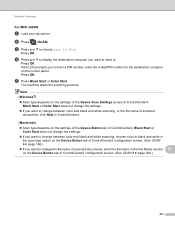
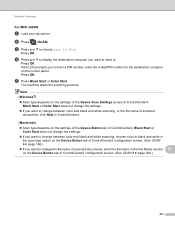
... between color and black and white scanning, choose color or black and white in the scan type option on the Device Button tab of ControlCenter4.
Press OK.
Black Start or Color Start does not change the settings.
If you want to . e Press Black Start or Color Start. Press OK.
Network Scanning
For MFC-J430W 13
a Load your...
Software Users Manual - English - Page 226


... a or b to display the destination computer you want to use. For MFC-J430W
a Load your machine, and then click the Scan Profiles button.
c Press...dialog will be applied when scanning using the Web Services protocol.
f Press Black Start or Color Start.
Note
If you want to .
Configuring settings for scanning.
Press the destination computer. b Press
(SCAN). The machine starts...
Similar Questions
Brother Mfc-j430w Wont Print Black New Cartridge
(Posted by niSstill 9 years ago)
How Do I Set My Brother Mfc-j430w To Print In Black Ink
(Posted by philyarvind 10 years ago)
Brother Mfc J430w Cannot Print Black
(Posted by kngpacke 10 years ago)
Brother Mfc-j430w Wont Print Black Or Blue
(Posted by sommezr 10 years ago)

