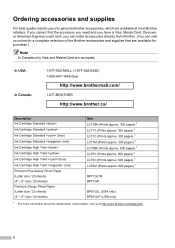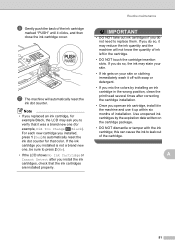Brother International MFC-J430w Support Question
Find answers below for this question about Brother International MFC-J430w.Need a Brother International MFC-J430w manual? We have 14 online manuals for this item!
Question posted by niSstill on July 2nd, 2014
Brother Mfc-j430w Wont Print Black New Cartridge
The person who posted this question about this Brother International product did not include a detailed explanation. Please use the "Request More Information" button to the right if more details would help you to answer this question.
Current Answers
Answer #1: Posted by waelsaidani1 on July 2nd, 2014 1:44 PM
Related Brother International MFC-J430w Manual Pages
Similar Questions
Brother Mfc 240c Wont Print Black
(Posted by khaiti 9 years ago)
Brother Mfc-j430w Wont Print Black Or Blue
(Posted by sommezr 10 years ago)