Brother International MFC-J430w Support Question
Find answers below for this question about Brother International MFC-J430w.Need a Brother International MFC-J430w manual? We have 14 online manuals for this item!
Question posted by crtony0 on September 26th, 2013
Brother J430w Network Printer Works, But Scanner Does Not
The person who posted this question about this Brother International product did not include a detailed explanation. Please use the "Request More Information" button to the right if more details would help you to answer this question.
Current Answers
There are currently no answers that have been posted for this question.
Be the first to post an answer! Remember that you can earn up to 1,100 points for every answer you submit. The better the quality of your answer, the better chance it has to be accepted.
Be the first to post an answer! Remember that you can earn up to 1,100 points for every answer you submit. The better the quality of your answer, the better chance it has to be accepted.
Related Brother International MFC-J430w Manual Pages
Users Manual - English - Page 61
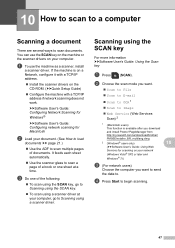
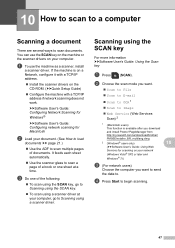
... to begin scanning.
47
d Press Start to scan documents. Scanning using a scanner driver. If the machine is on a Network, configure it with a TCP/IP address if network scanning does not work.
uuSoftware User's Guide: Configuring Network Scanning for Windows®
uuSoftware User's Guide: Configuring network scanning for scanning on the CD-ROM. (uuQuick Setup Guide)
...
Google Cloud Print Guide - English - Page 7
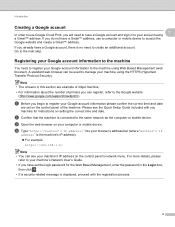
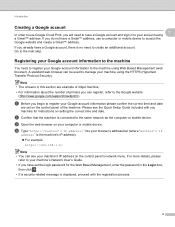
... not have a Google account, there is connected to the same network as the computer or mobile device. a Before you begin to register your Google account information please confirm...• The screens in this section are set the login password for instructions on the control panel of printers you already have a Gmail™ address, use Google Cloud Print, you will need to have a Google...
Mobile Print/Scan Guide - English - Page 41
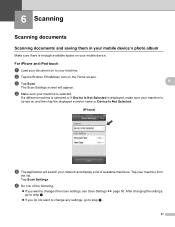
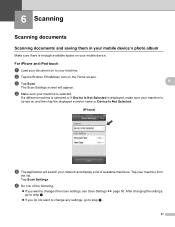
...network and display a list of the following:
If you do not want to your document on to change any settings, go to step g.
37 b Tap the Brother iPrint&Scan icon on the Home screen. If a different machine is selected or if Device... space on your machine is
turned on and then tap the displayed scanner name or Device Is Not Selected.
(iPhone) 6
e The application will appear.
...
Mobile Print/Scan Guide - English - Page 43
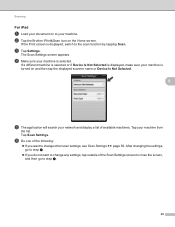
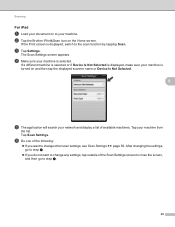
... machine.
b Tap the Brother iPrint&Scan icon on and then tap the displayed scanner name or Device Is Not Selected.
6
...e The application will search your machine is displayed, switch to step g.
39
f Do one of the following:
If you do not want to change other scan settings, see Scan Settings uu page 50. d Make sure your network...
Mobile Print/Scan Guide - English - Page 45
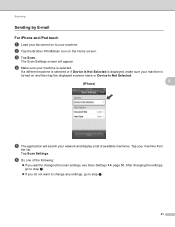
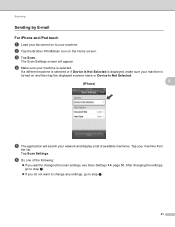
... and then tap the displayed scanner name or Device Is Not Selected.
(iPhone)
6
6
e The application will appear.
f Do one of available machines. The Scan Settings screen will search your machine is selected. If a different machine is selected or if Device Is Not Selected is displayed, make sure your network and display a list of the...
Mobile Print/Scan Guide - English - Page 47
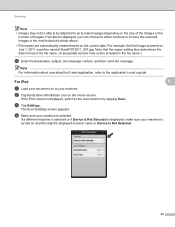
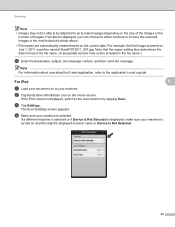
... are automatically created based on and then tap the displayed scanner name or Device Is Not Selected.
43 If an alert is displayed, switch to the scan function by tapping Scan. Scanning
Note • Images may not be named Scan07012011_001.jpg. b Tap the Brother iPrint&Scan icon on the size of the images...
Mobile Print/Scan Guide - English - Page 50
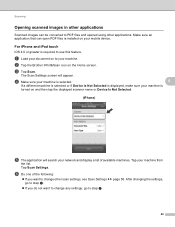
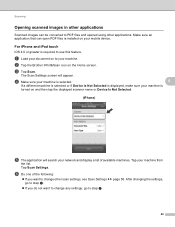
... from
the list. b Tap the Brother iPrint&Scan icon on the Home screen. d Make sure your machine is selected.
6
If a different machine is selected or if Device Is Not Selected is displayed, make sure...For iPhone and iPod touch 6
iOS 4.0 or greater is
turned on and then tap the displayed scanner name or Device Is Not Selected.
(iPhone) 6
e The application will appear. c Tap Scan. Tap your ...
Mobile Print/Scan Guide - English - Page 52
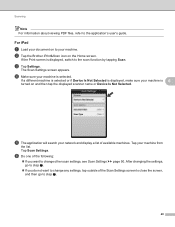
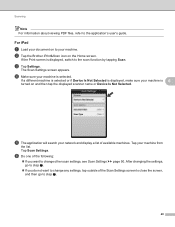
... Settings.
If a different machine is selected or if Device Is Not Selected is displayed, make sure your machine. d Make sure your network and display a list of available machines. If the .... After changing the settings, go to step g.
48
b Tap the Brother iPrint&Scan icon on and then tap the displayed scanner name or Device Is Not Selected. c Tap Settings. Tap your document on to the ...
Mobile Print/Scan Guide - English - Page 56


... a list of models supported by Brother iPrint&Scan please visit the Brother web site at
http://www.brother.com/apps/wp/.
• If your machine does not have a scanner, you to use the scan functions of your Brother machine directly from your Windows® Phone 7 device, without using a computer. 7 Introduction
7
Overview 7
Brother iPrint&Scan allows you cannot...
Network Glossary - English - Page 5
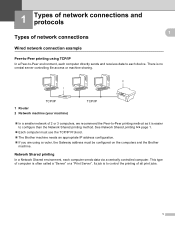
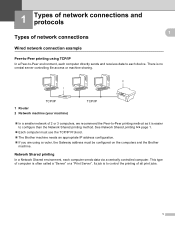
... via a centrally controlled computer. Its job is easier to control the printing of all print jobs.
1 Network Shared printing 1
In a Network Shared environment, each device.
TCP/IP
1 Router 2 Network machine (your machine)
TCP/IP
In a smaller network of 2 or 3 computers, we recommend the Peer-to-Peer printing method as it is to configure than...
Network Glossary - English - Page 16


... Pairing is On. This also enables the printer and scanner driver installation from Windows®
Network printing and scanning installation for the Brother machine is a technology to allow your Vertical...then Devices and Printers. a Turn on the Devices and Printers dialog.
g When your machine appears in the Devices and Printers dialog, the wireless configuration and the
printer driver installation...
Network Users Manual - English - Page 25


... completed the wireless network setup. b Press Network.
For MFC-J280W/J625DW/J825DW/J835DW and DCP-J725DW/J925DW 3
a Press Menu.
This will show an 8 digit PIN and the machine starts searching for a WLAN access point/router for a wireless network
1 (Windows Vista®)
Click , Network, and then Add a wireless device. (Windows® 7) Click , Control Panel, Network and Internet, and...
Network Users Manual - English - Page 26
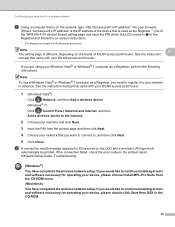
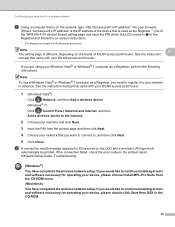
... manual that came with your WLAN access point/router.
1 (Windows Vista®)
Click , Network, and then Add a wireless device. (Windows® 7) Click , Control Panel, Network and Internet, and then Add a wireless device to continue installing drivers and software necessary for a wireless network
g Using a computer that you would like to the Registrar and follow the on...
Software Users Manual - English - Page 15


b Choose Brother MFC-XXXX Printer (where XXXX is your application.
Printing
Printer driver settings
You can change the following printer settings when you print from your computer: Media Type Print Quality Paper Size Orientation Color / Grayscale Ink Save Mode Scaling
Accessing the printer driver settings
a From an application ...
Software Users Manual - English - Page 77
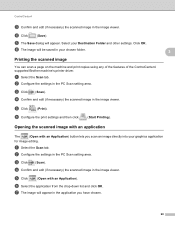
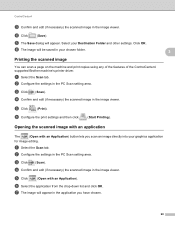
Printing the scanned image
You can scan a page on the machine and print copies using any of the features of the ControlCenter4 supported Brother machine's printer driver. d Confirm and edit (if necessary) the scanned image in the PC Scan setting area. a Select the Scan tab.
Click OK. f The image will appear.
...
Software Users Manual - English - Page 82


...2 Quick-Dial button 3 Device Scan Settings button 4 BRAdmin button
Configuring Remote Setup 3
The Remote Setup button lets you open the Remote Setup program window to configure most machine and network setting menus.
c The ...program. b Click Quick-Dial. a Select the Device Settings tab. For the Remote Setup configuration, see Remote Setup
(For MFC-J625DW/J825DW/J835DW) uu page 94.
c The...
Software Users Manual - English - Page 92
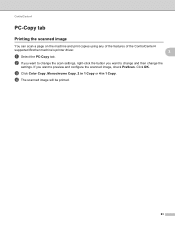
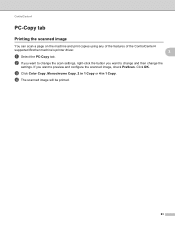
...-Copy tab 3
Printing the scanned image 3
You can scan a page on the machine and print copies using any of the features of the ControlCenter4
supported Brother machine's printer driver.
3
a Select the PC-Copy tab. If you want to change and then change the scan settings, right-click the button you want to...
Software Users Manual - English - Page 97
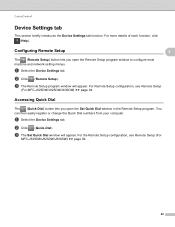
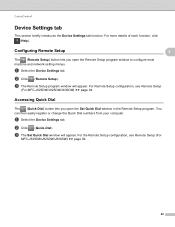
...).
For Remote Setup configuration, see Remote Setup (For
MFC-J625DW/J825DW/J835DW) uu page 94.
88 b Click (Quick-Dial). Configuring Remote Setup
3 3
The (Remote Setup) button lets you open the Remote Setup program window to configure most machine and network setting menus. a Select the Device Settings tab. Accessing Quick Dial 3
The (Quick-Dial...
Software Users Manual - English - Page 188
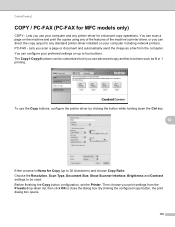
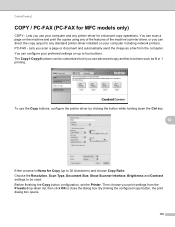
...'s printer driver, or you can be used. You can scan a page on up to close the dialog box.
Choose the Resolution, Scan Type, Document Size, Show Scanner Interface... standard printer driver installed on your preferred settings on the machine and print the copies using any printer driver for MFC models only) 10
COPY - You can configure your computer including network printers.
Software Users Manual - English - Page 214
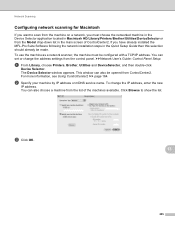
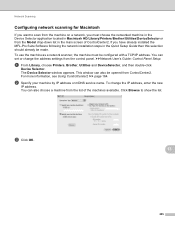
To use the machine as a network scanner, the machine must choose the networked machine in the Device Selector application located in Macintosh HD/Library/Printers/Brother/Utilities/DeviceSelector or from ControlCenter2. The Device Selector window appears.
To change the address settings from the list of ControlCenter2. This window can also be configured with a TCP/IP address. If ...
Similar Questions
How To See Brother 9970 Networked Printer Cartridge Levels
(Posted by ninpoly 9 years ago)
How To Install Brother 7860dw Network Printer
(Posted by bbbbjmb 9 years ago)
Brother Wi Fi Printer Was Working Now Computers Cant See It Mfc J430w
(Posted by galpajta 9 years ago)
Brother J430w Will It Work With I Mac Air
(Posted by Loskethu 10 years ago)
How To Connect A Brother J430w Printer To A Wireless Network
(Posted by walsidha 10 years ago)

