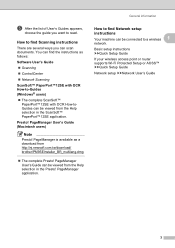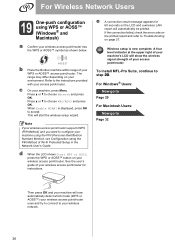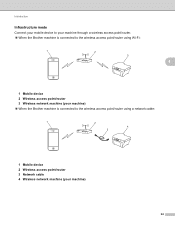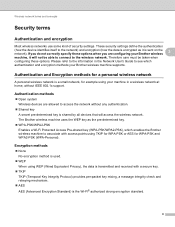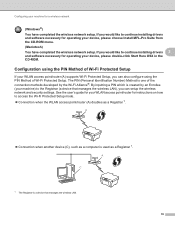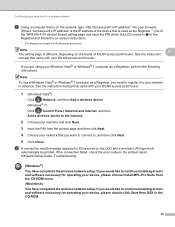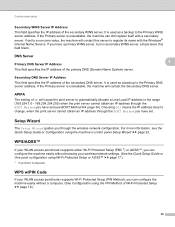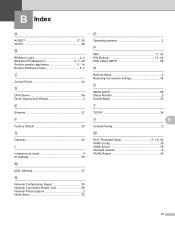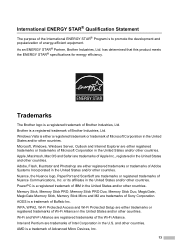Brother International MFC-J430w Support Question
Find answers below for this question about Brother International MFC-J430w.Need a Brother International MFC-J430w manual? We have 14 online manuals for this item!
Question posted by galpajta on May 17th, 2014
Brother Wi Fi Printer Was Working Now Computers Cant See It Mfc J430w
The person who posted this question about this Brother International product did not include a detailed explanation. Please use the "Request More Information" button to the right if more details would help you to answer this question.
Current Answers
Related Brother International MFC-J430w Manual Pages
Similar Questions
Why Pdf Is Not Working In Mfc J430w
(Posted by cysimossa 10 years ago)
How To Install Brother Wireless Printer Without Cd. Mfc-j430w
(Posted by roict 10 years ago)
Dns Change: How To Re-establish Wi-fi Connectivity?
when changing DNS how do you reestablish wi-fi connectivity w 430W printer
when changing DNS how do you reestablish wi-fi connectivity w 430W printer
(Posted by JSLATTANZI 10 years ago)
I Have Brother Dcp J125 Printer, But Have A Problem Then I Start Text Scan, Ocr?
i have brother DCP J125 Printer, But have a problem then i start text Scan, show me ocrno install, ...
i have brother DCP J125 Printer, But have a problem then i start text Scan, show me ocrno install, ...
(Posted by kumarashokcad 12 years ago)