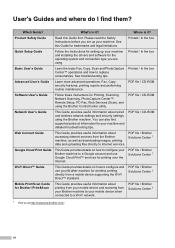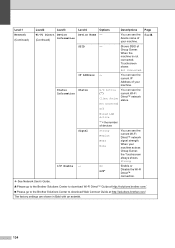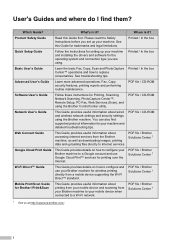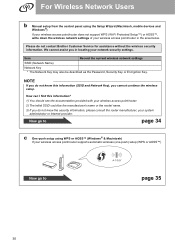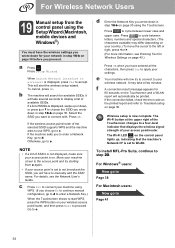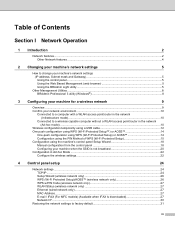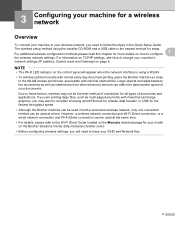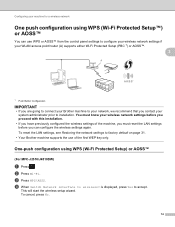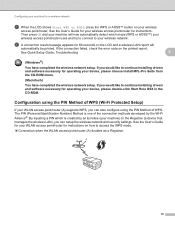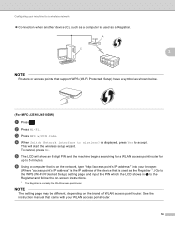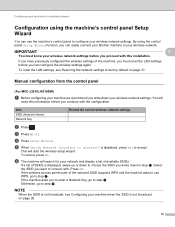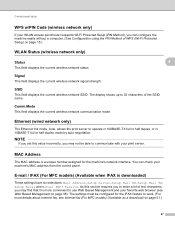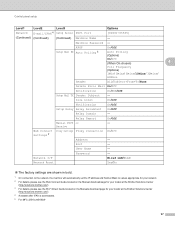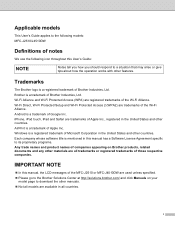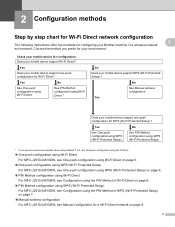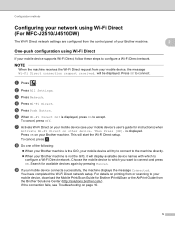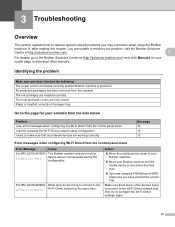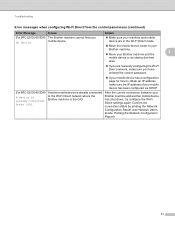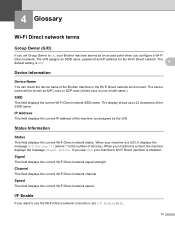Brother International MFC-J4510DW Support Question
Find answers below for this question about Brother International MFC-J4510DW.Need a Brother International MFC-J4510DW manual? We have 6 online manuals for this item!
Question posted by 3118mgr on January 29th, 2013
How Do I Shut Off Wi-fi
Current Answers
Answer #1: Posted by tintinb on January 30th, 2013 11:03 AM
Just enter the captcha code and click the Submit Form button.
If you have more questions, please don't hesitate to ask here at HelpOwl. Experts here are always willing to answer your questions to the best of our knowledge and expertise.
Regards,
Tintin
Related Brother International MFC-J4510DW Manual Pages
Similar Questions
My printer will not stay on. I can get it to power up but then it gives a couple of messages and shu...
how to clear ink absorber on brother mfc j4510dw
when changing DNS how do you reestablish wi-fi connectivity w 430W printer
Hi There I had a paper jam with mybrother mfc-j4510dw; managed to free this by removing torn paper...