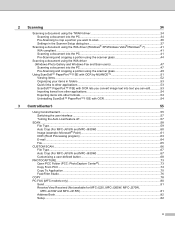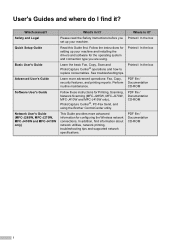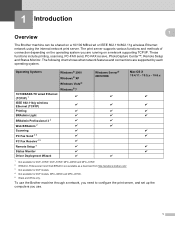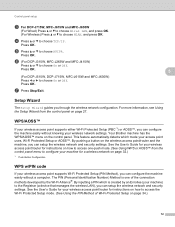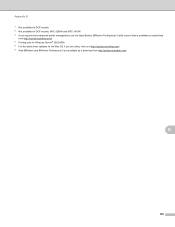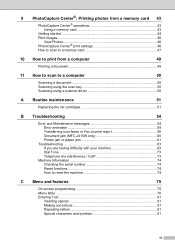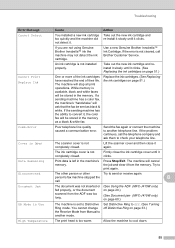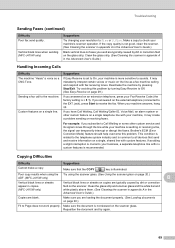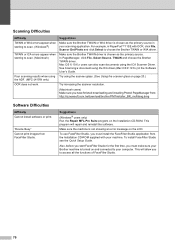Brother International MFC-J415w Support Question
Find answers below for this question about Brother International MFC-J415w.Need a Brother International MFC-J415w manual? We have 10 online manuals for this item!
Question posted by kancil2 on December 20th, 2014
Troubleshoot
Is there any solution to troubleshoot Unable to int.4 to my printer?
Current Answers
Answer #1: Posted by Brainerd on December 20th, 2014 1:22 AM
Hi, your question seem to be incomplete, but if what you ment is "unable to print" please refer here:
http://m.brother-usa.com/FAQs/Solution.aspx?FAQID=200000020304&Model=0&ProductID=FA&Keyword=#.VJUw94AFoNk
http://m.brother-usa.com/FAQs/Solution.aspx?FAQID=200000020304&Model=0&ProductID=FA&Keyword=#.VJUw94AFoNk
I hope this helps you!
Please press accept to reward my effort or post again with more details if not satisfied.
Regards, Brainerd
Related Brother International MFC-J415w Manual Pages
Similar Questions
Brother Mfc J615w Wireless Configuration Does Not Show Printer
(Posted by pikema 9 years ago)
Unable To Clean 50
brother printer mfc-j415w message showing unable to clean 50
brother printer mfc-j415w message showing unable to clean 50
(Posted by thakuryogender 10 years ago)
Connecting Mac Book Pro To Brother Mfc J415w
Hi, I cant seem to be able to connect my Mac Book Pro (retina)to my Brother MFC j415w wireless print...
Hi, I cant seem to be able to connect my Mac Book Pro (retina)to my Brother MFC j415w wireless print...
(Posted by carkasian 11 years ago)