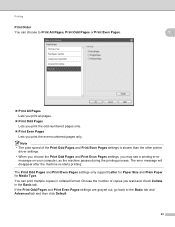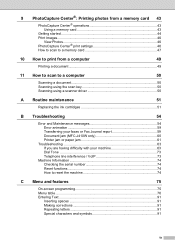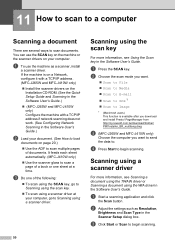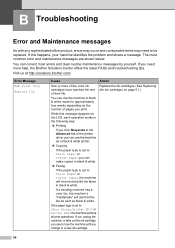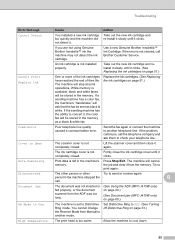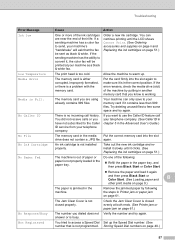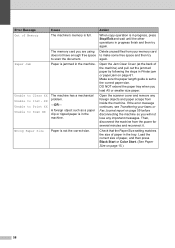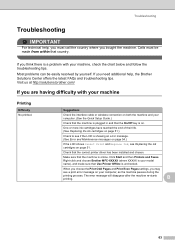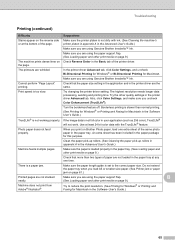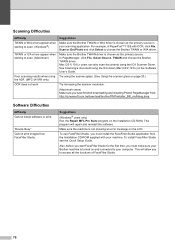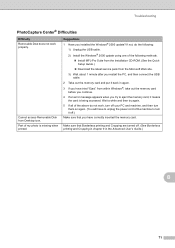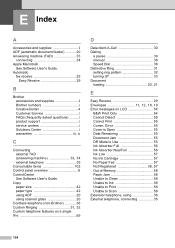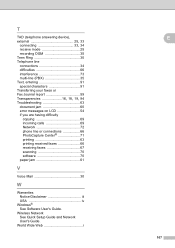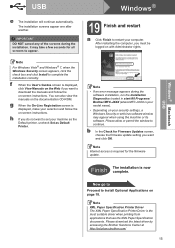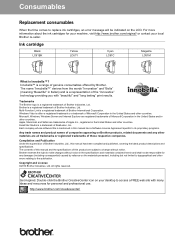Brother International MFC-J220 Support Question
Find answers below for this question about Brother International MFC-J220.Need a Brother International MFC-J220 manual? We have 8 online manuals for this item!
Question posted by alekdc on October 18th, 2014
Out Of Paper' Error Message And The Printer Does Not Pick Up Or Feed Paper In
brother mfc-j220 printer
Current Answers
Related Brother International MFC-J220 Manual Pages
Similar Questions
Paper Jam On My Mfc-j220
My brother MFC-J220 printer always show error "Paper Jam" even without a paper inside the tray, when...
My brother MFC-J220 printer always show error "Paper Jam" even without a paper inside the tray, when...
(Posted by titinglanguez 6 years ago)
Question Mark Blinking All The Time. Couls Not Print . Error Message
Question mark blinking all the time. Couls not print . Error message
Question mark blinking all the time. Couls not print . Error message
(Posted by pierregagnon28 7 years ago)
Help Needed Brother Jc 220
Hi there,I recently followed your most helpful instructions on re-setting the purge count on a Broth...
Hi there,I recently followed your most helpful instructions on re-setting the purge count on a Broth...
(Posted by ulysses667 8 years ago)
How Can I Reset The Error Message Paper Jam?
I do not have a paper jam in my mfc5440cn but it says i do and i need to reset the message.
I do not have a paper jam in my mfc5440cn but it says i do and i need to reset the message.
(Posted by cedipirro 9 years ago)
Brother Mfc-j220 Shows 'ink Absorber Full'. How To Clear This Message.
(Posted by dingregalado 11 years ago)