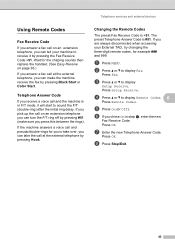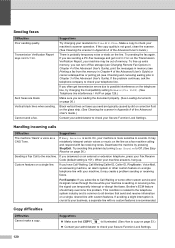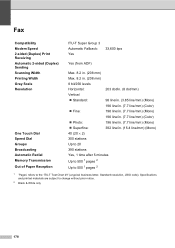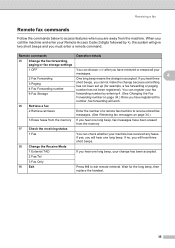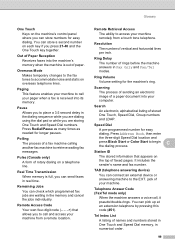Brother International MFC-9970CDW Support Question
Find answers below for this question about Brother International MFC-9970CDW.Need a Brother International MFC-9970CDW manual? We have 6 online manuals for this item!
Question posted by marquart on August 18th, 2014
Poor Line Condition Out Of Memory
i get this when faxing, what is the deal?
Current Answers
Related Brother International MFC-9970CDW Manual Pages
Similar Questions
Brother Mfc 9970cdw Poor Line Condition When Scanning
(Posted by fehazou 9 years ago)
Mfc Error Poor Line Condition/ Out Of Memory When Sending Email
(Posted by Ripnick1 10 years ago)
Unable To Fax ... Poor Line Condition/out Of Memory
I cannot fax out and the error code says poor line condition/out of memory ... I am able to receive ...
I cannot fax out and the error code says poor line condition/out of memory ... I am able to receive ...
(Posted by office66744 11 years ago)
When I Can To My E-mail I Get The Message Ng: Poor Line Condition /out Of Memory
(Posted by pfournier 11 years ago)
Poor Line Condition/out Of Memory
I am getting a wide dark vertical line down the left side of my paper when I photocopy. Also, I get ...
I am getting a wide dark vertical line down the left side of my paper when I photocopy. Also, I get ...
(Posted by marji 12 years ago)