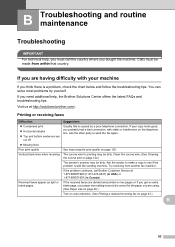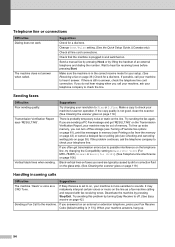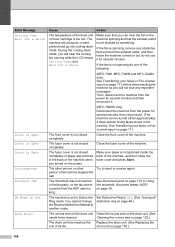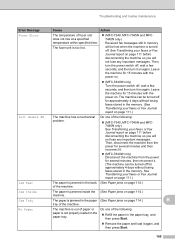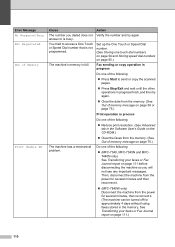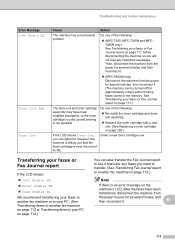Brother International MFC 7340 Support Question
Find answers below for this question about Brother International MFC 7340 - B/W Laser - All-in-One.Need a Brother International MFC 7340 manual? We have 6 online manuals for this item!
Question posted by marji on January 4th, 2012
Poor Line Condition/out Of Memory
I am getting a wide dark vertical line down the left side of my paper when I photocopy. Also, I get a fax journal that says POOR LINE CONDITION/OUT OF MEMORY. How do I solve these problems?
Current Answers
Related Brother International MFC 7340 Manual Pages
Similar Questions
How To Fix It? When I Try To Send A Fax It Says Poor Line-out Of Memory
when I try to send a fax it says poor line-out of memory
when I try to send a fax it says poor line-out of memory
(Posted by Anonymous-150205 9 years ago)
How Do I Clear The Memory? It Won't Let Me Send A Fax And Says Memory Full!
It won't let me send a fax and says memory full!
It won't let me send a fax and says memory full!
(Posted by marylou222 10 years ago)
How To Get Rid Of Vertical Line When Printing Brother Mfc 7340
(Posted by jobrenat 10 years ago)
How Do I Fix A Dark Vertical Line When I Scanning On The Mfc7340?
It prints and copies fine, but when I scan anything a dark line and a couple thinner lines show up o...
It prints and copies fine, but when I scan anything a dark line and a couple thinner lines show up o...
(Posted by martini4two 11 years ago)
Lines On Both Edges Of Printout
I have a mfc 7340 with 4,300 copies. Drum life is 66%. Just carefully changed cartridge, now have sm...
I have a mfc 7340 with 4,300 copies. Drum life is 66%. Just carefully changed cartridge, now have sm...
(Posted by richardsotiros 12 years ago)