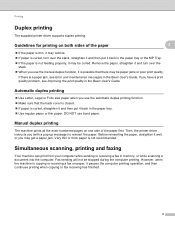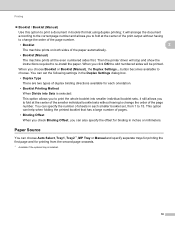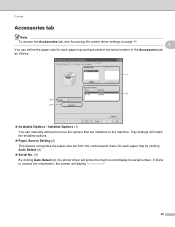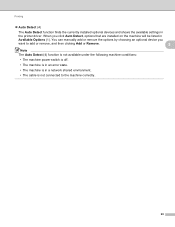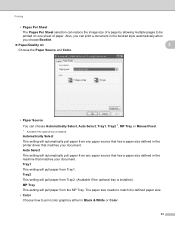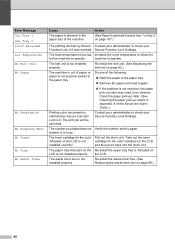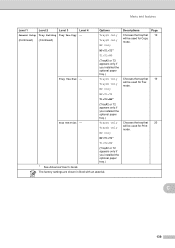Brother International MFC-9970CDW Support Question
Find answers below for this question about Brother International MFC-9970CDW.Need a Brother International MFC-9970CDW manual? We have 6 online manuals for this item!
Question posted by cbrotto on November 17th, 2015
I Am Getting A Mssage That Says 'the Paper Tray Cannot Be Detected. Re-install
I am getting a message that the paper tray cannot be detected. reinstall tray #1.The tray is in and the paper is loaded.Any ideas?
Current Answers
Answer #1: Posted by TechSupport101 on November 17th, 2015 8:29 AM
Hi. Go here http://support.brother.com/g/b/faqend.aspx?c=eu_ot&lang=en&prod=mfc9970cdw_all&ftype3=1964&faqid=faq00002698_001 for assistance with the error message.
Related Brother International MFC-9970CDW Manual Pages
Similar Questions
How To Get Message From Menu Click In Mfc
(Posted by Scojoce 10 years ago)
Mfc 9460cdn Toner Changed But Still Get Message Change Toner And Printer Does
not print
not print
(Posted by Sharph 10 years ago)
How Do I Install Driver From Mfc 9970cdw For Mac
(Posted by lumeJam 10 years ago)
Says Paper Jam Without Any Paper Jam
My all in one machine will not operate. displays "Paper Jam". But there is no isible paper jam. What...
My all in one machine will not operate. displays "Paper Jam". But there is no isible paper jam. What...
(Posted by bencanon11 10 years ago)
My Paper Roll Is Only Half Used And I'm Getting An Error Saying Paper Roll Empty
I'm using a brother personal fax 275. My paper roll is only half used and I'm getting an error sayin...
I'm using a brother personal fax 275. My paper roll is only half used and I'm getting an error sayin...
(Posted by carenfrancois 11 years ago)