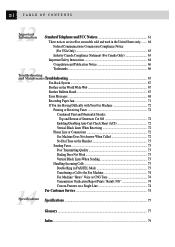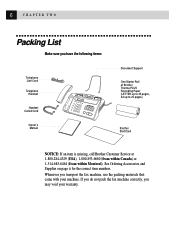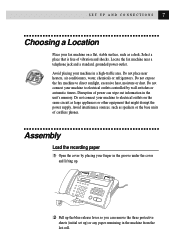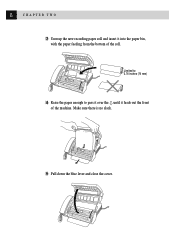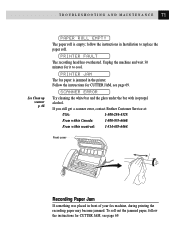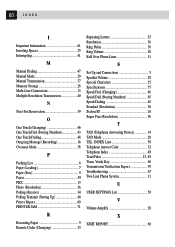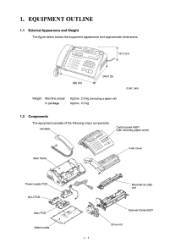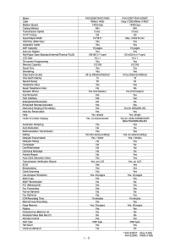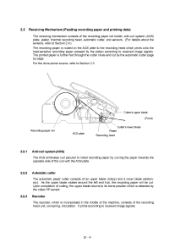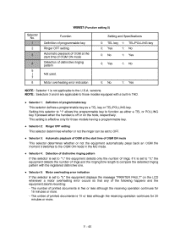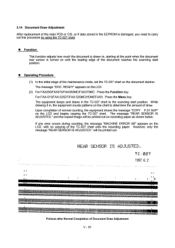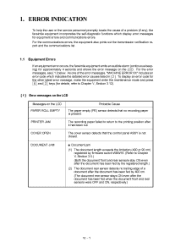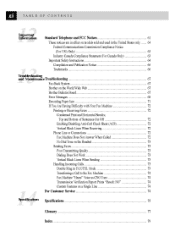Brother International FAX 275 Support Question
Find answers below for this question about Brother International FAX 275 - Personal B/W - Fax.Need a Brother International FAX 275 manual? We have 2 online manuals for this item!
Question posted by carenfrancois on August 27th, 2012
My Paper Roll Is Only Half Used And I'm Getting An Error Saying Paper Roll Empty
I'm using a brother personal fax 275. My paper roll is only half used and I'm getting an error saying that the paper roll is empty.
Please advise.
Current Answers
Related Brother International FAX 275 Manual Pages
Similar Questions
Brother Mfc8480dn How To Scan Images Get Error Message
(Posted by faikandy8 10 years ago)
My Fax Is Presenting 'reception Error'
o que devo verificar para sanar o problema?
o que devo verificar para sanar o problema?
(Posted by jeshiga 11 years ago)
What Is Error Message 78
(Posted by Anonymous-51850 12 years ago)
Getting Error Message 36 And I Can't Print. There Is No Paper Jam
(Posted by Anonymous-40330 12 years ago)