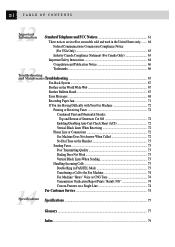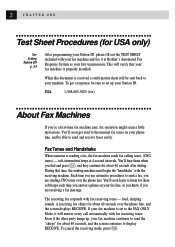Brother International FAX 275 Support Question
Find answers below for this question about Brother International FAX 275 - Personal B/W - Fax.Need a Brother International FAX 275 manual? We have 2 online manuals for this item!
Question posted by mh9141 on March 7th, 2012
Faxing, Do I Turn The Paper Up Or Down When Faxing. The Info I Want To Send. U/d
The person who posted this question about this Brother International product did not include a detailed explanation. Please use the "Request More Information" button to the right if more details would help you to answer this question.
Current Answers
Related Brother International FAX 275 Manual Pages
Similar Questions
When Sending Faxes The Mfc8480 Dn Machine Says No Paper And Can Not Send Or
receive
receive
(Posted by sooneoroo 10 years ago)
Can Receive Faxes But Not Send Fax
|Fax always on sleep mode and unable to make any adjustments
|Fax always on sleep mode and unable to make any adjustments
(Posted by ggilfoil 10 years ago)
Any Ink For Brother Personal Fax 275?
(Posted by omarmfarooki 12 years ago)
Is Their A Site Where I Can Try To Send A Test Fax
do you have a site where i can try to send a fax to so i can know if my fax machine works
do you have a site where i can try to send a fax to so i can know if my fax machine works
(Posted by candy101228 12 years ago)
The Fax Answers And Then Disconnects Right Away.
our fax is connected to a bell line with identicall. Recently, when a a call goes to the fax, it wil...
our fax is connected to a bell line with identicall. Recently, when a a call goes to the fax, it wil...
(Posted by sherry64689 12 years ago)