Brother International MFC-9970CDW Support Question
Find answers below for this question about Brother International MFC-9970CDW.Need a Brother International MFC-9970CDW manual? We have 6 online manuals for this item!
Question posted by Sharph on November 29th, 2013
Mfc 9460cdn Toner Changed But Still Get Message Change Toner And Printer Does
not print
Current Answers
There are currently no answers that have been posted for this question.
Be the first to post an answer! Remember that you can earn up to 1,100 points for every answer you submit. The better the quality of your answer, the better chance it has to be accepted.
Be the first to post an answer! Remember that you can earn up to 1,100 points for every answer you submit. The better the quality of your answer, the better chance it has to be accepted.
Related Brother International MFC-9970CDW Manual Pages
Software Users Manual - English - Page 5
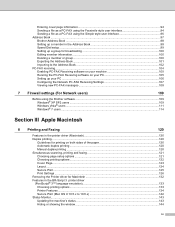
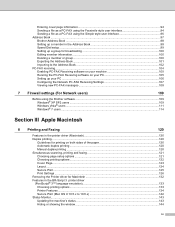
... Configuring the Network PC-FAX Receiving Settings 107 Viewing new PC-FAX messages...108
7 Firewall settings (For Network users)
109
Before using the ...Printing and Faxing
120
Features in the printer driver (Macintosh 120 Duplex printing...120
Guidelines for printing on both sides of the paper 120 Automatic duplex printing ...120 Manual duplex printing ...120 Simultaneous scanning, printing...
Software Users Manual - English - Page 10


.... Addison-Wesley Professional,
1988. Addison-Wesley
Professional, 1985. Your machine can change the setting by using the control panel buttons of the machine.
3 PostScript®...37922-8 • Adobe Systems Incorporated. Using the control panel
Printer Emulation Support 1
Your machine will receive print commands in different languages.
This machine supports PostScript® 3™...
Software Users Manual - English - Page 16
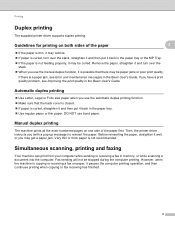
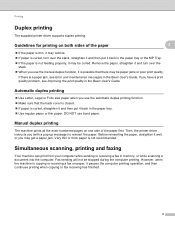
... will not be curled. Printing
Duplex printing 2
The supplied printer driver supports duplex printing. Guidelines for printing on paper, it back in the Basic User's Guide.
If there is not recommended. Automatic duplex printing 2
Use Letter, Legal or Folio size paper when you have a print quality problem, see Error and maintenance messages in the paper tray. ...
Software Users Manual - English - Page 17
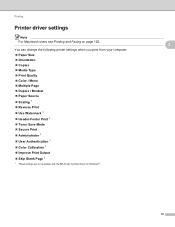
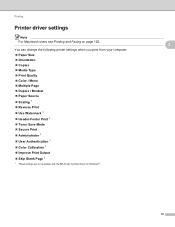
You can change the following printer settings when you print from your computer: Paper Size Orientation Copies Media Type Print Quality Color / Mono Multiple Page Duplex / Booklet Paper Source Scaling 1 Reverse Print Use Watermark 1 Header-Footer Print 1 Toner Save Mode &#...
Software Users Manual - English - Page 34
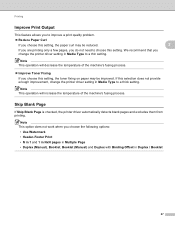
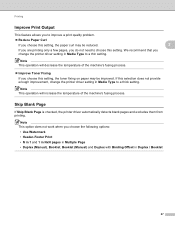
...Toner Fixing If you choose this setting, the toner fixing on paper may be improved. Note This option does not work when you choose the following options: • Use Watermark • Header-Footer Print... not provide enough improvement, change the printer driver setting in Duplex / Booklet
27 Printing
Improve Print Output
This feature allows you to improve a print quality problem. ...
Software Users Manual - English - Page 39


... your PC may vary depending on top of the stack.
Printing Preferences 2
Note You can change the layout setting by clicking Printing Preferences... Back to Back prints the document so that page 1 is on your
operating system. in the General tab of the Brother MFC-XXXX BR-Script3 Properties dialog box.
Layout tab You...
Software Users Manual - English - Page 44


...does not provide enough improvement, change the printer driver setting in Media Type to change the printer driver setting in Media Type to the network machine you are printing only a few pages, you ... Image Printing to On, the printing speed will increase the temperature of the machine's fusing process.
• Improve Toner Fixing If you do not need to use.
37 Printing
...
Software Users Manual - English - Page 127


... thick paper is a paper jam, see Improving the print quality in the printer driver (Macintosh) 8
This machine supports Mac OS X 10.4.11 - 10.5.x - 10.6.x.
Automatic duplex printing 8
Use Letter, Legal or Folio size paper when you have a print quality problem, see Error and maintenance messages in this section are from Mac OS X 10.5.
Manual...
Software Users Manual - English - Page 136


... choose this setting, the toner fixing on paper may be reduced. We recommend that you change the printer driver setting in Media Type to a thin setting. Note This operation will be lighter as you increase the contrast.
129 Printing and Faxing
Improve Print Output This feature allows you to improve a print quality problem. • Reduce...
Software Users Manual - English - Page 145
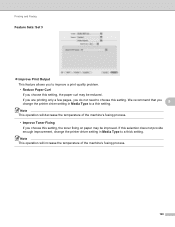
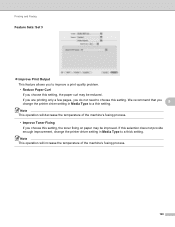
....
8
Note This operation will increase the temperature of the machine's fusing process.
• Improve Toner Fixing If you choose this setting, the toner fixing on paper may be improved. We recommend that you change the printer driver setting in Media Type to improve a print quality problem.
• Reduce Paper Curl
If you choose this setting.
Software Users Manual - English - Page 148
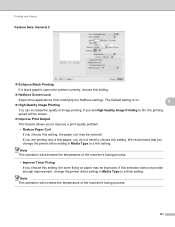
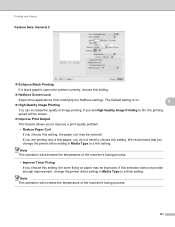
... change the printer driver setting in Media Type to a thin setting. Printing and Faxing
Feature Sets: General 2
Enhance Black Printing
If a black graphic cannot be slower.
Improve Print Output... you set High Quality Image Printing to On, the printing speed will decrease the temperature of the machine's fusing process.
• Improve Toner Fixing If you choose this ...
Software Users Manual - English - Page 190
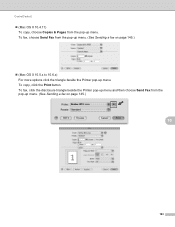
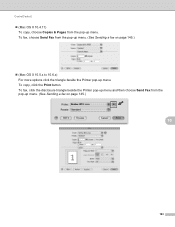
...menu. (See Sending a fax on page 145.)
10
183 To copy, click the Print button. To fax, click the disclosure triangle beside the Printer pop-up menu and then choose Send Fax from the pop-up menu. (See Sending...; (Mac OS X 10.5.x to 10.6.x) For more options click the triangle beside the Printer pop-up menu. ControlCenter2
(Mac OS X 10.4.11) To copy, choose Copies & Pages from the pop-...
IFAX Network Users Manual - English - Page 1
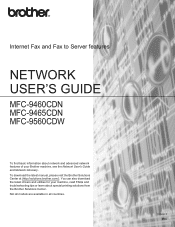
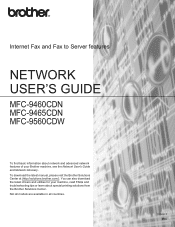
...://solutions.brother.com/). Internet Fax and Fax to Server features
NETWORK USER'S GUIDE
MFC-9460CDN MFC-9465CDN MFC-9560CDW
To find basic information about network and advanced network features of your machine, read FAQs and troubleshooting tips or learn about special printing solutions from the Brother Solutions Center. You can also download the latest drivers...
IFAX Network Users Manual - English - Page 32
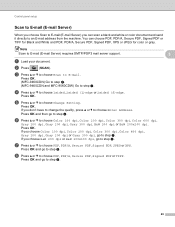
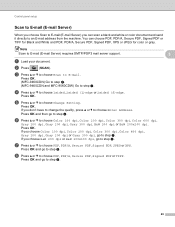
..., 2sided (L)edge or 2sided (S)edge.
d Press a or b to step i.
29 Press OK. If you don't have to change the quality, press a or b to step g. If you choose B&W 200 dpi or B&W 200x100 dpi, go to E-mail. ...dpi, Gray 200 dpi or Gray 300 dpi, go to choose Change Setting. Note
Scan to step h.
Press OK.
(MFC-9460CDN) Go to step e.
(MFC-9465CDN and MFC-9560CDW) Go to step d.
IFAX Network Users Manual - English - Page 38
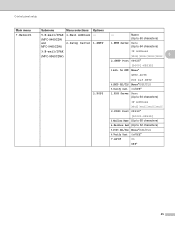
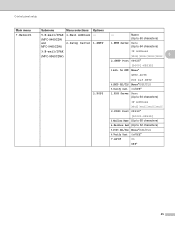
... 00025*
[00001-65535] 3.Auth. On/Off*
7.APOP
On Off*
35 Control panel setup
Main menu 7.Network
Submenu
5.E-mail/IFAX
(MFC-9460CDN and MFC-9465CDN)
Menu selections 1.Mail Address
2.Setup Server
Options -
1.SMTP
3.E-mail/IFAX (MFC-9560CDW)
2.POP3
- for SMTP None*
SMTP-AUTH
POP bef.SMTP 4.SMTP SSL/TLS None*/SSL/TLS 5.Verify Cert. Name...
Network Users Manual - English - Page 4


... for Scan to Network 35
Reset the network settings to the factory default 36 Printing the Network Configuration List 36 Printing the WLAN report (For MFC-9560CDW 37 Function table and default factory settings 38
DCP-9055CDN, MFC-9460CDN and MFC-9465CDN 38 MFC-9560CDW ...41
6 Web Based Management
46
Overview...46 How to configure the machine...
Users Manual - English - Page 9


...browse Brother's Web Site www.brother.ca. BROTHER LASER PRINTER / MULTIFUNCTION CENTER® / FAX ON-SITE LIMITED WARRANTY (Canada...print heads, paper feed rollers, transfer rolls, cleaning rollers, waste toner packs, oil bottles) or damage caused by the end user/purchaser of the possibility of such damages. The Laser Printer/MFC/Fax machine will be the sole liability of this Laser Printer/MFC...
Users Manual - English - Page 35
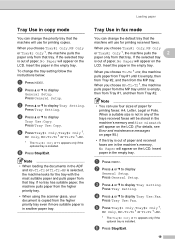
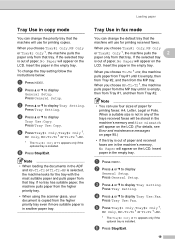
...>T1>T2 or T1>T2>MP is selected, the machine looks for printing received faxes. If the selected tray
is in another paper tray.
Insert...display
General Setup. Loading paper
Tray Use in copy mode 2
You can change the priority tray that the machine will appear on the
LCD. Press ... on the LCD. (For details, see Error and maintenance messages on the LCD. f Press Stop/Exit.
19
Press General Setup...
Users Manual - English - Page 148
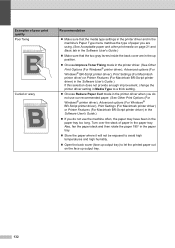
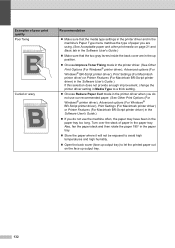
... Improve Toner Fixing mode in the printer driver. (See Other Print Options (For Windows® printer driver), Advanced options (For Windows® BR-Script printer driver), Print Settings (For Macintosh printer driver) or Printer Features (For Macintosh BR-Script printer driver) in the Software User's Guide.) If this selection does not provide enough improvement, change the printer driver setting...
Advanced Users Manual - English - Page 103


...prints a copy of every fax that a fax machine is calling.
CNG tones The special tones (beeps) sent by fax machines during automatic transmission to tell the receiving machine that is received and stored in Brother manuals.
Contrast
Setting to the same fax number will not lose messages...Broadcasting The ability to send the same fax message to simulate a dedicated fax line.
Coding ...
Similar Questions
How To Change To Printer Setting For Brother Mfc-9560cdw To Continue To Print
until toner ink runs out
until toner ink runs out
(Posted by ps2gambli 9 years ago)
How To Change To Printer Setting For Brother Mfc-9560cdw To Override Toner Out
message
message
(Posted by Jaypap 9 years ago)
How To Change Brother Printer Mfc 7360 From Manual Feed
(Posted by miae230 10 years ago)
How To Disable Replace Toner Message For Brother Printer
(Posted by frecdrdi 10 years ago)
Replaced Toner - Printer Still Shows 'replace Toner' Message
I have replaced the toner in my MFC7360N printer for the first time (recently purchased) and the "Re...
I have replaced the toner in my MFC7360N printer for the first time (recently purchased) and the "Re...
(Posted by cboles 11 years ago)

