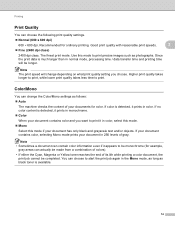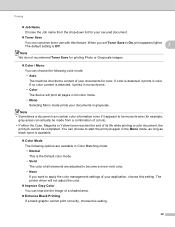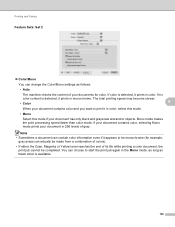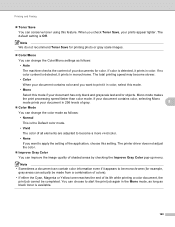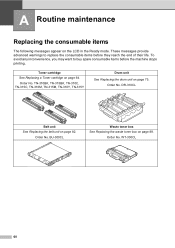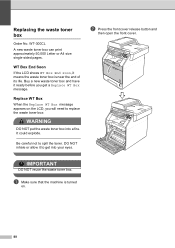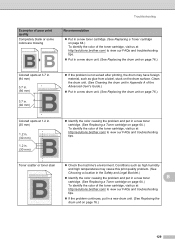Brother International MFC-9970CDW Support Question
Find answers below for this question about Brother International MFC-9970CDW.Need a Brother International MFC-9970CDW manual? We have 6 online manuals for this item!
Question posted by billkellner on June 30th, 2015
Having Toner Leaking As The Cartridge Nears The End Of Life, What Is The Cause
The person who posted this question about this Brother International product did not include a detailed explanation. Please use the "Request More Information" button to the right if more details would help you to answer this question.
Current Answers
Answer #1: Posted by freginold on June 30th, 2015 12:48 PM
Hello, it could be a seal broken or worn somewhere. Verify which unit is leaking (probably either one of the toner cartridges or drum units) and replace that unit.
For help identifying and removing the units, you can download the user guide here.
For help identifying and removing the units, you can download the user guide here.
Related Brother International MFC-9970CDW Manual Pages
Similar Questions
Drum Near End Message Won't Go Away Even After We Replaced The Drum. Howdo We Fi
(Posted by moekaplowitz 9 years ago)
How To Refill Brother Mfc-9970 Toner Starter Cartridge Reset
(Posted by demargar 10 years ago)
Why Does Brother Mfc 9560cdw Ask For Toner Before Cartridge Is Empty
(Posted by supengs 10 years ago)
How Does The Toner Life On The Brother Mfc 9970 Work
(Posted by frab4i 10 years ago)
The Toner/drum Cartridge
The toner/drum cartridge is stuck on left side. how to remove?
The toner/drum cartridge is stuck on left side. how to remove?
(Posted by fwmoser 11 years ago)