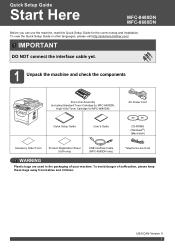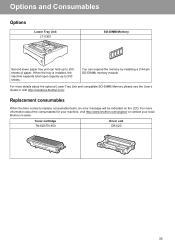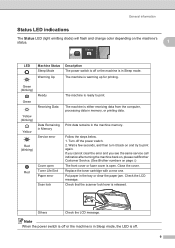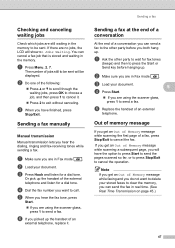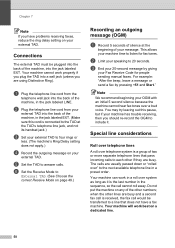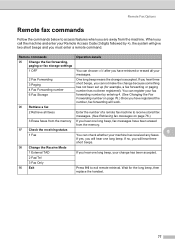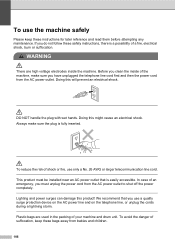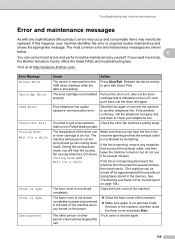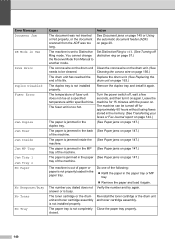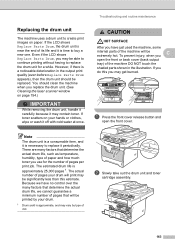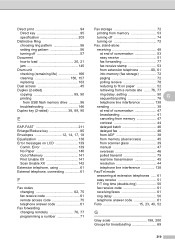Brother International MFC-8480DN Support Question
Find answers below for this question about Brother International MFC-8480DN - B/W Laser - All-in-One.Need a Brother International MFC-8480DN manual? We have 4 online manuals for this item!
Question posted by moekaplowitz on May 16th, 2014
Drum Near End Message Won't Go Away Even After We Replaced The Drum. Howdo We Fi
Current Answers
Answer #1: Posted by TechSupport101 on May 16th, 2014 3:04 PM
To clear these error messages, you need to reset the drum counter as instructed below.
If you want to clear an error message related to the toner replacement, click here to see how to clear an error message after you replaced the toner cartridge.
Please follow the steps below to reset the drum counter.
NOTE: Illustrations shown below are from a representative product and may differ from your Brother machine.
The Brother machine has separate consumables the toner cartridge and the drum unit. Verify you replace only the drum unit and not the toner cartridge. If you want to know their difference, refer to "What is the difference between the toner cartridge and the drum unit?"
Please reset the drum counter only when you replace the drum unit. If you reset the drum counter during the life of the drum unit currently being used, the remaining drum life will not be displayed accurately.
- Make sure that the machine is turned on.
- Open the front cover.
- Press Clear or Clear/Back on the control panel.
NOTE: The layout of a control panel differs depending on the model, but the Clear or Clear/Back button is located on the right side of the LCD screen as shown in illustration. - Do one of the following.
- If your Brother machine has a numeric keypad:
Press 1 to reset the drum counter. - If your Brother machine doesn't have a numeric keypad:
Press the Up Arrow Key to reset the drum counter.
- If your Brother machine has a numeric keypad:
- When the LCD shows Accepted, close the front cover.
Brother strongly recommends that customers use only genuine Brother drum units and/or toner cartridges Each Brother laser printer is designed to work at pre-set temperatures that are matched exactly to each of our individual toner formulations. Each individual component is designed to work with the other to ensure quality and reliability. Using non-Brother supplies may affect the hardware performance, print quality and machine reliability. The Brother limited warranty does not apply to any problem that is caused by the use of unauthorized third party drum units, toner cartridges or toner.
Related Brother International MFC-8480DN Manual Pages
Similar Questions
This is displayed in the status window when printing.