Brother International MFC-8460n Support Question
Find answers below for this question about Brother International MFC-8460n - Network All-in-One Laser Printer.Need a Brother International MFC-8460n manual? We have 4 online manuals for this item!
Question posted by cnbywaters on May 31st, 2011
What Does Drum Near End Mean?
This is displayed in the status window when printing.
Current Answers
There are currently no answers that have been posted for this question.
Be the first to post an answer! Remember that you can earn up to 1,100 points for every answer you submit. The better the quality of your answer, the better chance it has to be accepted.
Be the first to post an answer! Remember that you can earn up to 1,100 points for every answer you submit. The better the quality of your answer, the better chance it has to be accepted.
Related Brother International MFC-8460n Manual Pages
Software Users Manual - English - Page 13
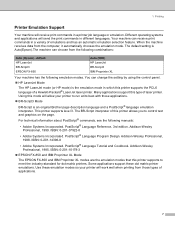
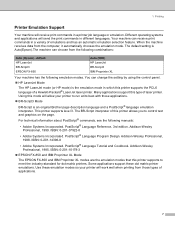
... its best with those types of a Hewlett-Packard® LaserJet laser printer. ISBN: 0-201-14396-8
• Adobe Systems Incorporated. Some applications support these emulation modes so your printer to control text and graphics on the page. Printing
Printer Emulation Support 1
Your machine will work well when printing from the computer, it automatically chooses the emulation mode...
Software Users Manual - English - Page 118
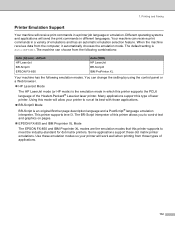
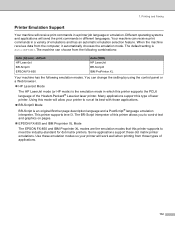
... of this printer allows you to run at its best with those types of the Hewlett-Packard® LaserJet laser printer. Using this type of laser printer. The BR...PostScript® language emulation interpreter. Printing and Faxing
Printer Emulation Support 7
Your machine will allow your printer will send the print commands in a printer job language or emulation. Many applications...
Software Users Manual - English - Page 125


...® (Mac OS® 9.1 to . Printing and Faxing
7 7
b Click the Brother Laser icon. Page Setup 7
a From application software such as Presto!® PageManager®, click the File menu and choose Page
Setup. On the right side of the Chooser window, click the printer you want to print
to 9.2)
Choosing a printer
a Open the Chooser from the Apple...
Users Manual - English - Page 26
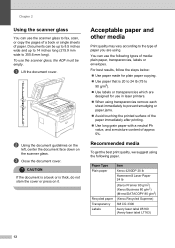
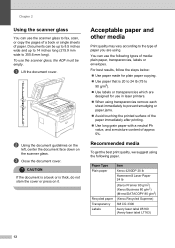
...laser printers. „ When using transparencies remove each
sheet immediately to prevent smudging or paper jams. „ Avoid touching the printed surface of the paper immediately after printing. „ Use long grain paper with a neutral Ph value, and a moisture content of approx 5%. c Close the document cover.
Recommended media 2
To get the best print...and other media
2
Print quality may vary ...
Users Manual - English - Page 124
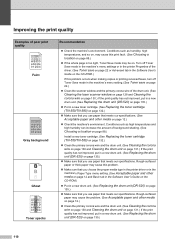
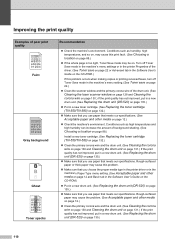
...window and the primary corona wire of the drum unit. (See
Cleaning the laser scanner window on page 128 and Cleaning the corona wire on page 130.) If the print quality has not improved, put in a new drum unit. (See Replacing the drum...this problem.
„ Make sure that you choose the proper media type in the printer driver or in the
machine's Paper Type menu setting. (See Acceptable paper and ...
Users Manual - English - Page 125


... thinner paper than you still see the spots on printed documents after making multiple copies, clean
the drum unit (see Cleaning the drum unit on may be damaged. Clean the drum unit. (See
Cleaning the drum unit on page 131.)
„ Do not use label sheets for laser printers, the glue from the sheets may be damaged...
Users Manual - English - Page 131
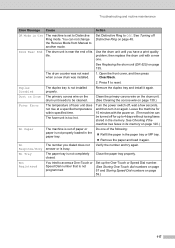
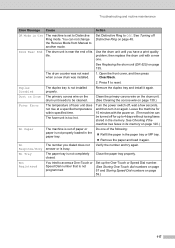
...the paper tray properly. Set up to 4 days without losing faxes stored in the memory. Drum Near End The drum unit is near the end of the following: „ Refill the paper in the paper tray or MP tray. ... primary corona wire on page 48.
No
The number you have a print quality
life. You can be cleaned.
then replace the drum unit with the power on. (The machine can not change the Receive...
Users Manual - English - Page 149
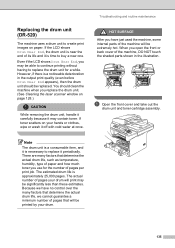
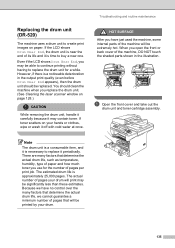
... be extremely hot.
If toner scatters on your drum.
135
Even if the LCD shows Drum Near End, you replace the drum unit. (See Cleaning the laser scanner window on paper. a Open the front cover and take out the
drum unit and toner cartridge assembly.
You should be able to continue printing without having to replace it is a noticeable...
Users Manual - English - Page 173
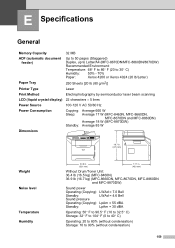
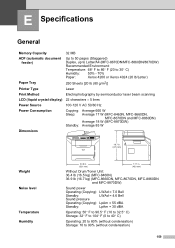
...Tray
250 Sheets [20 lb (80 g/m2)]
Printer Type
Laser
Print Method
Electrophotography by semiconductor laser beam scanning
LCD (liquid crystal display) 22 characters × 5 lines
Power Source
100-120 V AC 50/60 Hz
Power Consumption
Copying: Average 660 W Sleep: Average 17 W (MFC-8460N, MFC-8660DN,
MFC-8670DN and MFC-8860DN) Average 18 W (MFC-8870DW) Standby: Average 85 W
Dimensions
18...
Quick Setup Guide - English - Page 36
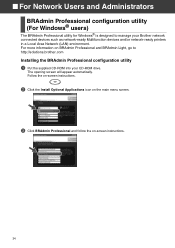
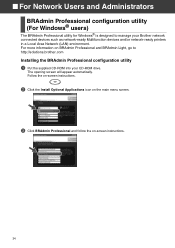
... configuration utility (For Windows® users)
The BRAdmin Professional utility for Windows® is designed to http://solutions.brother.com
Installing the BRAdmin Professional configuration utility
1 Put the supplied CD-ROM into your Brother network connected devices such as network-ready Multifunction devices and/or network-ready printers in a Local Area Network (LAN) environment.
Quick Setup Guide - English - Page 38
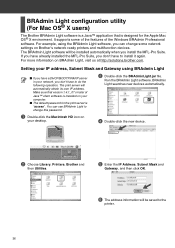
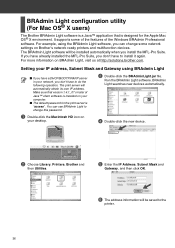
...1.4.1_07 or later of the Windows BRAdmin Professional software. For more information on
your desktop.
4 Double-click the new device.
2 Choose Library, Printers, Brother and
then Utilities.
... install it again. It supports some network settings on Brother's network ready printers and multifunction devices. BRAdmin Light searches new devices automatically.
1 Double-click the Macintosh HD...
Network Users Manual - English - Page 13
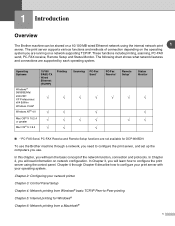
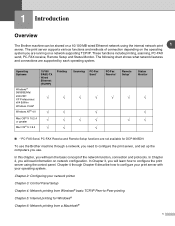
... on the operating system you will learn how to configure your print server with your operating system:
Chapter 2: Configuring your network printer
Chapter 3: Control Panel Setup
Chapter 4: Network printing from a Macintosh®
1
These functions include printing, scanning, PC-FAX send, PC-FAX receive, Remote Setup and Status Monitor. In Chapter 2, you are supported by each operating...
Network Users Manual - English - Page 15
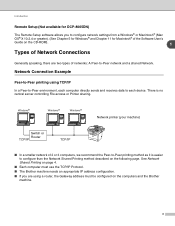
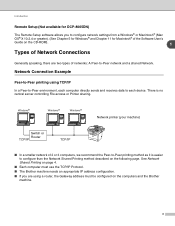
... server controlling File access or Printer sharing. There is easier to -Peer network and a shared Network. Windows R
Windows R
Windows R
Network printer (your machine)
Switch or Router TCP/IP
TCP/IP
■ In a smaller network of networks: A Peer-to configure than the Network Shared Printing method described on the following page. See Network Shared Printing on page 4.
■ Each...
Network Users Manual - English - Page 23


.... 3 Enter a user name and a password.
Configuring your network printer
6 You can be seen in the Network Configuration List. The NetBIOS name assigned is the first 15 characters of the print server. The default Password is "access".
11 See Printing the Network Configuration List on page 31 for Windows®
The Remote Setup application allows you can be...
Network Users Manual - English - Page 38
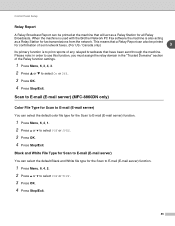
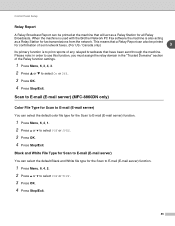
... settings.
1 Press Menu, 6, 3, 4, 3.
2 Press ▲ or ▼ to print reports of sent network faxes. (For US / Canada only)
3
Its primary function is also acting
as a Relay Station for fax...is used with the Brother Network PC Fax software the machine is to select On or Off. 3 Press OK.
4 Press Stop/Exit. Scan to E-mail (E-mail server) (MFC-8860DN only)
Color File Type...
Network Users Manual - English - Page 44
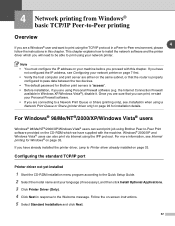
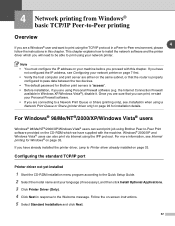
.... • If you are connecting to a Nework Print Queue or Share (printing only), see Installation when using a Network Print Queue or Share (printer driver only) on page 93 for Brother print servers is properly
configured to pass data between the two devices. • The default password for installation details. For Windows® 98/Me/NT®/2000/XP...
Network Users Manual - English - Page 47
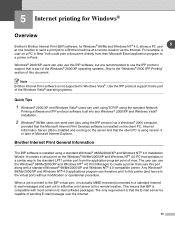
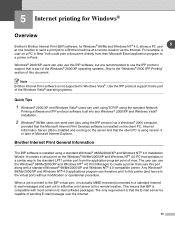
... via the Internet. This means that the E-mail server be capable of the Windows Vista® operating systems.
Quick Tips
1 Windows® 2000/XP and Windows Vista® users can print using TCP/IP using the standard Network
Printing software and IPP protocol software built into any Windows® 2000/XP and Windows Vista® installation.
2 Windows® 98/Me...
Network Users Manual - English - Page 53


... the Add Printer Wizard. Internet printing for Windows®
Windows® 2000/XP and Windows Vista® IPP printing
Use the following in the URL field:
http://printer's IP address:631/ipp (where "printer's IP address" is the printer's IP address or the node name.)
Note If you have
not configured the IP address, see Configuring your network printer on page...
Network Users Manual - English - Page 63
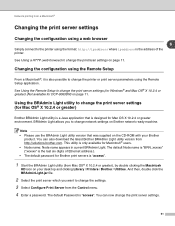
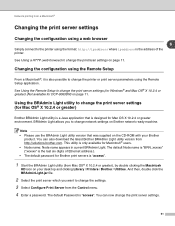
... machine. Using the BRAdmin Light utility to change network settings on the CD-ROM with your desk top and clicking Library / Printers / Brother / Utilities. And then, double click the BRAdminLight.jar file.
2 Select the print server which you to change the print server settings (for Windows® and Mac OS® X 10.2.4 or greater) (Not...
Network Users Manual - English - Page 65
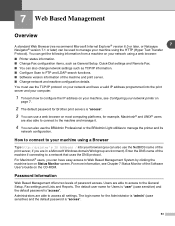
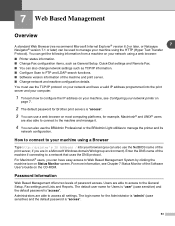
... information, see Configuring your machine using a web browser:
■ Printer status information. ■ Change Fax configuration items, such as TCP/IP information. ■ Configure Scan to FTP and LDAP search functions. ■ Software version information of the machine and print server. ■ Change network and machine configuration details. Password Information
Web Based Management...
Similar Questions
Drum Near End Message Won't Go Away Even After We Replaced The Drum. Howdo We Fi
(Posted by moekaplowitz 10 years ago)
How To Remove Fuser On Brother 8460n Laser Printer
(Posted by buanaakan 10 years ago)
What Does Replace Drum Mean On A Printer Mfc 8640d
(Posted by tetrandy 10 years ago)
What Does It Mean When My Printer Says Replace Fuser
(Posted by mendozatrucking1 11 years ago)

