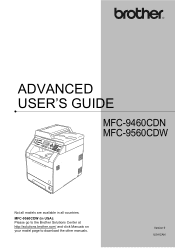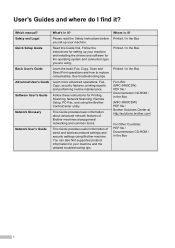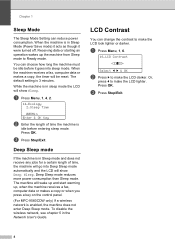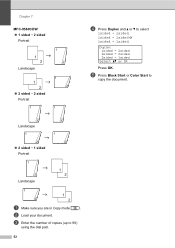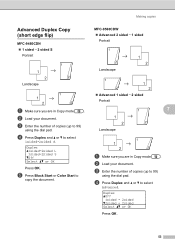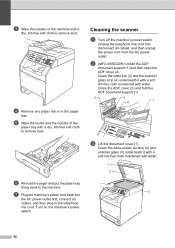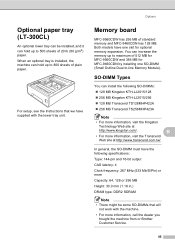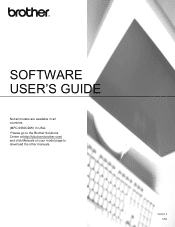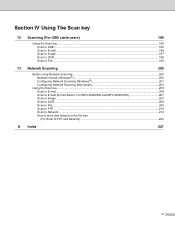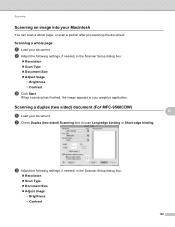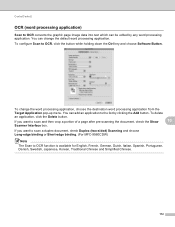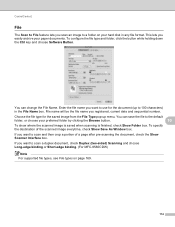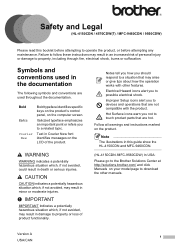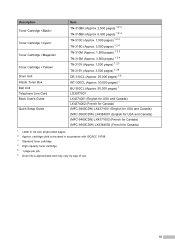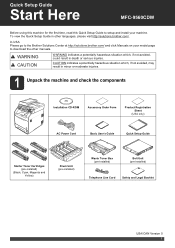Brother International MFC-9560CDW Support Question
Find answers below for this question about Brother International MFC-9560CDW.Need a Brother International MFC-9560CDW manual? We have 6 online manuals for this item!
Question posted by knedsr on March 26th, 2014
How Can I Tell How Much Toner Is Left In Mfc-9560cdw
The person who posted this question about this Brother International product did not include a detailed explanation. Please use the "Request More Information" button to the right if more details would help you to answer this question.
Current Answers
Related Brother International MFC-9560CDW Manual Pages
Similar Questions
How To Change Mfc-9560cdw Toner Cartridge
(Posted by bluemBjross 9 years ago)
How To Check Toner Level Brother Mfc 9560cdw
(Posted by fossinym 9 years ago)
How To Tell Toner Level In A Brother Mfc-9560cdw On A Mac
(Posted by shelBrian 10 years ago)
How To Tell Toner Level On Brother Mfc 9970 Laser Printer
(Posted by ZZMAgener 10 years ago)
I Just Purchased A Brother Mfc 9560cdw And Cannot Use It With My Mac Os 10.8.2
is there an upgrade that i can install to use this printer?
is there an upgrade that i can install to use this printer?
(Posted by johnfr 11 years ago)