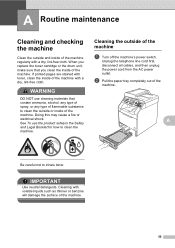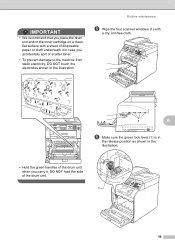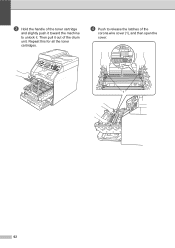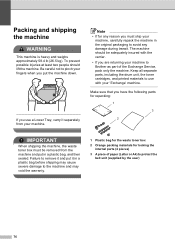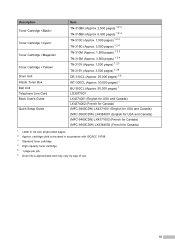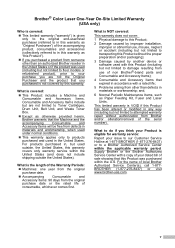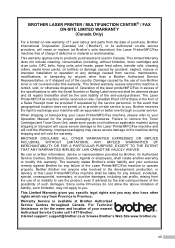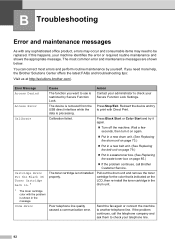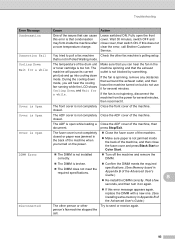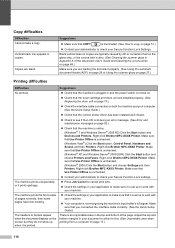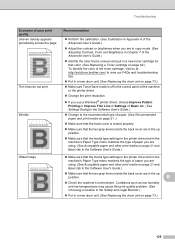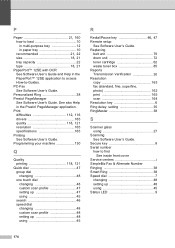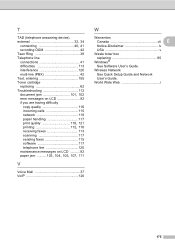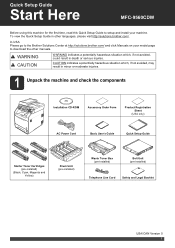Brother International MFC-9560CDW Support Question
Find answers below for this question about Brother International MFC-9560CDW.Need a Brother International MFC-9560CDW manual? We have 6 online manuals for this item!
Question posted by bluemBjross on September 16th, 2014
How To Change Mfc-9560cdw Toner Cartridge
The person who posted this question about this Brother International product did not include a detailed explanation. Please use the "Request More Information" button to the right if more details would help you to answer this question.
Current Answers
Related Brother International MFC-9560CDW Manual Pages
Similar Questions
How To Reset A Brother Mfc-9560cdw Toner Cartridge
(Posted by wwsxz 9 years ago)
How Can I Tell How Much Toner Is Left In Mfc-9560cdw
(Posted by knedsr 10 years ago)
How To Check Toner Level On Brother Mfc-9560cdw
(Posted by markru 10 years ago)
I Just Purchased A Brother Mfc 9560cdw And Cannot Use It With My Mac Os 10.8.2
is there an upgrade that i can install to use this printer?
is there an upgrade that i can install to use this printer?
(Posted by johnfr 11 years ago)
Where Is The Waste Toner Cartridge Located.
The message says the waste toner cartridge is full. I don't have a manual. How do I get to it? Where...
The message says the waste toner cartridge is full. I don't have a manual. How do I get to it? Where...
(Posted by susanfame 12 years ago)