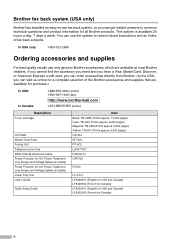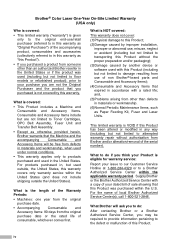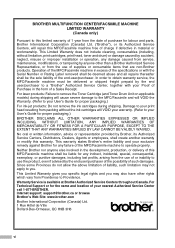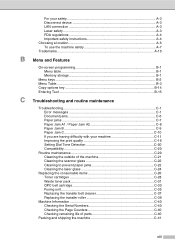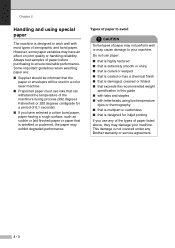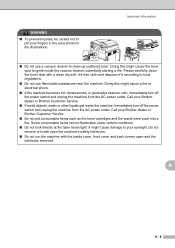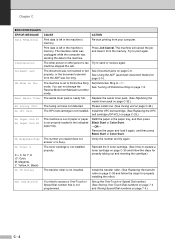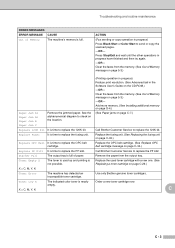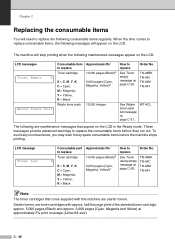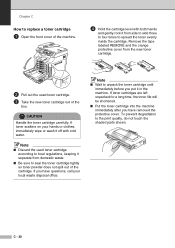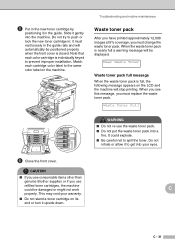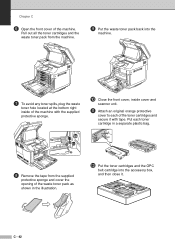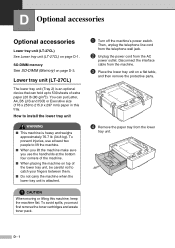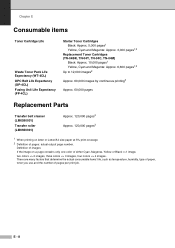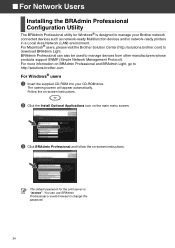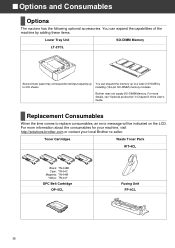Brother International MFC 9420CN Support Question
Find answers below for this question about Brother International MFC 9420CN - Color Laser - All-in-One.Need a Brother International MFC 9420CN manual? We have 4 online manuals for this item!
Question posted by susanfame on September 2nd, 2011
Where Is The Waste Toner Cartridge Located.
The message says the waste toner cartridge is full. I don't have a manual. How do I get to it? Where is it?
Current Answers
Answer #1: Posted by tfarner7 on September 2nd, 2011 8:37 AM
You can view the manual here. It is pdf format and can be viewed on this page. As for the replacement of your waste toner cartridge - scroll down to pages C-31-32 torwards the end of the manual and it it gives you the instructions and pictures on how to replace the cartridge.
Related Brother International MFC 9420CN Manual Pages
Similar Questions
How Do I Check Toner Level In This Machine?
How do I check the toner level in my mfc 9420-cn
How do I check the toner level in my mfc 9420-cn
(Posted by lisa33707 7 years ago)
Brother Mfc 9560cdw Color Laser Replaced Toner And Still Get Replace Toner How
to reset
to reset
(Posted by nalo123 10 years ago)
I Put In A New Toner For Mfc 7225n, It Says No Cartridge Found, Why
I inserted a new toner (TN 350) into the MFC 7225 drum and the display says there is no cartridge fo...
I inserted a new toner (TN 350) into the MFC 7225 drum and the display says there is no cartridge fo...
(Posted by fangxinyu 12 years ago)
Waste Toner Replaced But Still Saying Waste Toner Full...cannot Print. Help!
(Posted by Glittergasm3 12 years ago)