Brother International MFC-9970CDW Support Question
Find answers below for this question about Brother International MFC-9970CDW.Need a Brother International MFC-9970CDW manual? We have 6 online manuals for this item!
Question posted by ZZMAgener on August 25th, 2013
How To Tell Toner Level On Brother Mfc 9970 Laser Printer
The person who posted this question about this Brother International product did not include a detailed explanation. Please use the "Request More Information" button to the right if more details would help you to answer this question.
Current Answers
There are currently no answers that have been posted for this question.
Be the first to post an answer! Remember that you can earn up to 1,100 points for every answer you submit. The better the quality of your answer, the better chance it has to be accepted.
Be the first to post an answer! Remember that you can earn up to 1,100 points for every answer you submit. The better the quality of your answer, the better chance it has to be accepted.
Related Brother International MFC-9970CDW Manual Pages
Software Users Manual - English - Page 10


... to choose Auto, HP LaserJet or BR-Script 3.
The default setting is an original Brother page description language and a PostScript® language emulation interpreter. For technical information about PostScript...174; Language Tutorial and Cookbook. The BR-Script interpreter of this type of laser printer. If the setting does not work properly, choose the required emulation mode manually...
Software Users Manual - English - Page 15


...the right and left margins in your printer
driver from the Print or Print Settings menu in the printer driver (Macintosh) on your computer, choose Brother MFC-XXXX* as your application software.
Then ...When the machine finishes printing all the data, the Data LED finishes blinking. If any other printer drivers are installed on page 120.
Note You can feed many types of paper and envelopes...
Software Users Manual - English - Page 18


... Windows Vista®)
Click the
button, Control Panel, Hardware and Sound, and then Printers.
(For Windows® 7)
Click the
button and Devices and Printers.
2
2
b Right-click the Brother MFC-XXXX Printer icon (where XXXX is your
operating system. • To access the printer driver settings, see the Help text in this section are from Windows® XP...
Software Users Manual - English - Page 39


... Orientation selects the position of how your document will be printed. in the General tab of the Brother MFC-XXXX BR-Script3 Properties dialog box.
Layout tab You can access the Printing Preferences dialog ...of the stack.
32 Printing
Features in the BR-Script 3 printer driver (PostScript® 3™ language emulation)
2
Note
2
The screens in which the pages of your
operating...
Software Users Manual - English - Page 45


... of error messages such as paper empty or paper jam.
2
You can check the device status at anytime by double-clicking the icon in the tasktray or by choosing Status Monitor...is a configurable software tool for more information on your taskbar, click the in start/All Programs/Brother/MFC-XXXX on Brother genuine supplies.
button. To show the Status Monitor icon on your PC.
(Windows® ...
Software Users Manual - English - Page 48


Note Choose TWAIN: TW-Brother MFC-XXXX or TWAIN: TW-Brother MFC-XXXX LAN. f Check the Display scanner dialog ...; Reduce Noise (4) Brightness (5) Contrast (6) Document Size (7) Duplex (two-sided) Scanning (8)
(For MFC-9560CDW)
i Click Start.
When scanning is finished, click Cancel to return to the PaperPort™ 12SE window.
41 Scanning
d Click the Select...
Software Users Manual - English - Page 55


... from the Available Scanners list. b Start the ScanSoft™ PaperPort™ 12SE software that
Brother included with your document.
g Click Scan.
f Check the Display scanner dialog box on the...; Duplex Scan is not supported by the MFC-9460CDN. If you want to scan a document.
Note Choose WIA: Brother MFC-XXXX or WIA: Brother MFC-XXXX LAN.
The scanning steps may vary ...
Software Users Manual - English - Page 59
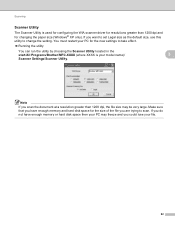
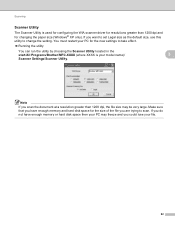
... this utility to take effect.
Running the utility
You can run the utility by choosing the Scanner Utility located in the start/All Programs/Brother/MFC-XXXX (where XXXX is used for configuring the WIA scanner driver for the new settings to change the setting.
Software Users Manual - English - Page 96
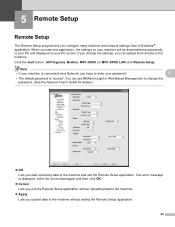
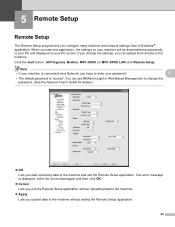
... OK.
Cancel Lets you exit the Remote Setup application without uploading data to the machine.
Apply Lets you start button, All Programs, Brother, MFC-XXXX (or MFC-XXXX LAN) and Remote Setup. Click the start uploading data to the machine and exit the Remote Setup application. If an error message is...
Software Users Manual - English - Page 208


...; XP) Click the start button, Control Panel, Printers and Other Hardware, then Scanners and Cameras (or Control Panel, Scanners and Cameras). (Windows Vista®)
Click the
button, Control Panel, Hardware and Sound, then Scanner and Cameras.
(Windows® 7)
Click the
button, All Programs, Brother, MFC-xxxx LAN, Scanner Settings, then Scanners
and Cameras...
Users Manual - English - Page 9


...or inability to use of non-Brother toner is not covered under this machine is available at Brother's sole discretion) this Laser Printer/MFC/Fax machine shall be serviced on...installation or operation or any failure of the Laser Printer/MFC/Fax machine to your nearest Authorized Service Centre call 1-877-Brother.
BROTHER LASER PRINTER / MULTIFUNCTION CENTER® / FAX ON-SITE LIMITED ...
Users Manual - English - Page 40
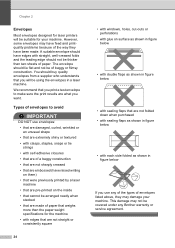
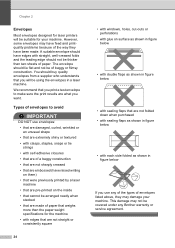
Chapter 2
Envelopes 2
Most envelopes designed for laser printers will be suitable for the machine
• with edges that are not straight or...arranged neatly when stacked
• that you will be using the envelopes in figure below
If you use any Brother warranty or service agreement.
However, some envelopes may have feed and printquality problems because of baggy or flimsy construction...
Users Manual - English - Page 70


... want to mass storage mode. If you cannot print data. Click Print.
1
2
c Choose the folder you do not need a computer to file box (2). b Choose Brother MFC-XXXX Printer (1)
and check the Print to print data.
Note • Some USB Flash memory drives may vary depending on your USB Flash memory drive into the...
Users Manual - English - Page 137


...Brother MFC-XXXX Printer. Make sure that Use Printer Offline is unchecked.
Contact your administrator to check your Secure Function Lock settings.
If either the Cyan, Magenta or Yellow toner...® 7 and Windows Server® 2008 R2) Click the Start button and Devices and Printers. Suggestions
Black vertical lines on copies are typically caused by dirt or correction fluid ...
Users Manual - English - Page 143


...printer driver.
Examples of poor print quality
White lines, bands or ribbing across the page
Recommendation Put in a new drum unit. (See Replacing the drum unit on page 21 and Basic tab in the Software
B
User's Guide.)
Shake all four toner cartridges gently.
Wipe the laser.... 0123456789.
Note Using non-Brother supplies may affect the print ...
Users Manual - English - Page 189
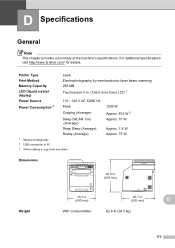
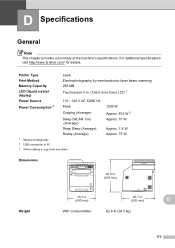
Printer Type
Laser
Print Method
Electrophotography by semiconductor laser beam scanning
Memory Capacity
256 MB
LCD (liquid crystal display)
Touchscreen 5 in. (126... mm)
D
With Consumables:
62.8 lb (28.5 kg)
173 For additional specifications visit http://www.brother.com/ for details. D Specifications
D
General D
Note This chapter provides a summary of the machine's specifications.
Users Manual - English - Page 199


Specifications
Direct Print feature D
Compatibility Interface
PDF version 1.7 1, JPEG, Exif + JPEG, PRN (created by Brother printer driver), TIFF (scanned by all Brother MFC or DCP models), PostScript® 3™ (created by Brother BR-Script 3 printer driver), XPS version 1.0. USB direct interface
1 PDF data including a JBIG2 image file, a JPEG2000 image file or a transparency file is ...
Quick Setup Guide - English - Page 15
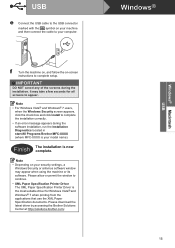
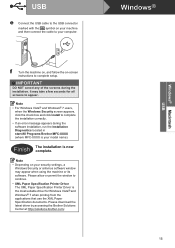
.../Brother/MFC-XXXX (where MFC-XXXX is your model name).
Please download the latest driver by accessing the Brother Solutions Center at http://solutions.brother.com/.
Note • For Windows Vista® and Windows® 7 users,
when the Windows Security screen appears, click the check box and click Install to continue.
• XML Paper Specification Printer...
Quick Setup Guide - English - Page 19


...screen appears, click Allow or Yes. • If you want to install the PS driver (BR-Script3 printer driver), choose Custom Install and then follow the on page 35.
• For Windows Vista® and... by ejecting and then reinserting the CD-ROM or double-click the start /All Programs/Brother/MFC-XXXX LAN (where MFC-XXXX is a multiple PC license agreement pack for up to 5 additional users. Windows...
Quick Setup Guide - English - Page 32


... Specification Printer Driver The XML Paper Specification Printer Driver is...Device Setup Wizard screen appears. Wireless Network
Windows®
For network PC-Fax receiving, add UDP port 54926.
If you entered the WEP key correctly.
Choose the machine from the applications that use more information, see Network menu in start/All Programs/Brother/MFC-XXXX LAN (where MFC...
Similar Questions
How To Check Toner Levels Brother Mfc-9560cdw Mac
(Posted by ooqzjjus 10 years ago)
How To Check Toner Level Brother Mfc 8480
(Posted by Tojdavey 10 years ago)
How Check Toner Level Brother Mfc 9560
(Posted by Alexjmar 10 years ago)
How To Check Toner Level Brother Mfc-9460cdn
(Posted by yuchijmcall 10 years ago)
Where To Find Toner Levels Brother Mfc 9970
(Posted by nedelsams12 10 years ago)

