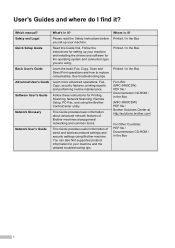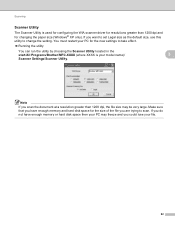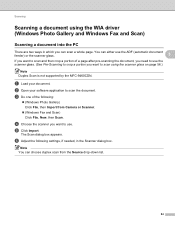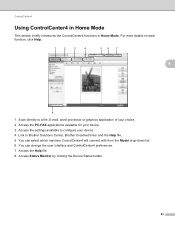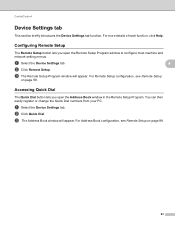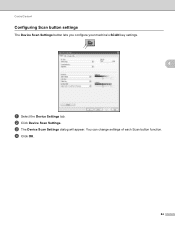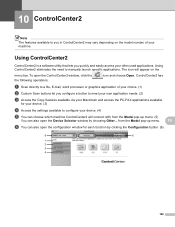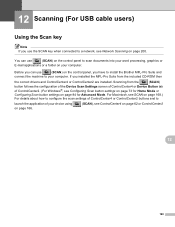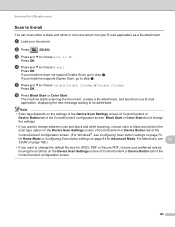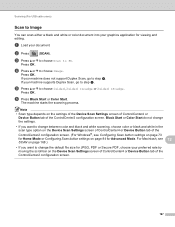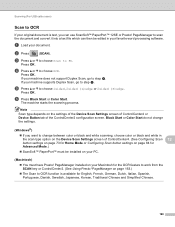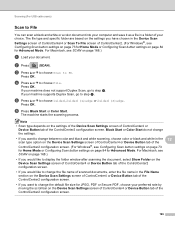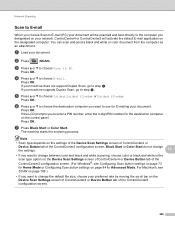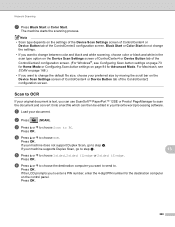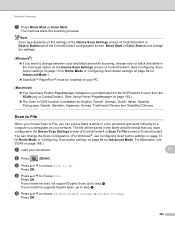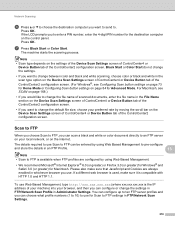Brother International MFC-9460CDN Support Question
Find answers below for this question about Brother International MFC-9460CDN.Need a Brother International MFC-9460CDN manual? We have 6 online manuals for this item!
Question posted by besemil on October 8th, 2014
How To Set Up Scanner Mfc 9460cdn
The person who posted this question about this Brother International product did not include a detailed explanation. Please use the "Request More Information" button to the right if more details would help you to answer this question.
Current Answers
Related Brother International MFC-9460CDN Manual Pages
Similar Questions
How Do You Change The Setting From Stack To Sort On The Brother Mfc-9460cdn
(Posted by reivspee 9 years ago)
How To Set Brother Mfc-j6710dw Scanner Resolution
(Posted by thcharl 9 years ago)
How To Set Up Mfc-j435w Without Router
how to set up mfc-j435w without router
how to set up mfc-j435w without router
(Posted by jendan90 10 years ago)
Brother Mfc-9460cdn Slow Copying
Why does my Brother MFC-9460CDN so slow at copying documents?
Why does my Brother MFC-9460CDN so slow at copying documents?
(Posted by ronakpatel1 11 years ago)
Is Software Available To Duplex Scan On Mfc-9460cdn
I have just purchased a Brother MFC-9460CDN. I have now noticed that it does not have provision fo...
I have just purchased a Brother MFC-9460CDN. I have now noticed that it does not have provision fo...
(Posted by L0renz0 12 years ago)