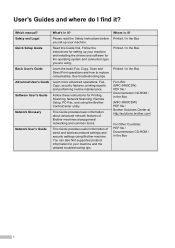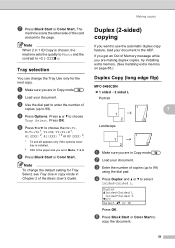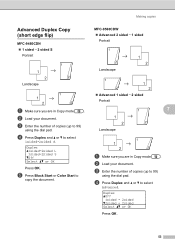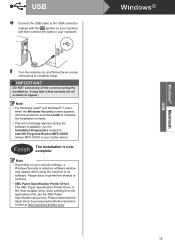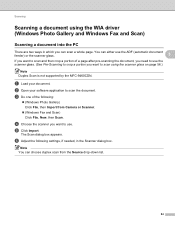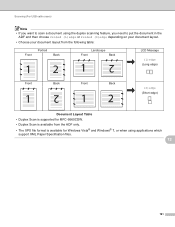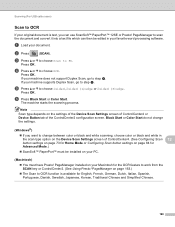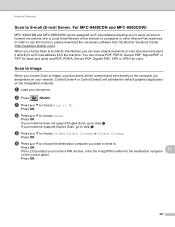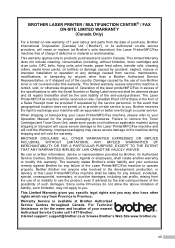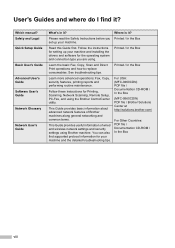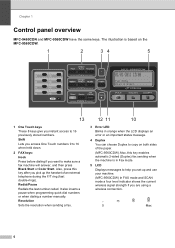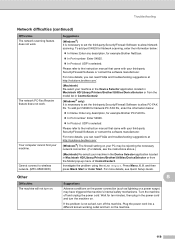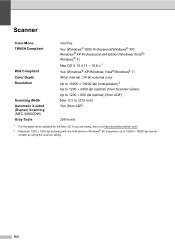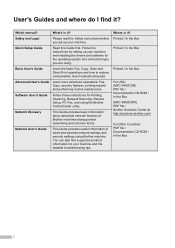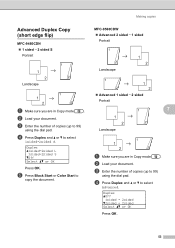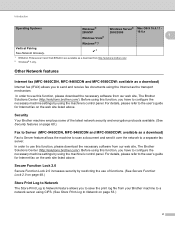Brother International MFC-9460CDN Support Question
Find answers below for this question about Brother International MFC-9460CDN.Need a Brother International MFC-9460CDN manual? We have 6 online manuals for this item!
Question posted by L0renz0 on March 21st, 2012
Is Software Available To Duplex Scan On Mfc-9460cdn
I have just purchased a Brother MFC-9460CDN. I have now noticed that it does not have provision for duplex scanning as does the MFC-9560CDN.
Is any advanced software available which will allow my 9460 to duplex scan?
Current Answers
Related Brother International MFC-9460CDN Manual Pages
Similar Questions
Mfc-9460cdn Lan Brother Will It Scan In Duplex
(Posted by jowaran 9 years ago)
I Have Just Purchased And Installed My Brother Mfc 9125cn Bad Need To Know What
I need to know what the code TAD Sleep means on my fax machine.
I need to know what the code TAD Sleep means on my fax machine.
(Posted by debby121dm 10 years ago)
Brother Mfc-9460cdn Slow Copying
Why does my Brother MFC-9460CDN so slow at copying documents?
Why does my Brother MFC-9460CDN so slow at copying documents?
(Posted by ronakpatel1 11 years ago)
I Just Purchased A Brother Mfc 9560cdw And Cannot Use It With My Mac Os 10.8.2
is there an upgrade that i can install to use this printer?
is there an upgrade that i can install to use this printer?
(Posted by johnfr 11 years ago)