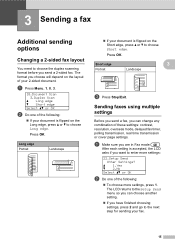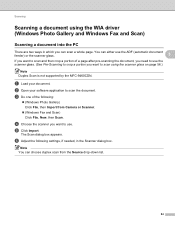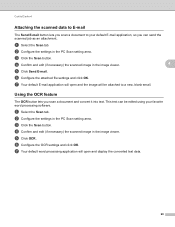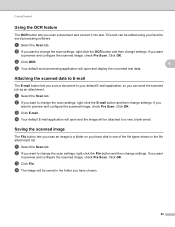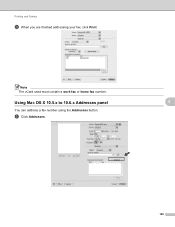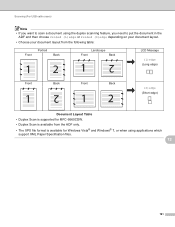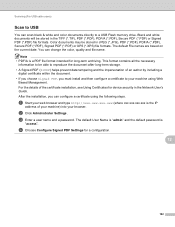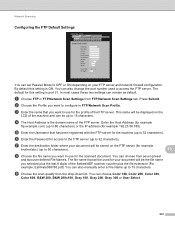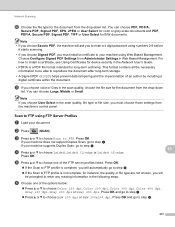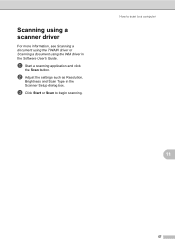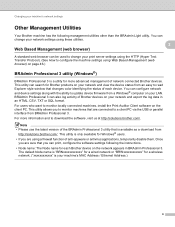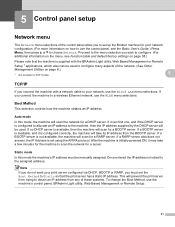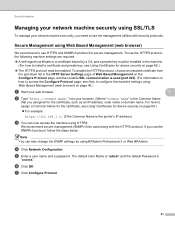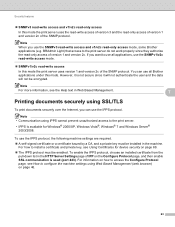Brother International MFC-9460CDN Support Question
Find answers below for this question about Brother International MFC-9460CDN.Need a Brother International MFC-9460CDN manual? We have 6 online manuals for this item!
Question posted by catalyst809 on August 8th, 2012
How Do I Change 'target Application' To Another Application - Using A Mac?
Current Answers
Answer #1: Posted by Anonymous-88498 on December 11th, 2012 11:29 AM
Open the Brother Control Center. Select 'Configuration','Scan' then 'Image'. Look for the drop down titled 'Target Application' and change to what you need.
I refer to use Preview, but in order to do so, I had to first select Apple Safari, scan something and then go back and reselect Apple Preview in order for it to work.
Good Luck!
Related Brother International MFC-9460CDN Manual Pages
Similar Questions
how do I return used toner cartridges?
point