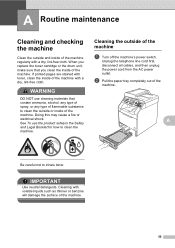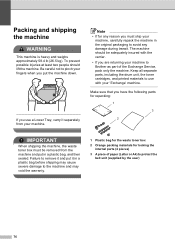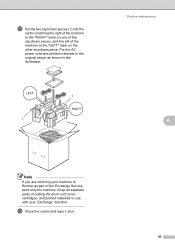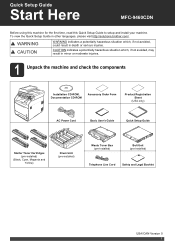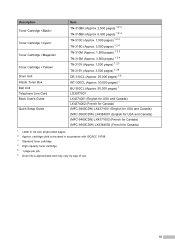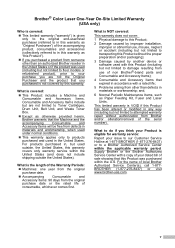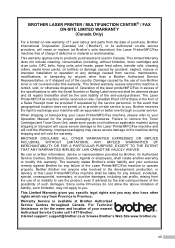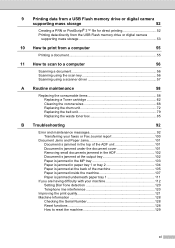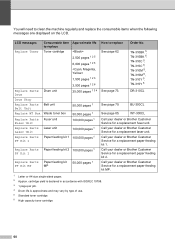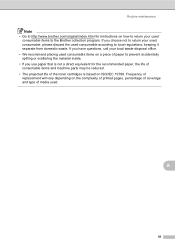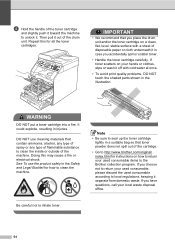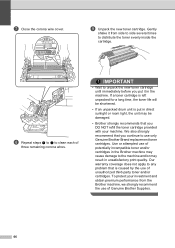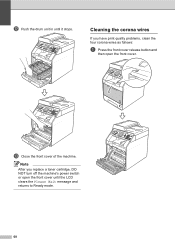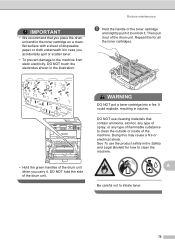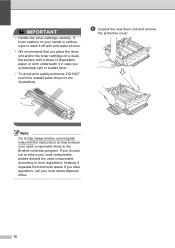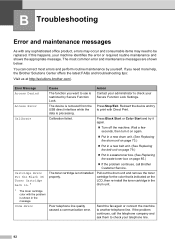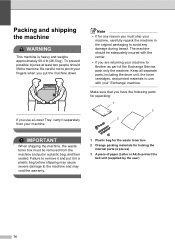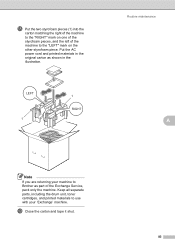Brother International MFC-9460CDN Support Question
Find answers below for this question about Brother International MFC-9460CDN.Need a Brother International MFC-9460CDN manual? We have 6 online manuals for this item!
Question posted by aferrell on August 18th, 2015
How Do I Return Used Toner Cartridges?
how do I return used toner cartridges?
Current Answers
Related Brother International MFC-9460CDN Manual Pages
Similar Questions
How To Reset Toner Brother Mfc 9460cdn
(Posted by vanSteff 9 years ago)
How Do I Return Used Toner Cartridge From Alberta
I am in Grande Prairie, Alberta Canada and I would like to know how I return used Toner cartridges a...
I am in Grande Prairie, Alberta Canada and I would like to know how I return used Toner cartridges a...
(Posted by karrie42577 9 years ago)
Brother Mfc 9460cdn How Do I Check The Toner Levels
(Posted by RoyMarjuangasa 9 years ago)
How To Check Toner Level Brother Mfc-9460cdn
(Posted by yuchijmcall 10 years ago)