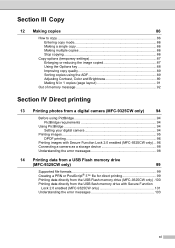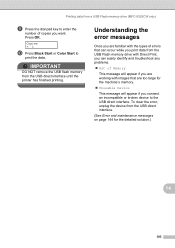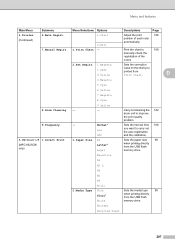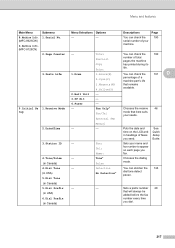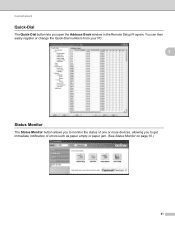Brother International MFC-9325CW Support Question
Find answers below for this question about Brother International MFC-9325CW.Need a Brother International MFC-9325CW manual? We have 3 online manuals for this item!
Question posted by deeannisbell on March 5th, 2013
Printing Yellow
When I print a colored print or print on colored papet the paper has a yellow hue on it. This just started to happen, I have had this one for about 5 months and never a problem till now. When I print just in black and white there is no yellow hue to the paper.
shalom,
Dee Ann Isbell
Current Answers
Related Brother International MFC-9325CW Manual Pages
Similar Questions
How To Install Brother 9970 To Print Only Black&white
(Posted by joeygrhod 9 years ago)
My Brother Mfc 9325cw Has A Display Of 'print Unable 32' What Do I Do?
I have a Borther MFC 9325CW. There is a "print unable 32" on the display. What do I do?
I have a Borther MFC 9325CW. There is a "print unable 32" on the display. What do I do?
(Posted by wyee 9 years ago)
Why Does My Printer Say Manual Feed Load Letter Paper? Help!?!?!
My brother MFC 9325cw Printer says manual feed, Load letter paper...What ecatly does this mean? Help...
My brother MFC 9325cw Printer says manual feed, Load letter paper...What ecatly does this mean? Help...
(Posted by Chelsea512 10 years ago)
How To Print Two Sides With The Mfc-9325cw ?
how do you print two sides with the MFC-9325 CW Printer?
how do you print two sides with the MFC-9325 CW Printer?
(Posted by johnBuysProperty 11 years ago)
Why Isn't My Mfc-295cn Machine Printing Any Black?
i have tried cleaning the ink cartridge, replacing it, cleaning it and it still will not print any b...
i have tried cleaning the ink cartridge, replacing it, cleaning it and it still will not print any b...
(Posted by talishaturner 12 years ago)