Brother International MFC-9970CDW Support Question
Find answers below for this question about Brother International MFC-9970CDW.Need a Brother International MFC-9970CDW manual? We have 6 online manuals for this item!
Question posted by joeygrhod on June 18th, 2014
How To Install Brother 9970 To Print Only Black&white
The person who posted this question about this Brother International product did not include a detailed explanation. Please use the "Request More Information" button to the right if more details would help you to answer this question.
Current Answers
There are currently no answers that have been posted for this question.
Be the first to post an answer! Remember that you can earn up to 1,100 points for every answer you submit. The better the quality of your answer, the better chance it has to be accepted.
Be the first to post an answer! Remember that you can earn up to 1,100 points for every answer you submit. The better the quality of your answer, the better chance it has to be accepted.
Related Brother International MFC-9970CDW Manual Pages
Software Users Manual - English - Page 40
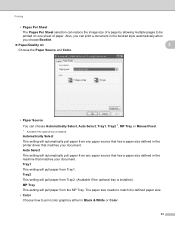
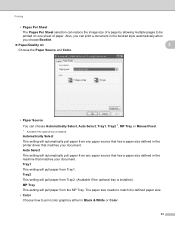
... optional tray is installed. Also, you can print a document in the... booklet style automatically when
you choose Booklet.
Paper/Quality tab
2
Choose the Paper Source and Color.
• Paper Source You can reduce the image size of a page by allowing multiple pages to print color graphics either in the machine that has a paper size defined in Black & White...
Software Users Manual - English - Page 88


.... c Click Color Copy, Monochrome Copy, 2 in 1 Copy or 4 in Letter size.
c Click on the machine and print copies using the Brother PC-FAX software. ControlCenter4
PC-Copy tab 4
Printing the scanned image 4
You can only send Black & White fax documents in 1 Copy.
Note
The PC-FAX software can scan a page on the folder tree to...
Software Users Manual - English - Page 98
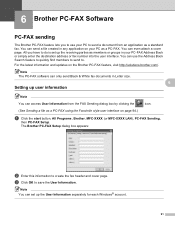
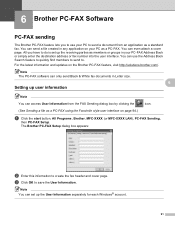
... Facsimile style user interface on page 94.)
a Click the start button, All Programs, Brother, MFC-XXXX (or MFC-XXXX LAN), PC-FAX Sending,
then PC-FAX Setup. Note The PC-FAX software ...Brother PC-FAX Software
6
PC-FAX sending 6
The Brother PC-FAX feature lets you have to do is set up the User Information separately for each Windows® account.
91
You can only send Black & White...
Software Users Manual - English - Page 111
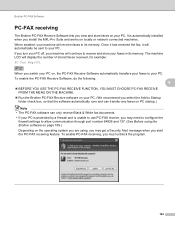
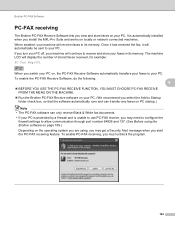
... your faxes to allow communication through port number 54926 and 137. (See Before using the Brother software on page 109.) Depending on the operating system you are using, you may get ... software can only receive Black & White fax documents. • If your faxes in its memory. Brother PC-FAX Software
PC-FAX receiving 6
The Brother PC-FAX Receive Software lets you install the MFL-Pro Suite and...
Software Users Manual - English - Page 199
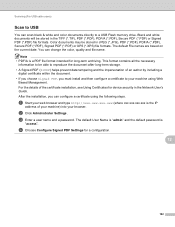
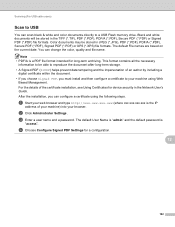
...
address of the certificate installation, see Using Certificates for device security in JPEG (*.JPG), PDF (*.PDF), PDF/A (*.PDF), Secure PDF (*.PDF), Signed PDF (*.PDF) or XPS (*.XPS) file formats. After the installation, you must install and then configure a certificate to a USB Flash memory drive. b Click Administrator Settings. You can scan black & white and color documents directly...
Software Users Manual - English - Page 202
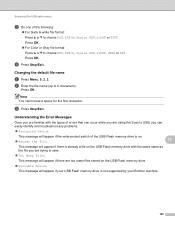
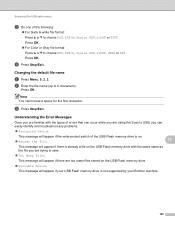
...stored on the USB Flash memory drive.
Unusable Device
This message will appear if your USB Flash memory drive is not supported by your Brother machine.
195 b Enter the file name (up to choose...appear if the write-protect switch of the following:
For black & white file format: Press a or b to 6 characters). Note You cannot use a space for the first character. d Press Stop/Exit...
Software Users Manual - English - Page 216
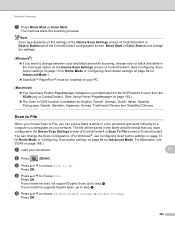
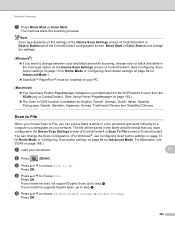
...
(SCAN). d Press a or b to PC.
PageManager installed on page 163.)
The Scan to change between color and black and white scanning, choose color or black and white in the Device Scan Settings screen of ControlCenter4 or Scan To File screen of the ControlCenter2 configuration screen. You can scan a black & white or color document and send it directly...
IFAX Network Users Manual - English - Page 27


... the same message to the broadcast.
24
Storing numbers and E-mail addresses
Broadcasting (black & white only) 2
Broadcasting lets you begin the broadcast 2
One Touch and Speed Dial ... E-mail addresses. How to broadcast a fax 2
Note Use b Search to . This will print a broadcast report to let you want to broadcast to help you have entered all the numbers or E-mail addresses...
Network Users Manual - English - Page 4


4 Wireless configuration using the Brother installer application
(For MFC-9560CDW)
26
Before configuring the wireless settings 26 Configure the wireless settings...26
5 Control panel setup
31
Network menu...31 TCP/IP ...31 Ethernet (wired network only)...34 Status (For DCP-9055CDN, MFC-9460CDN and MFC-9465CDN)/Wired Status (For MFC-9560CDW) ...34 Setup Wizard (wireless network only...
Network Users Manual - English - Page 10


... Mask and
Gateway (if needed) of your machine's network settings
c Double-click the unconfigured device. Changing your print server.
f With the correctly programmed IP address, you do not use a DHCP/BOOTP/RARP server), the
device will see the Brother print server in the BRAdmin Light utility screen.
• You can find the Node Name and...
Network Users Manual - English - Page 33


For installing the certificate, see Using Certificates for device security on page 69.
• If you ... appears, choose your machine using EAP-TLS Authentication, you must install the Client Certificate before you start configuration.
Click Initial Installation. Wireless configuration using the Brother installer application (For MFC-9560CDW)
Note
• If you configure your machine.
Network Users Manual - English - Page 71


... Server Certificate. For installing the certificate, see Using Certificates for device security on page 69.
• Before you verify the Server Certificate, you must install the Client Certificate before... on the CD-ROM (For details, see Wireless configuration using the Brother installer application (For MFC-9560CDW) on page 26.)
BRAdmin Professional 3
Note • If you...
Network Users Manual - English - Page 89


... Panel, Devices and Printers and then Printers and
Faxes.
8
Are you choose to print, see Printing the WLAN report (For MFC-9560CDW) on page 37.)
If there is not found on the printed WLAN report, see the instructions of your security software may be rejecting access. I'm using the printing/scanning features? Troubleshooting
Brother machine cannot print or scan...
Network Users Manual - English - Page 90


... Unsuccessful i Your Brother machine is not connected to open the port, see Printing the WLAN report (For MFC-9560CDW) on page 82.
on page 36.
8
such as your computer? Is the Brother machine connecting to ... my network devices are set correctly.
See Confirm the IP address and the Subnet Mask in the Quick Setup Guide.
85
If there is an error code on the printed WLAN report ...
Users Manual - English - Page 9


...Service is not covered under this warranty. vii BROTHER LASER PRINTER / MULTIFUNCTION CENTER® / FAX ON-SITE LIMITED ...print heads, paper feed rollers, transfer rolls, cleaning rollers, waste toner packs, oil bottles) or damage caused by accident, neglect, misuse or improper installation... of non-Brother toner is available at Brother's sole discretion) this Laser Printer/MFC/Fax machine ...
Users Manual - English - Page 15
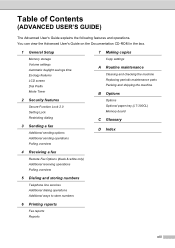
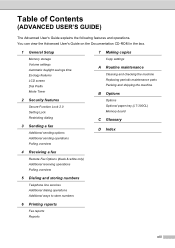
... Replacing periodic maintenance parts Packing and shipping the machine
B Options
Options Optional paper tray (LT-300CL) Memory board
C Glossary
D Index
4 Receiving a fax
Remote Fax Options (black & white only) Additional receiving operations Polling overview
5 Dialing and storing numbers
Telephone line services Additional dialing operations Additional ways to store numbers...
Users Manual - English - Page 22


... to dial telephone and fax numbers and as a keyboard for entering information into the machine.
Black Lets you access One Touch numbers 21 to 40 when held down.
2 LCD This is ... Book
MENU
Secure Print
Direct Print
1 One Touch keys These 20 keys give you instant access to 40 previously stored numbers. 21-40 b The 21-40 b lets you start sending faxes or making copies in black & white.
6
Users Manual - English - Page 48


... correct Receive Mode 5
The correct Receive Mode is determined by the external devices and telephone subscriber services (Voice Mail, Distinctive Ring, etc.) you have (or will be using your Brother machine on the same line as your telephone?
Voice messages are printed. Choose Fax Only as your receive mode. (See Fax Only on...
Users Manual - English - Page 138


...) Make sure you have downloaded and installed Presto! Contact your administrator to reduce the print quality. (See Basic tab in the Software User's Guide.)
122 The machine does not print from the memory it may produce an incomplete printout. Check that the Brother TWAIN driver is chosen as black toner is in the printer driver...
Users Manual - English - Page 143


...Brother supplies may affect the print quality, hardware performance, and machine reliability. ABCDEFGHIJKLMNOPQRSTUVWXYZ. 0123456789. ABCDEFGHIJKLMNOPQRSTUVWXYZ. 0123456789. a To get the best print quality, we suggest using the recommended paper. Colors are installed...calibration. (See Calibration in Appendix A of poor print quality
White lines, bands or ribbing across the page
Recommendation ...
Similar Questions
How Many Pages Print Original Brother Tn 310 Black
(Posted by kcsipierr 9 years ago)
Can I Make Brother 9970 Default To Black Ink
(Posted by Oochaz 9 years ago)
How To Properly Install Brother Waste Toner Box Wt-100cl For Mfc 9440
(Posted by bonmurphy 9 years ago)
Brother 9970 Will Not Print Wireless With Macbook Pro
(Posted by ktzmhi 10 years ago)
How To Make Brother Printer Print Black Only Mfc-j430w
(Posted by Kaguwheel 10 years ago)

