Brother International MFC-9325CW Support Question
Find answers below for this question about Brother International MFC-9325CW.Need a Brother International MFC-9325CW manual? We have 3 online manuals for this item!
Question posted by cadzk57 on April 1st, 2014
Is Brother Printer Mfc-9325cw Airprint Compatible
The person who posted this question about this Brother International product did not include a detailed explanation. Please use the "Request More Information" button to the right if more details would help you to answer this question.
Current Answers
There are currently no answers that have been posted for this question.
Be the first to post an answer! Remember that you can earn up to 1,100 points for every answer you submit. The better the quality of your answer, the better chance it has to be accepted.
Be the first to post an answer! Remember that you can earn up to 1,100 points for every answer you submit. The better the quality of your answer, the better chance it has to be accepted.
Related Brother International MFC-9325CW Manual Pages
Quick Setup Guide - English - Page 1


...arise or give tips about how the operation works with other languages, please visit http://solutions.brother.com/. To view the Quick Setup Guide in death or serious injuries.
IMPORTANT IMPORTANT indicates a...Black, Cyan, Magenta and Yellow)
USA/CAN Version 0
1
Quick Setup Guide
Start Here
MFC-9325CW
Thank you should respond to the User's Guide or Network User's Guide which is on ...
Quick Setup Guide - English - Page 27


... between the two devices as well as close to consider choosing wired Ethernet for a faster data transfer or USB for the fastest throughput speed.
• Although the Brother MFC-9325CW can be used in...point/router
Windows® Macintosh Wireless Network
27 If you are going to connect the printer to your network, we recommend that you contact your system administrator prior to install the ...
Users Manual - English - Page 2
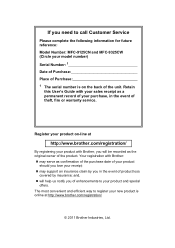
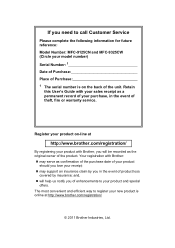
... call Customer Service
Please complete the following information for future reference: Model Number: MFC-9125CN and MFC-9325CW (Circle your product and special
offers. The most convenient and efficient way to register your new product is online at
http://www.brother.com/registration/
By registering your product with your sales receipt as confirmation of...
Users Manual - English - Page 4


...(French for Canada) (MFC-9125CN) LS8783001 (English for USA and Canada) (MFC-9325CW) LS8795001 (English for USA and Canada) (MFC-9125CN) LS8783002 (French for Canada) (MFC-9325CW) LS8795002 (French for ...800-947-1445 (fax)
http://www.brothermall.com/
In Canada:
1-877-BROTHER
http://www.brother.ca/
Description Toner Cartridge Toner Cartridge Toner Cartridge Toner Cartridge 4 pcs.
Drum...
Users Manual - English - Page 45


...feature also prevents users from changing the Default settings of your password.
Press OK. 4 Security features
4
Secure Function Lock 2.0 (MFC-9325CW only)
4
Secure Function Lock lets you can only use 1.Contrast, 6.Polled TX and 7.Coverpg Setup under 2.Setup Send in the... make changes for the
password using Web Based Management to reset the password call Brother Customer Service.
Users Manual - English - Page 50


... a or b to reset the passwords stored in the machine. c Enter your administrator or Brother Customer Service. Make a careful note of your Setting Lock password
4
a Press Menu, 1,...Ecology LCD Contrast Setting Lock Secure Function Lock (MFC-9325CW) Memory Security (MFC-9125CN) Dial Restriction
Setting up the password 4
a Press Menu, 1, 7,...
Users Manual - English - Page 110


... not be available from a USB Flash memory drive (MFC-9325CW only) on your camera is not in PictBridge mode....from any PictBridge compatible digital camera. Follow the steps for "Printing data from the LCD of your PictBridge compatible camera. Menu...camera. 13 Printing photos from a digital camera (MFC-9325CW only) 13
Your Brother machine supports the PictBridge standard, allowing you to ...
Users Manual - English - Page 112


...printing Copies
Printing images with Secure Function Lock 2.0 enabled (MFC-9325CW only)
13
For more information about Secure Function Lock 2.0, see Chapter ... To prevent damage to your machine, do not connect any device other than a digital camera or USB flash memory drive to... to the USB direct interface (1) on the front of the printer using a suitable USB cable.
1
b Turn on the digital...
Users Manual - English - Page 113


... until the printer has finished printing.
13
97
Set
the number of copies if you are asked. IMPORTANT
DO NOT remove the digital camera from a camera to the Brother machine is ...
Limit Exceeded
Mono Print Only Not Available
Meaning
Printing documents directly from a digital camera (MFC-9325CW only)
Note
If your ID has restricted options, the following messages appear on which mode...
Users Manual - English - Page 115


...data that includes a JBIG2 image file, a JPEG2000 image file or a transparency file is not supported. b Choose Brother MFC-XXXX Printer (1)
and check the Print to print data. Creating a PRN or PostScript® 3™ file for a file...connected to . 14 Printing data from a USB Flash memory drive (MFC-9325CW only) 14
With the Direct Print feature, you do not need a computer to file box (2).
Users Manual - English - Page 142
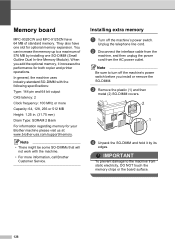
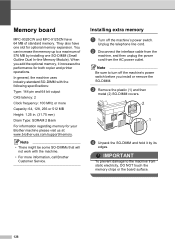
...Unpack the SO-DIMM and hold it increases the performance for both copier and printer operations. In general, the machine uses industry-standard SO-DIMM with the ...chips or the board surface.
126 Memory board B
MFC-9325CW and MFC-9125CN have one SO-DIMM (Small Outline Dual ...2
Clock frequency: 100 MHz or more information, call Brother Customer Service. Installing extra memory B
a Turn off the ...
Users Manual - English - Page 146


...Brother machine's Receive Mode to External TAD. (See Receive Mode settings on page 143.)
(For MFC-9325CW only) Contact your administrator to Manual, DO NOT adjust the ring delay setting. Receiving Faxes (continued)
Difficulties Cannot receive a fax. (continued)
Suggestions
Another device... on the telephone line, try changing the Compatibility setting to Basic(for VoIP). (See Telephone...
Users Manual - English - Page 147


... page 158.)
Cannot send a fax.
(For MFC-9325CW only) Contact your administrator to check your Fax Receive... Example: If you try changing the Compatibility setting to access the Setup Receive and...features. This condition is related to all devices that send and receive information on page...this problem.
If you send are blank.
Brother's ECM feature should help overcome this problem by...
Users Manual - English - Page 148


... signal.
Right-click Brother MFC-XXXX Printer.
Suggestions
Check that the machine is plugged in your application to make sure it is set up to work with your machine.
Check the settings in copies. Make sure that Use Printer Offline is illuminated. (See Entering copy mode
(For MFC-9325CW only) Contact your administrator...
Users Manual - English - Page 149


...page.
Adjust the top and bottom margins in the printer driver are the same.
Scanning difficulties
Difficulties TWAIN errors...MFC-9325CW only) Contact your administrator to check your document to reduce the print resolution. (See Advanced tab in the printer driver.
Clean the paper pick-up when it .
This program will repair and reinstall the software. Check that the Brother...
Users Manual - English - Page 165


... is shorter than the paper size defined in the printer driver requires the back cover to be turned off for the color that is almost full. Unusable Device (MFC-9325CW only)
An incompatible or broken device Remove the USB Flash memory drive from the power
problem... box. (See Replacing the waste toner box on page 150.)
If the problem continues, call Brother Customer Service.
Users Manual - English - Page 245


E
229 USB direct interface.
Visit http://www.cipa.jp/pictbridge/ for more information. Specifications
PictBridge (MFC-9325CW) E
Compatibility Interface
Supports the Camera & Imaging Products Association PictBridge standard CIPA-001.
Users Manual - English - Page 246


Direct Print feature (MFC-9325CW) E
Compatibility
PDF version 1.7 1, JPEG, Exif + JPEG, PRN (created by Brother printer driver), TIFF (scanned by all Brother MFC or DCP models),
PostScript®3™ (created by Brother BR-Script 3 printer driver), XPS version 1.0.
1 PDF data that includes a JBIG2 image file, a JPEG2000 image file or a transparency file is not supported.
230
Software Users Manual - English - Page 3


...Brother printer driver...2 Printing a document...3 Duplex printing...4
Guidelines for printing on both sides of the paper 4 Manual duplex printing ...4 Simultaneous scanning, printing and faxing 5 Printer operation keys...6 Job Cancel...6 Secure Key ...6 Printer...Print...24 Administrator ...25 User Authentication (MFC-9325CW only 26 Other Print Options...26 Color Calibration...26 Improve Print Output ...27...
Software Users Manual - English - Page 10
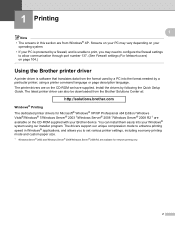
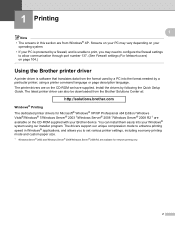
... by a particular printer, using our installer program. 1 Printing
1
1
Note • The screens in Windows® applications, and allows you may vary depending on your
operating system. • If your PC is protected by a firewall, and is software that translates data from the format used by a PC into your Brother device. Screens on your...
Similar Questions
Brother Printers Mfc 9325cw How To Turn Off Mono Mode
(Posted by aspTe 9 years ago)
Will My Brother Printer Mfc 7840 Airprint?
(Posted by canjunior 10 years ago)
How To Check Ink Level In Brother Printer Mfc-9325cw
(Posted by raykers 10 years ago)
Brother Printer Mfc 9325cw How To Bypass Color Cartridge
(Posted by sbuzzhamz 10 years ago)
Is It Brother Printer Mfc 9320cw Airprint?
(Posted by georgtonen 10 years ago)

