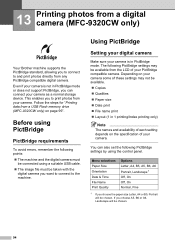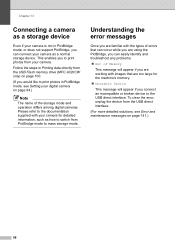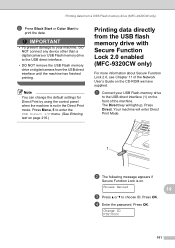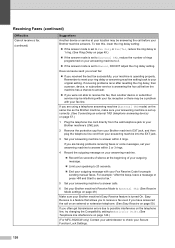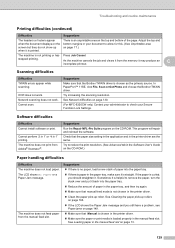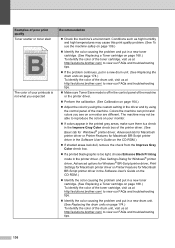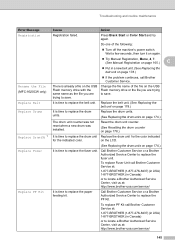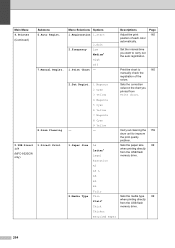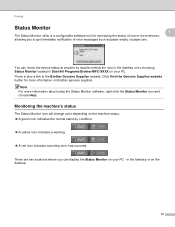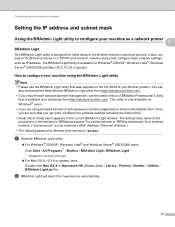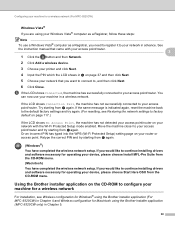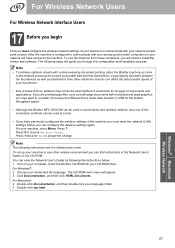Brother International MFC-9320CW Support Question
Find answers below for this question about Brother International MFC-9320CW - Color LED - All-in-One.Need a Brother International MFC-9320CW manual? We have 4 online manuals for this item!
Question posted by aliross on July 23rd, 2011
'print Unable 36' Message
I get this message when i try to print from my dcp 163-c. I've followed the instructions in the manual--checking for foreign bodies, and unplugging for some time--but the problem persists. Apart from some mechanical fault that needs repairing, can anyone suggest some other problem that i might be able to fix myself?
Thanks!
Current Answers
Related Brother International MFC-9320CW Manual Pages
Similar Questions
If One Color Drum On Brother Mfc-9320cw Is Empty Do You Have To Replace All
three
three
(Posted by kencba 9 years ago)
'brother Dcp - W195c Print Unable 36' Cleared Jam Now Makes Noise& 'paper Jam'
I was getting the error " My printer brother DCP - 195C shows print unable 36. how can i troublesho...
I was getting the error " My printer brother DCP - 195C shows print unable 36. how can i troublesho...
(Posted by robertmoloney 10 years ago)
Print Unable 36 Message How Do You Fix?
(Posted by joannebeverly 11 years ago)
Print Unable 28
When I try to pirnt to my new printer, I get the error message "print unable 28". What does thsi mea...
When I try to pirnt to my new printer, I get the error message "print unable 28". What does thsi mea...
(Posted by bluesky5056 12 years ago)