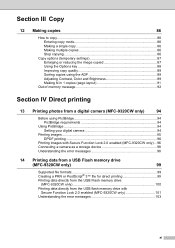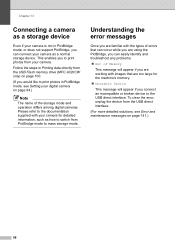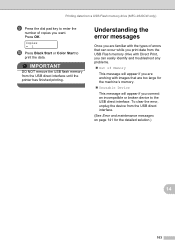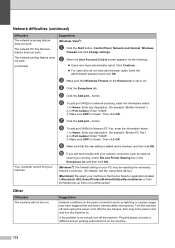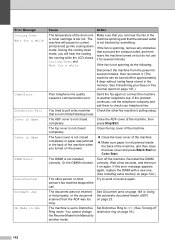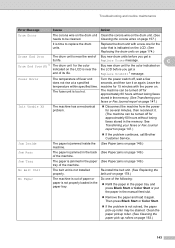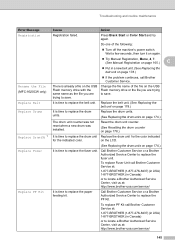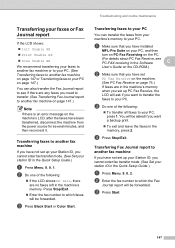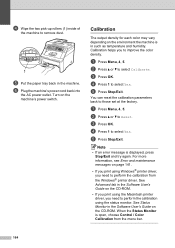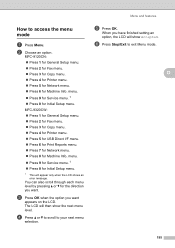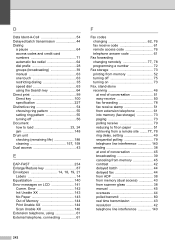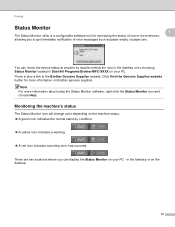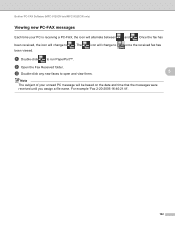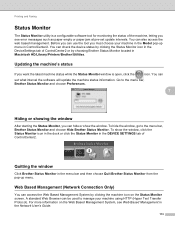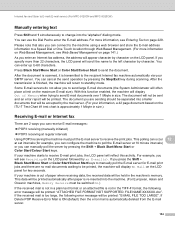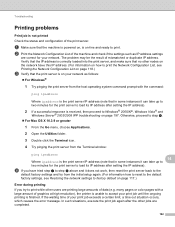Brother International MFC-9320CW Support Question
Find answers below for this question about Brother International MFC-9320CW - Color LED - All-in-One.Need a Brother International MFC-9320CW manual? We have 4 online manuals for this item!
Question posted by bluesky5056 on October 15th, 2011
Print Unable 28
When I try to pirnt to my new printer, I get the error message "print unable 28". What does thsi mean and how can I solve it?
Current Answers
Related Brother International MFC-9320CW Manual Pages
Similar Questions
If One Color Drum On Brother Mfc-9320cw Is Empty Do You Have To Replace All
three
three
(Posted by kencba 9 years ago)
Brother Mfc-8480dn How To Reset The Error Messages To Replace Pf Kit And Fuser
unit
unit
(Posted by hpheljilsm5 9 years ago)
How To Reset Mfc 9320cw Belt Error Message
(Posted by rjcy 10 years ago)
Does Brother Mfc-8480dn Still Work If Drum Error Message Comes Up?
(Posted by mutjmiric 10 years ago)
Brother Mfc 9320-cw. Prints And Copies Fine But When Try To Scan Get A Message
that says check connection. Have checked connection and it is fine.
that says check connection. Have checked connection and it is fine.
(Posted by mark26321 13 years ago)