Brother International MFC-9320CW Support Question
Find answers below for this question about Brother International MFC-9320CW - Color LED - All-in-One.Need a Brother International MFC-9320CW manual? We have 4 online manuals for this item!
Question posted by iven101 on September 21st, 2014
Print Unable 28
Fax machine shoe message Print unable 28
Current Answers
There are currently no answers that have been posted for this question.
Be the first to post an answer! Remember that you can earn up to 1,100 points for every answer you submit. The better the quality of your answer, the better chance it has to be accepted.
Be the first to post an answer! Remember that you can earn up to 1,100 points for every answer you submit. The better the quality of your answer, the better chance it has to be accepted.
Related Brother International MFC-9320CW Manual Pages
Users Manual - English - Page 8
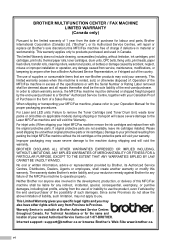
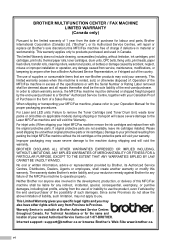
...properly. For Technical Assistance or for the name and location of your warranty. BROTHER MULTIFUNCTION CENTER / FAX MACHINE LIMITED WARRANTY (Canada only)
Pursuant to the limited warranty of 1 year from ... original protective parts or ink cartridges.) Damage to your print head resulting from Province to your Inkjet MFC/Fax machine remove the ink cartridges and replace them with your Canadian...
Users Manual - English - Page 24


.... Redial/Pause Redials the last number called. Shift Lets you access One Touch numbers 5 to make sure a fax machine will flash depending on the machine status.
4 Error LED
Blinks in the machine. Print keys: Direct (MFC-9320CW) Lets you print data from the machine's memory. Copy keys: Options You can switch restricted users by pressing a three digit number. Also, press...
Users Manual - English - Page 62
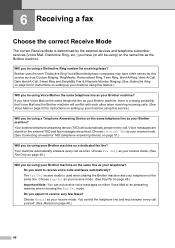
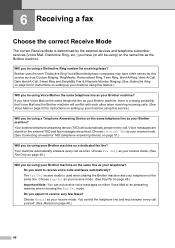
... (or will be using) on the same line as a fax. Choose Fax/Tel as your telephone on the external TAD and fax messages are printed.
Will you be using a Distinctive Ring number for instructions on setting up your machine using this service.)
Will you be using a Telephone Answering Device on the same telephone line as your Brother...
Users Manual - English - Page 67


... tones (slowly
repeating beeps), press Black Start or Color Start. Press OK.
Receiving a fax
Additional receiving operations
6
Printing a reduced incoming fax
6
If you choose On, the machine automatically reduces each received fax page.
The machine calculates the reduction ratio by using Internet Fax.
• Make sure you have set the machine to press the Start or Send key.
Setup...
Users Manual - English - Page 73


... for only eight to ten seconds
7
longer. Press OK. Connecting an external TAD (telephone answering device)
7
You can view or print this list. If it hears them , it . Before you have problems receiving faxes, reduce the ring delay setting on the machine.
1
1
2
1 TAD 2 Protective Cap
Note
If you connect an external TAD (telephone answering...
Users Manual - English - Page 89


... copy will automatically be printed at another location using the remote retrieval commands. (See Retrieving fax messages on your machine cannot receive a color fax unless the sending machine converts it is turned on page 77.) Your machine will know that of the following:
„ If you have a fax message in the machine's memory. Fax Storage 9
The Fax Storage feature lets you programmed...
Users Manual - English - Page 142
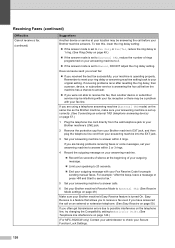
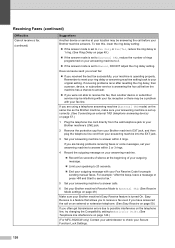
...Receive is operating properly. Receiving Faxes (continued)
Difficulties Cannot receive a fax. (continued)
Suggestions
Another device or service at the beginning of your outgoing message.
„ Limit your speaking to 20 seconds.
„ End your outgoing message with your Fax Receive Code for VoIP). (See Telephone line interference on page 140.)
(For MFC-9320CW only) Contact your administrator...
Users Manual - English - Page 143
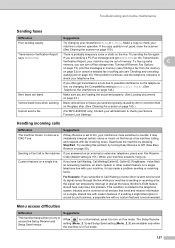
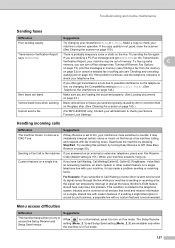
... is related to the telephone system industry and is sending or receiving a fax, the signal can turn on page 155.)
Cannot send a fax.
(For MFC-9320CW only) Contact your administrator to the machine. If the problem continues, ask the telephone company to
check your machine is probably temporary noise or static on a single line.
If the...
Users Manual - English - Page 152
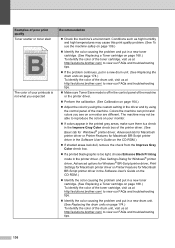
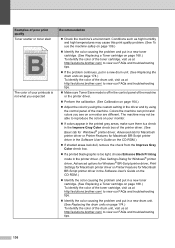
..., visit us at http://solutions.brother.com/ to view our FAQs and troubleshooting tips.
136 abcdefghijklmnopqrstuvwxyz. The machine may cause this print quality problem. (See To use the machine safely on page 109.)
„ Identify the color causing the problem and put in a new toner cartridge. (See Replacing a Toner cartridge on page 168.) To...
Users Manual - English - Page 157


.../
Error Message
Cause
Action
Access Error (MFC-9320CW only)
The device is removed from the USB direct interface while the data is processing.
Wait a few seconds, then turn it on again.
„ Identify the color causing the problem and put in the drum. The toner cartridge is shown in . 1
1 The toner cartridge color with Direct Print.
You...
Users Manual - English - Page 158
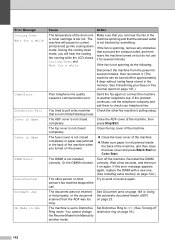
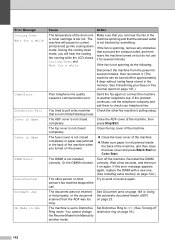
...Set Distinctive Ring to another telephone line. Error Message Cooling Down Wait for a while. If the fan is spinning,...Color Start.
person's fax machine stopped the
call the telephone company and ask them to send or receive again.
You tried to poll a fax machine Check the other
Try to check your faxes or Fax Journal report on page 122.)
The other person or other fax machine...
Users Manual - English - Page 160


... properly. See Transferring your faxes or Fax Journal report on page 92.)
The machine has a mechanical problem.
is not installed properly.
Turn the power switch off and open the top cover. The protect switch of the issues that can be turned off the protect switch of Memory
Print Unable XX
Print Unable 1A Protected Device (MFC-9320CW only)
Cause
Action...
Users Manual - English - Page 162


... losing faxes stored in the tray and
set the "Paper Size" (Menu, 1, 2, 2 (See
Paper Size on page 182.) „ Disconnect the machine from has been connected to be open.
direct interface. Error Message Replace Toner Replace WT Box Scan Unable XX
Short paper
Size mismatch Small paper
Toner Low Too Many Files (MFC-9320CW only) Unusable Device (MFC-9320CW...
Users Manual - English - Page 163
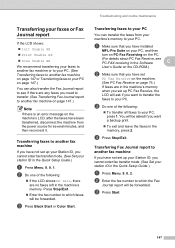
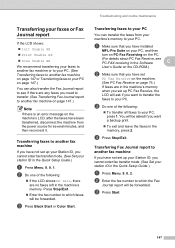
... be forwarded.
Troubleshooting and routine maintenance
Transferring your faxes or Fax Journal report
C
If the LCD shows: „ Init Unable XX „ Print Unable XX „ Scan Unable XX
We recommend transferring your faxes to another fax machine or to your PC. (See Transferring faxes to another fax machine on page 147 or Transferring faxes to your PC on page 147.)
You can...
Users Manual - English - Page 184
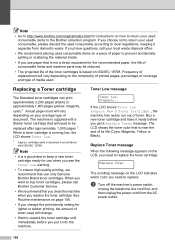
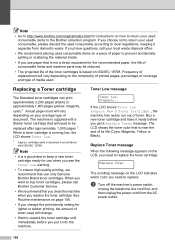
... of media used consumable items to the Brother collection program.
The LCD shows the toner color that you clean the machine when you need to replace the toner cartridge:
Replace Toner
The scrolling message on the complexity of printed pages, percentage of coverage and type of toner used will vary depending on your used...
Users Manual - English - Page 230
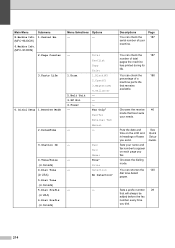
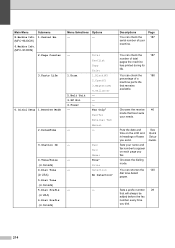
...)
6.Dial Prefix (in headings of total
pages the machine
has printed during its
life.
Sets a prefix number 28 that will always be added before the fax number every time you fax. Descriptions
You can check the
187
number of faxes you send. Main Menu
Submenu
8.Machine Info. 1.Serial No.
(MFC-9320CW)
6.Machine Info.
(MFC-9120CN)
2.Page Counter
3.Parts Life
0.Initial Setup...
Users Manual - English - Page 254


... small print and graphs.
It is 203 × 196 dpi. External telephone A telephone that shows interactive messages during fax transmission and resends the pages of your machine to respond to notify you are stored on an existing telephone line. Extension telephone A telephone on demand without interrupting the cycle. Fax Storage You can hear the receiving fax machine...
Network Users Manual - English - Page 15


... (Not available for every print job. For more information of printed pages and color pages for Windows Server® 2003/2008) (For MFC-9120CN and MFC-9320CW) on page 20.)
Note In order to use this function, you have to configure the necessary machine settings by using the machine's control panel. (For details, see Internet fax and Scan to...
Network Users Manual - English - Page 165
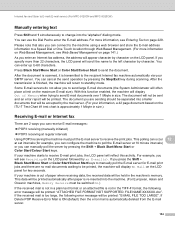
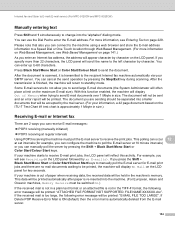
... deleted from the E-mail server.
154 Internet fax and Scan to E-mail (E-mail server) (For MFC-9120CN and MFC-9320CW)
Manually entering text 12
Press Shift and 1 simultaneously to change into the machine. (For European, Asian and Oceanic machines, Memory Receive must poll the E-mail server to receive the print jobs. You can enter up to send...
Network Users Manual - English - Page 166


... the User's Guide included with your machine.
The setting can be able to send a relay
broadcast. Internet fax and Scan to E-mail (E-mail server) (For MFC-9120CN and MFC-9320CW)
Receiving an Internet fax to your computer 12
When a computer receives an Internet fax document, the document is attached to a mail message that informs the computer that can...
Similar Questions
How To Fix Print Unable 1a Brother Mfc 9320cw
(Posted by celsod 9 years ago)
If One Color Drum On Brother Mfc-9320cw Is Empty Do You Have To Replace All
three
three
(Posted by kencba 9 years ago)
How To Check Brother Mfc-j430w Fax Machine Connection
(Posted by crvipa 10 years ago)
How To Reset Drum Counter On Brother Mfc 7340 Fax Machine
(Posted by thkerry 10 years ago)
Print Unable 28
When I try to pirnt to my new printer, I get the error message "print unable 28". What does thsi mea...
When I try to pirnt to my new printer, I get the error message "print unable 28". What does thsi mea...
(Posted by bluesky5056 12 years ago)

