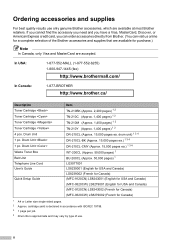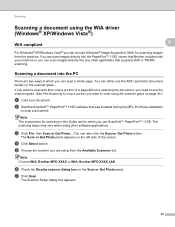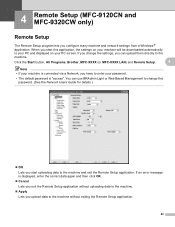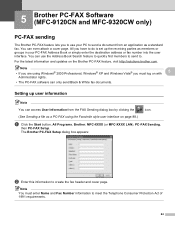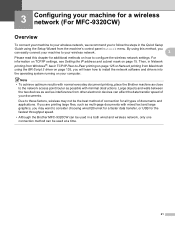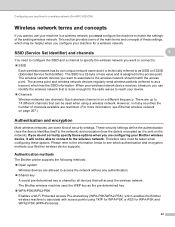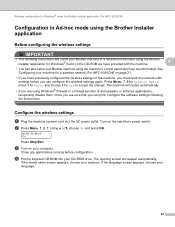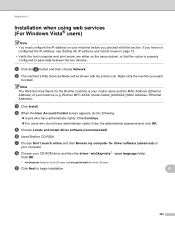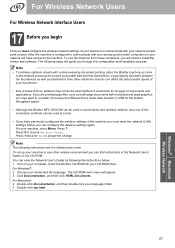Brother International MFC-9320CW Support Question
Find answers below for this question about Brother International MFC-9320CW - Color LED - All-in-One.Need a Brother International MFC-9320CW manual? We have 4 online manuals for this item!
Question posted by Munevvill on May 9th, 2014
Using Windows 7 Brother Mfc 9320cw Won't Scan
The person who posted this question about this Brother International product did not include a detailed explanation. Please use the "Request More Information" button to the right if more details would help you to answer this question.
Current Answers
Answer #1: Posted by freginold on May 10th, 2014 5:28 AM
Hi, that models does support Windows 7 (you can see the list here) so maybe you just need an updated driver or updated firmware. You can see all of the available downloads here:
http://support.brother.com/g/b/downloadtop.aspx?c=us&lang=en&prod=mfc9320cw_all
http://support.brother.com/g/b/downloadtop.aspx?c=us&lang=en&prod=mfc9320cw_all
Related Brother International MFC-9320CW Manual Pages
Similar Questions
What Driver In Ubuntu Do I Use For The Brother Mfc 7420 Printer
(Posted by noboddavid 9 years ago)
Brothers Mfc-9320cw Will Not Scan To Email
(Posted by bogneulich 9 years ago)
Windows 8 Brother Mfc 7840w Won't Scan
(Posted by daneug 9 years ago)
How To Reset Drum On Brother Mfc 9320cw
(Posted by kaskYoze 10 years ago)