Brother International MFC-9125CN Support Question
Find answers below for this question about Brother International MFC-9125CN.Need a Brother International MFC-9125CN manual? We have 4 online manuals for this item!
Question posted by kerryt on November 29th, 2012
Urgent - Change Default Settings From Jpg To Pdf
How do I change the fax output from a jpg to a pdf file? Please advise asap
Current Answers
There are currently no answers that have been posted for this question.
Be the first to post an answer! Remember that you can earn up to 1,100 points for every answer you submit. The better the quality of your answer, the better chance it has to be accepted.
Be the first to post an answer! Remember that you can earn up to 1,100 points for every answer you submit. The better the quality of your answer, the better chance it has to be accepted.
Related Brother International MFC-9125CN Manual Pages
Network Users Manual - English - Page 27


...With the correctly programmed IP address, you do not use a DHCP/BOOTP/RARP server), the
device will see the Brother print server in the BRAdmin Light utility screen.
• You can...the unconfigured device. Configuring your print server. Windows®
Macintosh
2
Note • If the print server is set to its factory default settings (if you will appear as Unconfigured in the device list....
Network Users Manual - English - Page 30


... panel setup on page 92.)
19 d Enter a password if you have set to its factory default settings without using a DHCP/BOOTP/RARP server, the
device will appear as APIPA in the BRAdmin Professional 3 utility screen. • You can now change the print server settings using the control panel Network menu. e You can find the node name...
Network Users Manual - English - Page 55


... information on the menu, see Function table and default factory settings on the front of the control panel allow you...Changing the print server settings
6
on page 18.)
TCP/IP 6
If you wish to configure the network settings using your Brother product in a network environment, you to set the Boot Method to Static so that the machine is Auto. Press OK. (MFC-9125CN) Go to step d. (MFC...
Network Users Manual - English - Page 89


... again on your own.
• Only create an Installation Program for other users.
Confirm the settings of the printer driver, such as your computer and you can change the default settings of the driver.
Creating an executable file
The Driver Deployment Wizard software can be used to another user who does not have access...
Users Manual - English - Page 43
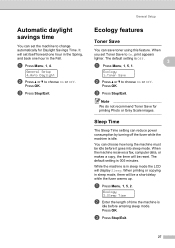
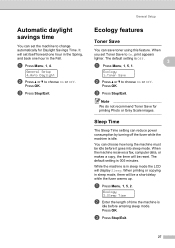
... machine to choose On or Off.
The default setting is
idle before it goes into sleep mode.
When the machine receives a fax, computer data, or makes a copy, the timer will be reset. While the machine is in the Fall.
General Setup 4.Auto Daylight
b Press a or b to change automatically for printing Photo or Gray Scale...
Users Manual - English - Page 45


.... 4 Security features
4
Secure Function Lock 2.0 (MFC-9325CW only)
4
Secure Function Lock lets you restrict Public access to the following machine functions:
Fax Tx
Fax Rx
Copy
Scan
USB Direct
PC Print
Color Print
This feature also prevents users from changing the Default settings of your password.
Press OK.
Security...
Users Manual - English - Page 58


... sure you can be improved by changing the Fax Resolution. Resolution can print the sample page and attach it to make the faxed document lighter.
Chapter 5
Send a cover page for all faxes.
Use Light to your
cover page, press Stop/Exit.
42
Contrast 5
For most documents the default setting of the fax. Using a printed cover page 5
If...
Users Manual - English - Page 93


b When your machine answers,
immediately enter your Remote Access Code (3 digits followed by l). e Hang up to 20 digits).
Changing the Fax Forwarding number
9
You can change the default setting of your fax forwarding number from a telephone
or another fax machine using touch tone. e Press 9 0 to press 9 5 4.
d Wait for a long beep, and then use the
dial pad to 20...
Users Manual - English - Page 103
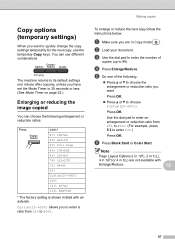
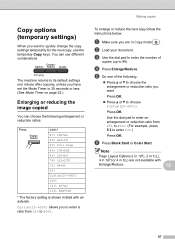
... example, press 5 3 to quickly change the copy settings temporarily for the next copy, use different combinations.
f Press Black Start or Color Start. Copy options (temporary settings)
12
When you want .
You...1(P) or 4 in 1(L) are in Bold with
Enlarge/Reduce.
12
87 The machine returns to its default settings one of
copies (up to 400%.
Press OK.
Press a or b to 30 seconds...
Users Manual - English - Page 105
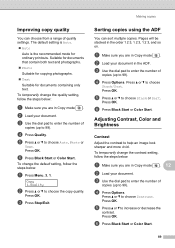
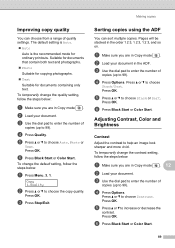
... the dial pad to enter the number of
copies (up to choose Stack or Sort. d Press Options.
e Press a or b to choose
Stack/Sort. To temporarily change the default setting, follow the steps below :
a Press Menu, 3, 1. f Press Black Start or Color Start.
Press OK.
f Press Black Start or Color Start.
Pages will be stacked...
Users Manual - English - Page 106


...OK.
Or press Stop/Exit.
90
Press OK.
Color saturation 12
You can change the default setting for color saturation. d Return to step b to choose Brightness. Press a ...Copy 4.Color Adjust
b Press a or b to make a darker copy. Press OK. c Press Stop/Exit.
To change the default setting follow the steps below:
a Press Menu, 3, 2. Copy 2.Brightness
b Press a to make a lighter copy or...
Users Manual - English - Page 116
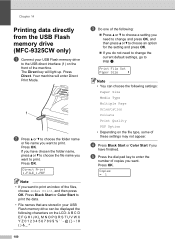
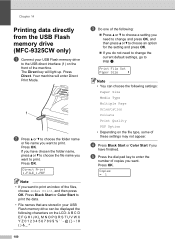
... choose a setting you need to change the current default settings, go to print. Copies =1 Chapter 14
Printing data directly from the USB Flash memory drive (MFC-9325CW only)
14
a Connect your USB Flash memory drive can choose the following settings:
Paper Size Media Type Multiple Page Orientation Collate Print Quality PDF Option • Depending on the file type...
Users Manual - English - Page 117


... OK. Note
You can change the default settings for Direct Print by using...finished printing. Press Direct. a Connect your machine, DO NOT connect any device other than a digital camera or USB Flash memory drive to the USB ...Printing data from the USB flash memory drive with Secure Function Lock 2.0 enabled (MFC-9325CW only)
14
For more information about Secure Function Lock 2.0, see Chapter 11 ...
Users Manual - English - Page 118


...1.FILE_1.PDF
102
Note
• If you want to choose an option for the setting and press OK.
If you have finished. Print File Set
Paper Size
e
Note
• You can be displayed on the LCD: A B C D E F G H I J K L M N O P Q R S T U V W X Y Z 0 1 2 3 4 5 6 7 8 9
g Do one of the following:
Press a or b to choose a setting you need to change the current default settings...
Users Manual - English - Page 147


... Fax Receive Code (default setting is recommended. If you often get RESULT:NG on Fax mode. If you have Call Waiting, Call Waiting/Caller ID, Caller ID, RingMaster, Voice Mail, an answering machine, an alarm system or other custom service and its signal comes through the line while your machine, it to all devices that...
Software Users Manual - English - Page 70


... Application dropdown list. To change the destination application, choose the correct application from the following list of file types when saving to a folder.
Windows Bitmap (*.bmp)
JPEG (*.jpg)
TIFF (*.tif)
3
TIFF Multi-Page (*.tif)
Portable Network Graphics (*.png)
PDF (*.pdf)
Secure PDF (*.pdf)
XML Paper...
Software Users Manual - English - Page 179


To change the default settings, click the button while holding down list.
Document Size 9
You can choose from the following list of file you want the scanned images to be divided into your graphics application for Scan to Image, Scan to E-mail and Scan to TIFF or TIFF ...
Software Users Manual - English - Page 197


... PDF (*.PDF) file formats. c Press
(SCAN).
189
Color
documents may be stored in JPEG (*.JPG), PDF (*.PDF), Secure PDF (*.PDF) or XPS (*.XPS) file formats. 11 Scanning (For USB cable users)
11
Using the Scan key 11
Note If you use the SCAN key when connected to a network, see Using ControlCenter3 on page 58 or Using
Scan to USB (MFC...
Software Users Manual - English - Page 199
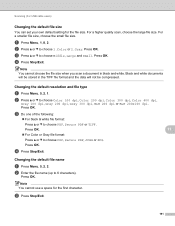
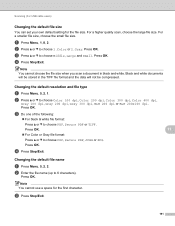
Scanning (For USB cable users)
Changing the default file size 11
You can set your own default setting for the first character.
b Press a or b to choose PDF, Secure PDF, JPEG or XPS. Press OK.
For Color or Gray file format: Press a or b to choose Color 100 dpi, Color 200 dpi, Color 300 dpi, Color 600 dpi,
Gray 100 dpi...
Software Users Manual - English - Page 214


... to 15 characters. Network Scanning
Configuring the FTP Default Settings 12
You can set Passive Mode to OFF or ON depending on your document will be the file name you selected plus the last 6 digits of the flatbed/ADF scanner counter plus the file extension (For example, Estimate098765.pdf). c Enter the name that will be used...
Similar Questions
How To Change Default Settings In Brother
(Posted by benpedghil 9 years ago)
How To Change Scan Settings To Pdf On Brother Mfc-7840w Printer
(Posted by hadmack 10 years ago)
Change Toner Cartridge
I have a brother 9125cn laser printer. I have read the manual on changing the toner cartridge but ca...
I have a brother 9125cn laser printer. I have read the manual on changing the toner cartridge but ca...
(Posted by preslynn 10 years ago)
Does This Printer Support Auto Duplex Printing?
(Posted by jmoniz 11 years ago)

