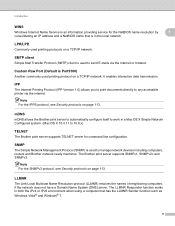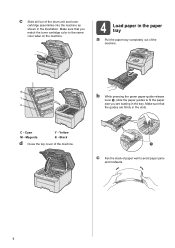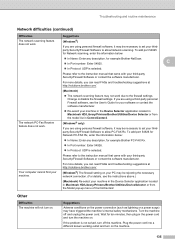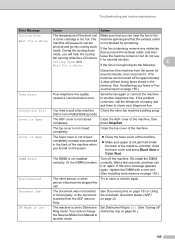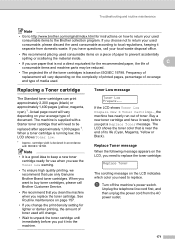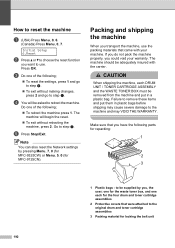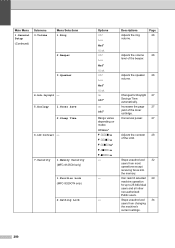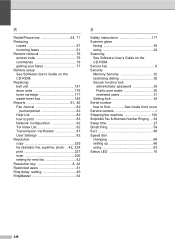Brother International MFC-9125CN Support Question
Find answers below for this question about Brother International MFC-9125CN.Need a Brother International MFC-9125CN manual? We have 4 online manuals for this item!
Question posted by preslynn on August 23rd, 2013
Change Toner Cartridge
I have a brother 9125cn laser printer. I have read the manual on changing the toner cartridge but cannot seem to get the cartridge to release. It I'd not unplugged, but not turned on. Thank you. Carlyn Ashlock
Current Answers
Related Brother International MFC-9125CN Manual Pages
Similar Questions
Mfc-9125cn How To Reset Toner Message
(Posted by jwhagallo 9 years ago)
How To Check Toner Level In Brother 9970 Laser Printer
(Posted by rivict 10 years ago)
Brother 7860 Laser Printer Toner Won't Reset
(Posted by jswhkleila 10 years ago)
Reset Brother Mfc-9125cn
Reset cartridge k black can not print replaced all ink with new brother cartridges error still ap...
Reset cartridge k black can not print replaced all ink with new brother cartridges error still ap...
(Posted by connie31375 10 years ago)
I Have Just Purchased And Installed My Brother Mfc 9125cn Bad Need To Know What
I need to know what the code TAD Sleep means on my fax machine.
I need to know what the code TAD Sleep means on my fax machine.
(Posted by debby121dm 10 years ago)