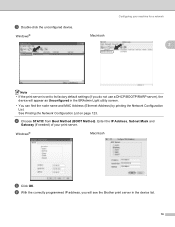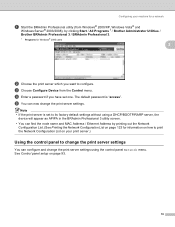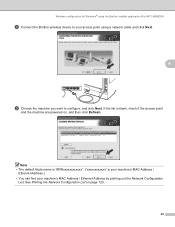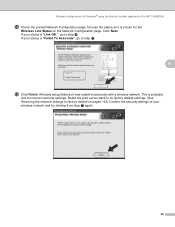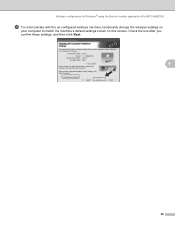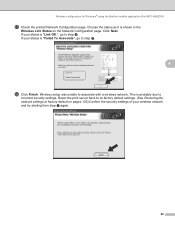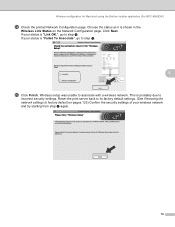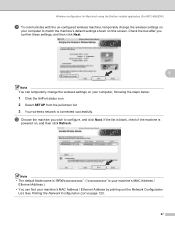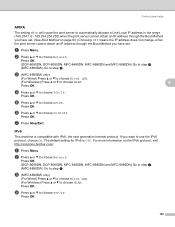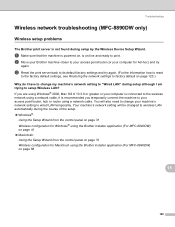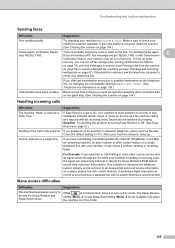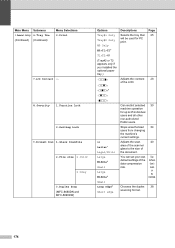Brother International MFC-8680DN Support Question
Find answers below for this question about Brother International MFC-8680DN.Need a Brother International MFC-8680DN manual? We have 5 online manuals for this item!
Question posted by benpedghil on August 31st, 2014
How To Change Default Settings In Brother
The person who posted this question about this Brother International product did not include a detailed explanation. Please use the "Request More Information" button to the right if more details would help you to answer this question.
Current Answers
Related Brother International MFC-8680DN Manual Pages
Similar Questions
How To Change Ftp Settings Brother Mfc-8890dw
(Posted by claniot 10 years ago)
How To Change Toner In Brother Mfc-8680dn
(Posted by couNOENG 10 years ago)
Brother Fax Machine Mfc 8680dn How To Change Scan To Legal Size
(Posted by tnbmalang 10 years ago)
Urgent - Change Default Settings From Jpg To Pdf
How do I change the fax output from a jpg to a pdf file? Please advise asap
How do I change the fax output from a jpg to a pdf file? Please advise asap
(Posted by kerryt 11 years ago)
On A Brother Printer Model Mfc-8680, What Is A Fuser Unit And A Laser Unit.
My printer is asking me to replace the fuser unit and laser unit. The only thing I have ever replace...
My printer is asking me to replace the fuser unit and laser unit. The only thing I have ever replace...
(Posted by diane16914 11 years ago)