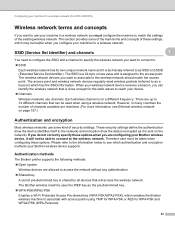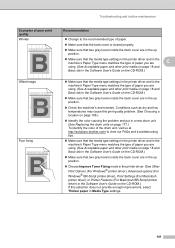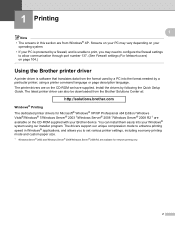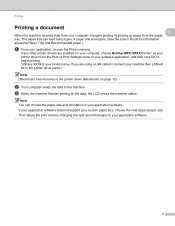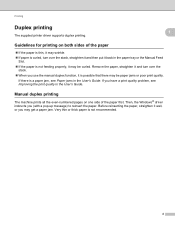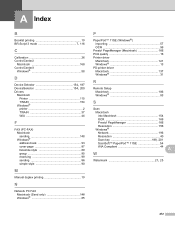Brother International MFC-9125CN Support Question
Find answers below for this question about Brother International MFC-9125CN.Need a Brother International MFC-9125CN manual? We have 4 online manuals for this item!
Question posted by jmoniz on February 21st, 2013
Does This Printer Support Auto Duplex Printing?
Current Answers
Answer #1: Posted by tintinb on March 26th, 2013 9:27 PM
- http://www.cnet.com.au/brother-mfc-9125cn_specs-339340704.htm
- http://www.helpowl.com/manuals/Brother/MFC9125CN/152315
If you have more questions, please don't hesitate to ask here at HelpOwl. Experts here are always willing to answer your questions to the best of our knowledge and expertise.
Regards,
Tintin
Related Brother International MFC-9125CN Manual Pages
Similar Questions
Hi Since a couple of day I am unable to print from directly web pages. It was working before. Furt...