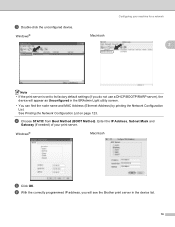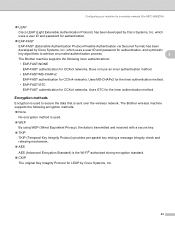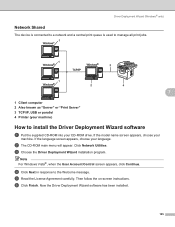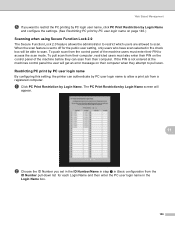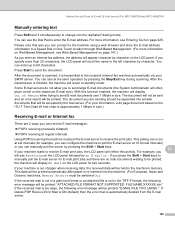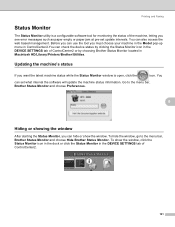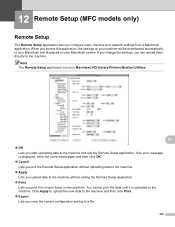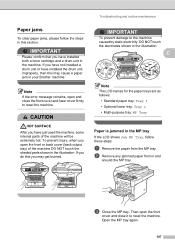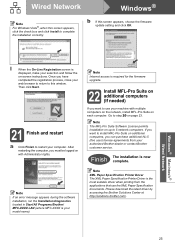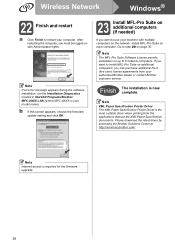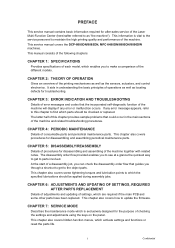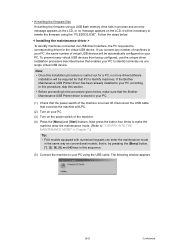Brother International MFC 8890DW Support Question
Find answers below for this question about Brother International MFC 8890DW - B/W Laser - All-in-One.Need a Brother International MFC 8890DW manual? We have 6 online manuals for this item!
Question posted by pkertist on April 4th, 2018
Brother Mfc 8890 Printer Issue
red continuous flashing light on brother mfc 8890. Could you please shed some light.. There is an error message "Printer Unable EC"
Current Answers
Answer #1: Posted by Odin on April 4th, 2018 11:58 AM
See the answer by "hand made" at http://bit.ly/2GZf0eW. If you decide you need professional help, you can call Brother for referral: use the contact information here--https://www.contacthelp.com/Brother%20International/customer-service.
Hope this is useful. Please don't forget to click the Accept This Answer button if you do accept it. My aim is to provide reliable helpful answers, not just a lot of them. See https://www.helpowl.com/profile/Odin.
Related Brother International MFC 8890DW Manual Pages
Similar Questions
How To Reset The Drum Counter In A Brother Mfc 8890
(Posted by ranastri 9 years ago)
Error Message No Paper Fed On Brother Mfc 885
There is paper in my printer and the error message comes up as no paper fed!
There is paper in my printer and the error message comes up as no paper fed!
(Posted by mmmrrrlee 9 years ago)
Brother Mfc 8890 Printer Says Document Jam When There Isnt
(Posted by adzpino 10 years ago)
How To Add Network Name And Password In Brother Mfc 8890 Printer
(Posted by paulotmills 10 years ago)
My Printer Has An Error Message Stating Unable To Change.
My printer has an error message stating stating unable to change. Seetroubleshooting and routine mai...
My printer has an error message stating stating unable to change. Seetroubleshooting and routine mai...
(Posted by likishonlilly 12 years ago)