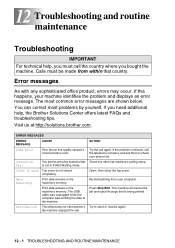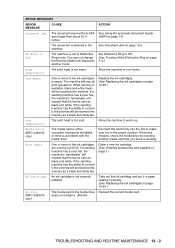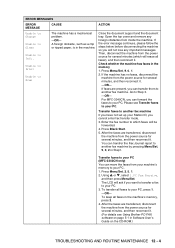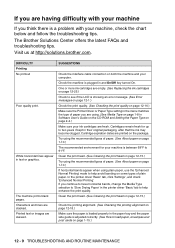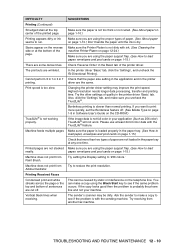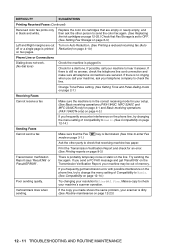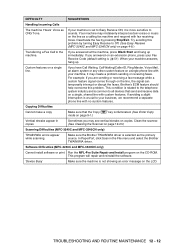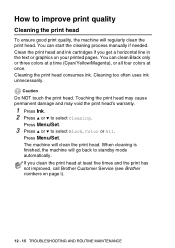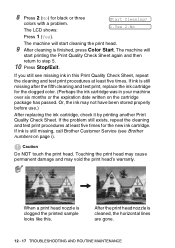Brother International MFC 3240C Support Question
Find answers below for this question about Brother International MFC 3240C - Color Inkjet - All-in-One.Need a Brother International MFC 3240C manual? We have 3 online manuals for this item!
Question posted by likishonlilly on January 17th, 2012
My Printer Has An Error Message Stating Unable To Change.
My printer has an error message stating stating unable to change. See troubleshooting and routine maintenance user guide.
Current Answers
Related Brother International MFC 3240C Manual Pages
Similar Questions
Get Unable To Clean Error Message. Meanwhile Ink All Over Table Under Printer.
I have a Brother MFC-3240C that until recently was working fine. Now, when I turn it on, it responds...
I have a Brother MFC-3240C that until recently was working fine. Now, when I turn it on, it responds...
(Posted by cd6 5 years ago)
Printer Will Not Clean Heads After Changing Cartridges So It Wii Not Print
(Posted by clydenewfisk78 10 years ago)
Brother Mfc 3240c
my Brother MFC 3240C - Color Inkjet - All-in-One been saying 'Unable to Clean' for over year now. Us...
my Brother MFC 3240C - Color Inkjet - All-in-One been saying 'Unable to Clean' for over year now. Us...
(Posted by hcol272756 11 years ago)
Print Unable 40 And Routine Maintenance
Unable To Print
print unable 40 and routine maintenance
print unable 40 and routine maintenance
(Posted by xmlfutures 11 years ago)
Unable To Print Routine Maintenance
black is new and will no t print. i have tried to test it but will not allow it repeating routine m...
black is new and will no t print. i have tried to test it but will not allow it repeating routine m...
(Posted by euegene47g 12 years ago)