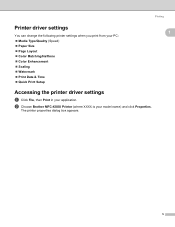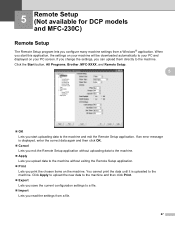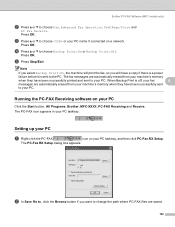Brother International MFC 885CW Support Question
Find answers below for this question about Brother International MFC 885CW - Color Inkjet - All-in-One.Need a Brother International MFC 885CW manual? We have 4 online manuals for this item!
Question posted by mmmrrrlee on May 31st, 2014
Error Message No Paper Fed On Brother Mfc 885
There is paper in my printer and the error message comes up as no paper fed!
Current Answers
Answer #1: Posted by online24h on June 7th, 2014 10:27 AM
Hello
Problem solved on the link below
http://www.justanswer.com/printers/3y814-hello-guys-i-m-getting-no-paper-fed-error-message-when.html
Problem solved on the link below
http://www.justanswer.com/printers/3y814-hello-guys-i-m-getting-no-paper-fed-error-message-when.html
Hope this will be helpful "PLEASE ACCEPT"
Related Brother International MFC 885CW Manual Pages
Similar Questions
How To Setup A Wireless Brother Mfc-885cw Printer
(Posted by juprofes 9 years ago)
Brother Mfc 7860 Dw Printer
How to reset Counter for Brother MFC 7860 DW Printer
How to reset Counter for Brother MFC 7860 DW Printer
(Posted by dixonwong 11 years ago)
Bluetooth Connection Between My Hp Laptop And My Mfc-885cw Printer?
hi, how do I turn on the bluetooth copnnection between my HP laptop and my brother MFC-885CW printer...
hi, how do I turn on the bluetooth copnnection between my HP laptop and my brother MFC-885CW printer...
(Posted by books34153 11 years ago)
Brother Mfc-885cw Is Connected To My Wep Network But My Pc Won't Detect It
Brother MFC-885CW is connected to my WEP network but my PC won't detect it. What can I do to make it...
Brother MFC-885CW is connected to my WEP network but my PC won't detect it. What can I do to make it...
(Posted by sbenami 12 years ago)
Have A Brother Mfc 9970 Cdw Printer. How Do You Use Sort Function.
have a Brother MFC 9970 CDW printer. Boss can't find the instruction disc and I am unable to locate ...
have a Brother MFC 9970 CDW printer. Boss can't find the instruction disc and I am unable to locate ...
(Posted by tresab 12 years ago)