Brother International MFC-9970CDW Support Question
Find answers below for this question about Brother International MFC-9970CDW.Need a Brother International MFC-9970CDW manual? We have 6 online manuals for this item!
Question posted by tresab on December 12th, 2011
Have A Brother Mfc 9970 Cdw Printer. How Do You Use Sort Function.
have a Brother MFC 9970 CDW printer. Boss can't find the instruction disc and I am unable to locate instructions on line. Please.... How do you use sort function?? And does this maching collate?
Thanks!
Current Answers
There are currently no answers that have been posted for this question.
Be the first to post an answer! Remember that you can earn up to 1,100 points for every answer you submit. The better the quality of your answer, the better chance it has to be accepted.
Be the first to post an answer! Remember that you can earn up to 1,100 points for every answer you submit. The better the quality of your answer, the better chance it has to be accepted.
Related Brother International MFC-9970CDW Manual Pages
Software Users Manual - English - Page 9
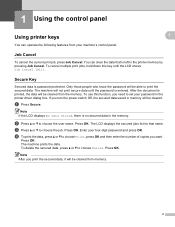
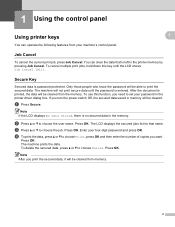
...Data Stored, there is entered. Press OK. To cancel multiple print jobs, hold down this function, you turn the power switch Off, the secured data saved in the memory. If you...To delete the secured data, press a or b to print the secured data. 1 Using the control panel
1
Using printer keys
You can clear the data that name.
The machine will be able to choose Delete.
Note...
Software Users Manual - English - Page 10


...you to control text and graphics on the page. Using the control panel
Printer Emulation Support 1
Your machine will send the print commands in different languages. Your ...the emulation setting with those applications. BR-Script 3 Mode BR-Script is an original Brother page description language and a PostScript® language emulation interpreter. You can receive print commands in ...
Software Users Manual - English - Page 14


...printer, using a printer command language or page description language. If you may vary depending on the CD-ROM supplied with your Brother device. Install the drivers by a firewall, and you are unable... downloaded from the CD-ROM, the necessary Firewall settings have supplied. Using the Brother printer driver 2
A printer driver is protected by following the Quick Setup Guide. 2 Printing
2...
Software Users Manual - English - Page 18


... the
button, Control Panel, Hardware and Sound, and then Printers.
(For Windows® 7)
Click the
button and Devices and Printers.
2
2
b Right-click the Brother MFC-XXXX Printer icon (where XXXX is your
operating system. • To access the printer driver settings, see the Help text in the printer driver. Features in this section are from Windows® XP...
Software Users Manual - English - Page 24


...stop and show the instructions required to choose. You...the printer driver will be selected from the drop-down list.
Border Line
When... printing multiple pages onto one sheet of paper or enlarge the image size for binding in 1 option is selected, the page order can be selected.
Duplex / Booklet 2
When you want to print a booklet or do duplex printing, use this function...
Software Users Manual - English - Page 39


...1 is on Long Edge.
• Page Order Specifies the order in which the pages of the Brother MFC-XXXX BR-Script3 Properties dialog box.
Layout tab You can access the Printing Preferences dialog box... document will be printed. Printing
Features in the BR-Script 3 printer driver (PostScript® 3™ language emulation)
2
Note
2
The screens in the General tab of your
operating...
Software Users Manual - English - Page 45


...the button or Status Monitor icon on the taskbar. Note • For more information about using the Status Monitor software, right-click the Status Monitor icon and
choose Help.
• ... paper jam.
2
You can check the device status at anytime by double-clicking the icon in the tasktray or by choosing Status Monitor located in start/All Programs/Brother/MFC-XXXX on your taskbar, click the in the...
Software Users Manual - English - Page 48


...or Get Photo panel.
3
g Click Scan. Note Choose TWAIN: TW-Brother MFC-XXXX or TWAIN: TW-Brother MFC-XXXX LAN. When scanning is finished, click Cancel to return to the ...61550; Contrast (6) Document Size (7) Duplex (two-sided) Scanning (8)
(For MFC-9560CDW)
i Click Start. Scanning
d Click the Select button. The Scanner Setup dialog box appears. e Choose the scanner you are...
Software Users Manual - English - Page 55


... supported by the MFC-9460CDN.
Note Choose WIA: Brother MFC-XXXX or WIA: Brother MFC-XXXX LAN.
Scanning a document into the PaperPort™ 12SE viewer that supports
WIA or TWAIN scanning. d Click Select button.
You can scan images directly into the PC 3
There are two ways in this Guide are using other application that
Brother included with...
Software Users Manual - English - Page 59
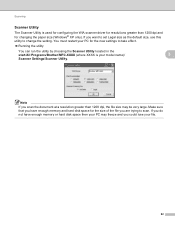
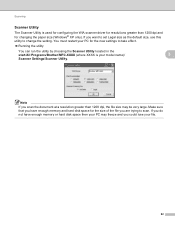
... the new settings to take effect.
Running the utility
You can run the utility by choosing the Scanner Utility located in the start/All Programs/Brother/MFC-XXXX (where XXXX is used for configuring the WIA scanner driver for resolutions greater than 1200 dpi, the file size may freeze and you want to...
Software Users Manual - English - Page 208


...; XP) Click the start button, Control Panel, Printers and Other Hardware, then Scanners and Cameras (or Control Panel, Scanners and Cameras). (Windows Vista®)
Click the
button, Control Panel, Hardware and Sound, then Scanner and Cameras.
(Windows® 7)
Click the
button, All Programs, Brother, MFC-xxxx LAN, Scanner Settings, then Scanners
and Cameras...
Software Users Manual - English - Page 214
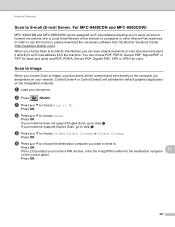
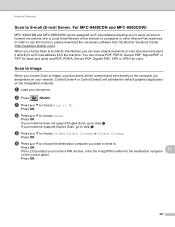
...to choose Image. Network Scanning
Scan to E-mail (E-mail Server, For MFC-9460CDN and MFC-9560CDW) 13
MFC-9460CDN and MFC-9560CDW can choose PDF, PDF/A, Secure PDF, Signed PDF or TIFF ...Brother Solutions Center (http://solutions.brother.com/). When you choose Scan to E-mail (E-mail Server) you to choose 1sided, 2sided (L)edge or 2sided (S)edge. c Press a or b to choose Scan to use this function...
Network Users Manual - English - Page 7
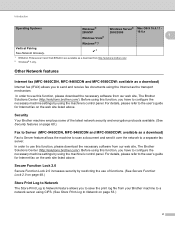
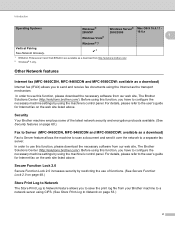
...
Internet fax (MFC-9460CDN, MFC-9465CDN and MFC-9560CDW: available as a download) 1
Internet fax (IFAX) allows you have to configure the necessary machine settings by using the machine's control panel. Before using this function, you to send and receive fax documents using the Internet as the transport mechanism.
Security 1
Your Brother machine employs some of functions. (See Secure...
Network Users Manual - English - Page 85


...chapter, you may encounter when using security software. (See page 84.) I cannot complete the wireless network setup configuration. (See page 81.) The Brother machine is not found on... page 82.) The Brother machine is turned on. Identifying your model page to resolve typical network problems you are unable to check my network devices are working properly. (See page...
Network Users Manual - English - Page 89


... Panel, Hardware and Sound and then Printers. (Windows® 7)
, Control Panel, Devices and Printers and then Printers and
Faxes.
8
Are you did not choose to the network using wireless capabilities? wireless
Print the WLAN report for confirm the state of above, however the Brother machine does not print/scan.
I'm using the printing/scanning features?
on the...
Users Manual - English - Page 137


... black line appears in the Software User's Guide.
Right-click Brother MFC-XXXX Printer. Make sure that Use Printer Offline is unchecked.
Contact your administrator to check your Secure Function Lock ...® 7 and Windows Server® 2008 R2) Click the Start button and Devices and Printers. B
The machine prints unexpectedly Press Job Cancel to work with
your ...
Quick Setup Guide - English - Page 15
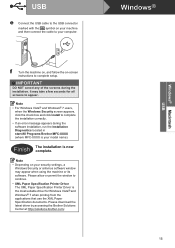
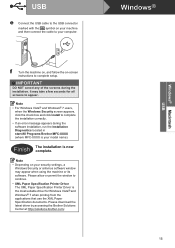
...Depending on -screen
instructions to appear. Please allow or permit the window to continue.
• XML Paper Specification Printer Driver The XML Paper Specification Printer Driver is the most...software installation, run the Installation Diagnostics located in start/All Programs/Brother/MFC-XXXX (where MFC-XXXX is now complete.
It may appear when using the machine or its software.
f
...
Quick Setup Guide - English - Page 19


... Install to install the PS driver (BR-Script3 printer driver), choose Custom Install and then follow the on-screen instructions. e Follow the on -screen instructions.
• You can find your network
connection,... the start /All Programs/Brother/MFC-XXXX LAN (where MFC-XXXX is your model name).
20 Install MFL-Pro Suite on additional computers (if needed)
If you want to use more than 5 PCs with...
Quick Setup Guide - English - Page 23


...connection methods can configure the wireless settings again.
1. To use the machine from other electronic devices can affect the data transfer speed of your documents. IMPORTANT...devices as well as interference from these factors, wireless may want to consider choosing wired Ethernet for a faster data transfer or USB for the fastest throughput speed.
• Although the Brother MFC-9970CDW...
Quick Setup Guide - English - Page 32


... the Brother Solutions Center at http://solutions.brother.com/.
32 Please allow or permit the window to continue.
• XML Paper Specification Printer Driver The XML Paper Specification Printer Driver is... instructions to 5 users. If you want to use more information, see Network menu in start/All Programs/Brother/MFC-XXXX LAN (where MFC-XXXX is not found, make sure you want to use...
Similar Questions
How Do I Manually Reset The Toner On My Brother Mfc 9970 Cdw Printer
(Posted by modbr 9 years ago)
How To Use Only Black And White Cartridge For Printing On Brother Mfc 9970 Cdw
(Posted by foosChrist 10 years ago)
Why Does Brother Mfc 9970 Cdw Always Thinks It's Out Of Ink
(Posted by coleht 10 years ago)
How To Adjust The Color On My Brother Mfc 9970 Cdw Printer
(Posted by LWEELa 10 years ago)
How To Reset The Printer Cartridge On Brother Mfc 9970 Cdw
(Posted by nobihjea 10 years ago)

