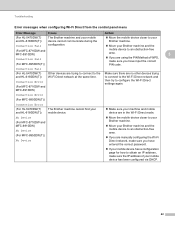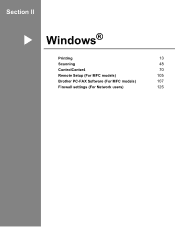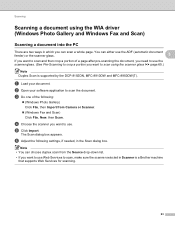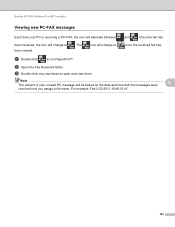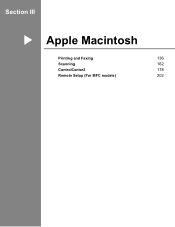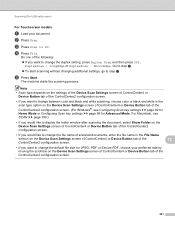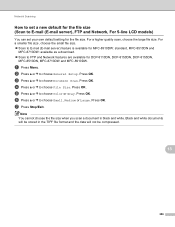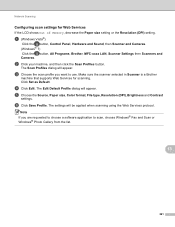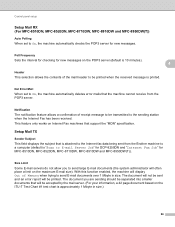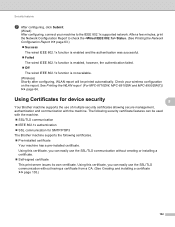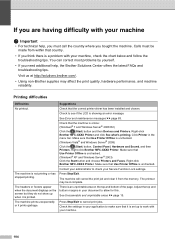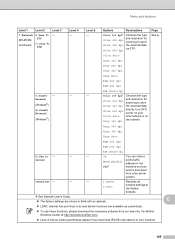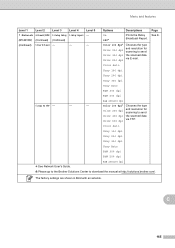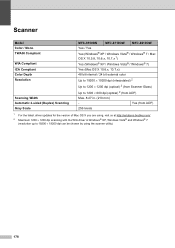Brother International MFC-8710DW Support Question
Find answers below for this question about Brother International MFC-8710DW.Need a Brother International MFC-8710DW manual? We have 9 online manuals for this item!
Question posted by phyllisdunham1 on July 20th, 2015
Out O Memory
I have a Brother MFC-8710DW, out of memory comes up on Window and can not fax or scan
Current Answers
Answer #1: Posted by freginold on July 31st, 2015 4:20 PM
Hello, when you get that error it means you have too many files stored on the device. You can see how to get rid of them (and turn off automatic fax storage) on pages 27-28 of the advanced user guide. If you don't have that guide, you can download it here.
Related Brother International MFC-8710DW Manual Pages
Similar Questions
Internal Reset Button On Brother Mfc 8710dw
We had a power surge this AM and this printer will not come back on. changed power cords, outlet...u...
We had a power surge this AM and this printer will not come back on. changed power cords, outlet...u...
(Posted by moorhousechiropractic 10 years ago)
How To Reset Toner On Brother Mfc 8710dw
(Posted by taydeni 10 years ago)
Brother Mfc-8710dw Cool Down Frequency
Why is my MFC-8710DW pausing so often to "cool down"?
Why is my MFC-8710DW pausing so often to "cool down"?
(Posted by hart7000 11 years ago)
I Need The Download For The Mfc-900cw For A Windows 7 Computer. Can Anyone Help?
I need some help on where to find the download for the Brother MFC-900CW for a laptop with a Windows...
I need some help on where to find the download for the Brother MFC-900CW for a laptop with a Windows...
(Posted by brittney27 11 years ago)
Can Mfc-j430w Function To Receiving Fax?
I want to konw Can MFC-J430w function to receiving fax?
I want to konw Can MFC-J430w function to receiving fax?
(Posted by ccac88 12 years ago)