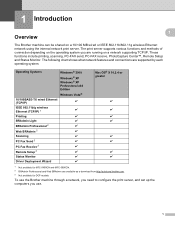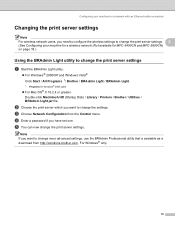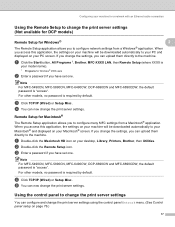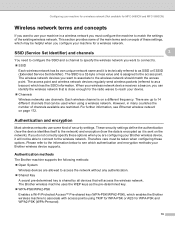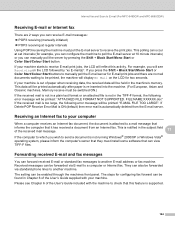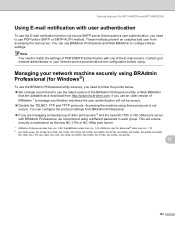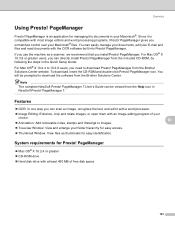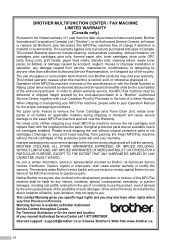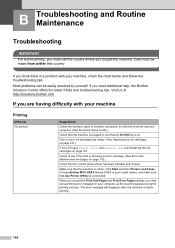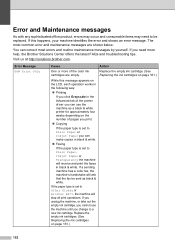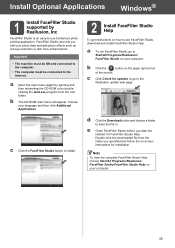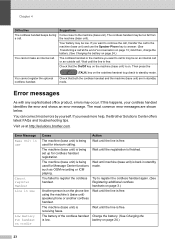Brother International MFC 990cw Support Question
Find answers below for this question about Brother International MFC 990cw - Color Inkjet - All-in-One.Need a Brother International MFC 990cw manual? We have 9 online manuals for this item!
Question posted by brittney27 on March 24th, 2013
I Need The Download For The Mfc-900cw For A Windows 7 Computer. Can Anyone Help?
Current Answers
Answer #1: Posted by tintinb on April 5th, 2013 10:03 PM
Brother MFC 990cw Driver For Windows 7 32 Bit
Brother MFC 990cw Driver For Windows 7 64 Bit
If you have more questions, please don't hesitate to ask here at HelpOwl. Experts here are always willing to answer your questions to the best of our knowledge and expertise.
Regards,
Tintin
Related Brother International MFC 990cw Manual Pages
Similar Questions
I have been using this MFC forever with my Mac and all of the sudden it is pausing and saying the pr...
When receiving a call the phone will ring once and goes dead. The caller gets a fax sound then goes ...