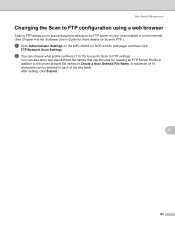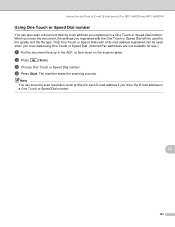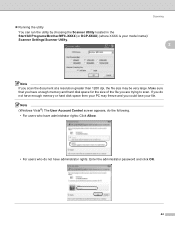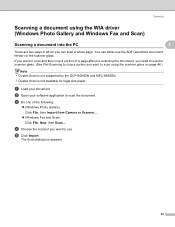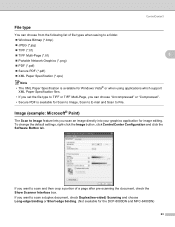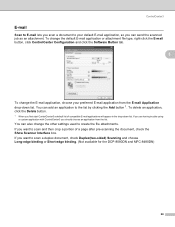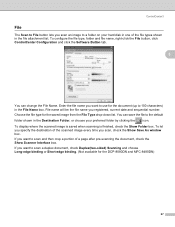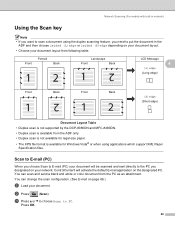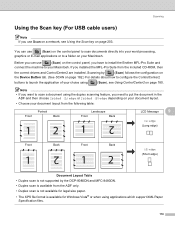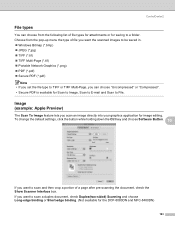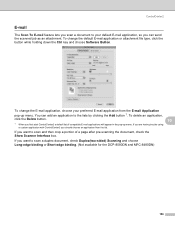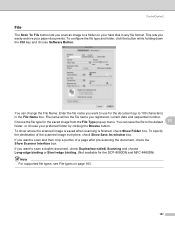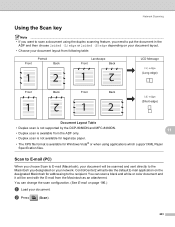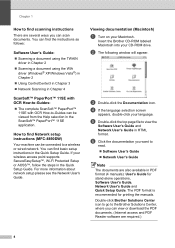Brother International MFC-8480DN Support Question
Find answers below for this question about Brother International MFC-8480DN - B/W Laser - All-in-One.Need a Brother International MFC-8480DN manual? We have 4 online manuals for this item!
Question posted by dbJeff on April 5th, 2014
How To Scan A Multi Page Document To A Single File In Brother Mfc-8480dn
The person who posted this question about this Brother International product did not include a detailed explanation. Please use the "Request More Information" button to the right if more details would help you to answer this question.
Current Answers
Related Brother International MFC-8480DN Manual Pages
Similar Questions
How To Scan A Document On A Brother Mfc-j410w Printer
(Posted by totthero 10 years ago)
How To Scan Documents Using A Brother Mfc-8480dn
(Posted by ang03faraz 10 years ago)
How Do I Scan Multiple Pages On A Brother Mfc-8480dn
(Posted by derphmi 10 years ago)
Brother Mfc-8480dn. Scan To Black-and-white
Brother MFC-8480DN. I would like to scan to black-and-white as color scan does not come out well at ...
Brother MFC-8480DN. I would like to scan to black-and-white as color scan does not come out well at ...
(Posted by lawnnelaine 12 years ago)