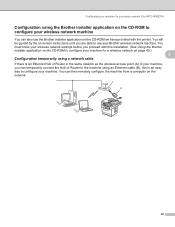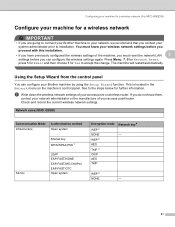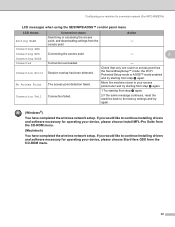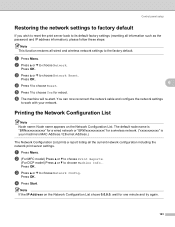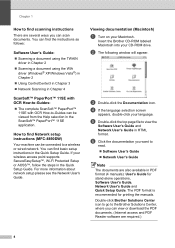Brother International MFC-8480DN Support Question
Find answers below for this question about Brother International MFC-8480DN - B/W Laser - All-in-One.Need a Brother International MFC-8480DN manual? We have 4 online manuals for this item!
Question posted by lawnnelaine on February 27th, 2012
Brother Mfc-8480dn. Scan To Black-and-white
Brother MFC-8480DN. I would like to scan to black-and-white as color scan does not come out well at other end. Help Desk had me reset network prefereces which messed up my settings and made printer unusable. IT fixed printer to use but still can't scan to black-and-white.
Current Answers
Related Brother International MFC-8480DN Manual Pages
Similar Questions
What Other Brother Printers Use The Same Drivers As Mfcj5910dw
(Posted by drsjsl 9 years ago)
Does Brother Mfc-8480dn Still Work If Drum Error Message Comes Up?
(Posted by mutjmiric 10 years ago)
How Do I Reset A Drum For Mfc8480dn Printer
(Posted by hhhdlang 10 years ago)
How To Configure Brother Mfc-8480dn Scan To Network
(Posted by trTem 10 years ago)
My Mfc-j615w Won't Print Color. Replaced Cartridges/cleaned, No Help.
I always use genuine Brother ink cartridges exclusively, just replaced them all since even when they...
I always use genuine Brother ink cartridges exclusively, just replaced them all since even when they...
(Posted by shannonterra 10 years ago)