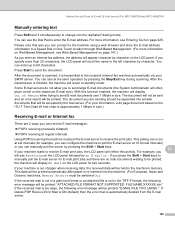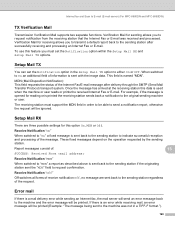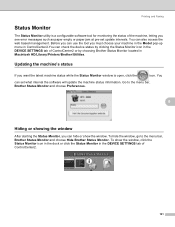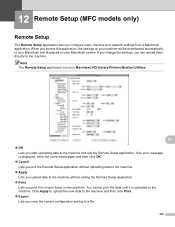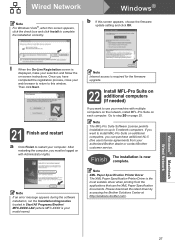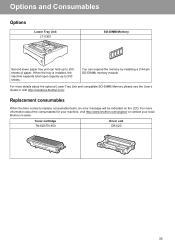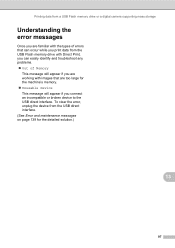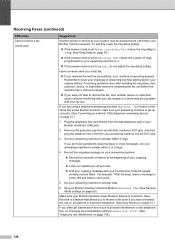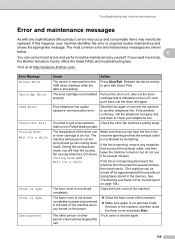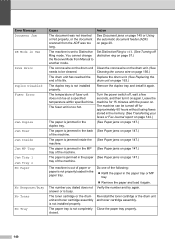Brother International MFC-8480DN Support Question
Find answers below for this question about Brother International MFC-8480DN - B/W Laser - All-in-One.Need a Brother International MFC-8480DN manual? We have 4 online manuals for this item!
Question posted by hbeki on October 9th, 2013
What Is The Problem If The Mfc 8480dn Gives Error Message No Paper
The person who posted this question about this Brother International product did not include a detailed explanation. Please use the "Request More Information" button to the right if more details would help you to answer this question.
Current Answers
Related Brother International MFC-8480DN Manual Pages
Similar Questions
Question Mark Blinking All The Time. Couls Not Print . Error Message
Question mark blinking all the time. Couls not print . Error message
Question mark blinking all the time. Couls not print . Error message
(Posted by pierregagnon28 7 years ago)
How Can I Reset The Error Message Paper Jam?
I do not have a paper jam in my mfc5440cn but it says i do and i need to reset the message.
I do not have a paper jam in my mfc5440cn but it says i do and i need to reset the message.
(Posted by cedipirro 9 years ago)
Why Does Brother 8480dn Give No Paper Error When Paper Is In Tray
(Posted by BELvot 10 years ago)
How To Get Rid Of Drum Error Message On Brother Mfc-8480dn Brother Mfc 8480dn
drum error
drum error
(Posted by tomjv 10 years ago)
Brother Mfc 8480dn How Do I Get Reset Error Message For Pf Kit, Fuser Unit,
laser unit
laser unit
(Posted by zuknicks 10 years ago)