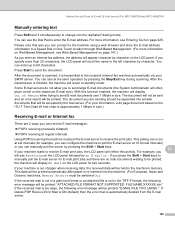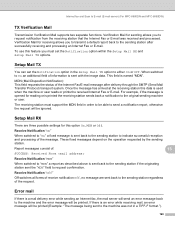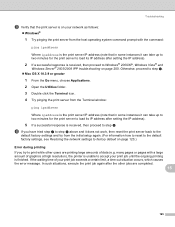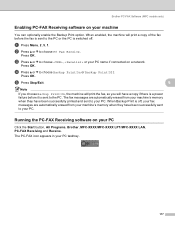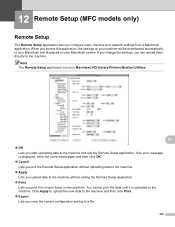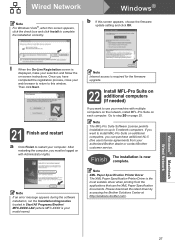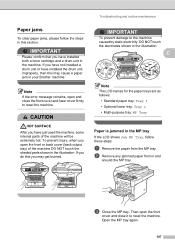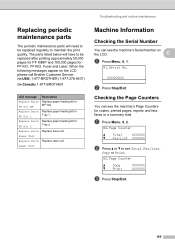Brother International MFC-8480DN Support Question
Find answers below for this question about Brother International MFC-8480DN - B/W Laser - All-in-One.Need a Brother International MFC-8480DN manual? We have 4 online manuals for this item!
Question posted by zuknicks on October 20th, 2013
Brother Mfc 8480dn How Do I Get Reset Error Message For Pf Kit, Fuser Unit,
laser unit
Current Answers
Related Brother International MFC-8480DN Manual Pages
Similar Questions
Brother Mfc-8460n How To Replace Pf Kit
(Posted by 12marga 9 years ago)
No Paper Error For Brothers Mfc 8480dn
I have a Brothers MFC 8480DN printer. I can print any document except when I try to print an Avery l...
I have a Brothers MFC 8480DN printer. I can print any document except when I try to print an Avery l...
(Posted by pokergoddess 9 years ago)
How To Reset Error Message Toner Low On Brother Mfc 8480dn
(Posted by lenetea 10 years ago)
Brother Mfc 7420 Drum Error Message How To Fix
(Posted by arsnicke 10 years ago)
Brother Mfc-8480dn Time And Date Continuously Reset To Some (incorrect) Default
Does anyone know why my Brother MFC-8480DN repeately loses track of the correct time and date? I hav...
Does anyone know why my Brother MFC-8480DN repeately loses track of the correct time and date? I hav...
(Posted by holste 12 years ago)