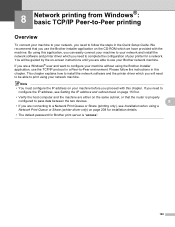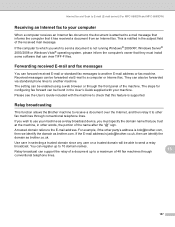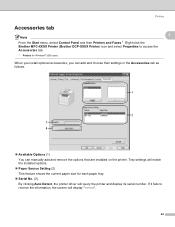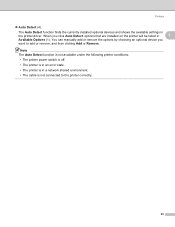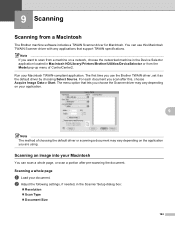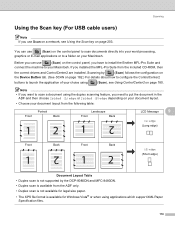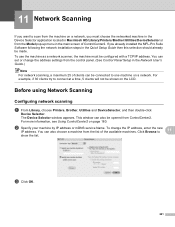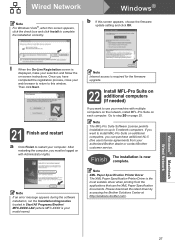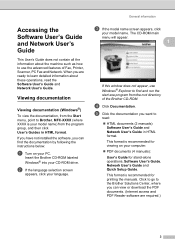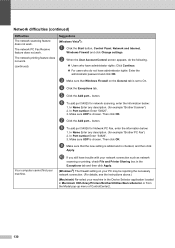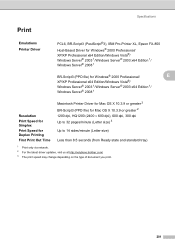Brother International MFC-8480DN Support Question
Find answers below for this question about Brother International MFC-8480DN - B/W Laser - All-in-One.Need a Brother International MFC-8480DN manual? We have 4 online manuals for this item!
Question posted by pokergoddess on May 21st, 2014
No Paper Error For Brothers Mfc 8480dn
I have a Brothers MFC 8480DN printer. I can print any document except when I try to print an Avery label 6263 I get a No Paper error, even though there is plenty of paper. How come I cannot print this document? I've changed the paper source to every possible option and still get the error message.
Current Answers
Related Brother International MFC-8480DN Manual Pages
Similar Questions
How To Get Rid Of Drum Error Message On Brother Mfc-8480dn Brother Mfc 8480dn
drum error
drum error
(Posted by tomjv 10 years ago)
Can Brother Mfc-7360n Printer Print Backwards
(Posted by smariebgm 10 years ago)
Brother Mfc 8480dn How Do I Get Reset Error Message For Pf Kit, Fuser Unit,
laser unit
laser unit
(Posted by zuknicks 10 years ago)
My Mfc 3360c Printer Print Blank Page After Installing New Filled Catrige. When
my mfc 3360c printer print blank page after installing new filled catrige. when i do cleaning and th...
my mfc 3360c printer print blank page after installing new filled catrige. when i do cleaning and th...
(Posted by aligberuth 12 years ago)
My Brother Mfc 8480dn Printer Says Needs Troubleshooting
i have added my printer brother mfc 8480DN to my laptop yet it doesnt show up in dropdown for printe...
i have added my printer brother mfc 8480DN to my laptop yet it doesnt show up in dropdown for printe...
(Posted by dbella 13 years ago)