Brother International MFC-8480DN Support Question
Find answers below for this question about Brother International MFC-8480DN - B/W Laser - All-in-One.Need a Brother International MFC-8480DN manual? We have 4 online manuals for this item!
Question posted by art79545 on August 30th, 2011
Download
How do i download the Brother MFC-8480DN onto my MAC?
Current Answers
There are currently no answers that have been posted for this question.
Be the first to post an answer! Remember that you can earn up to 1,100 points for every answer you submit. The better the quality of your answer, the better chance it has to be accepted.
Be the first to post an answer! Remember that you can earn up to 1,100 points for every answer you submit. The better the quality of your answer, the better chance it has to be accepted.
Related Brother International MFC-8480DN Manual Pages
Network Users Manual - English - Page 10


... address 204 Using the TELNET console to configure the IP address 205 Using the Brother Web BRAdmin server software for IIS to configure the IP address 206 Installation when ... ...210
Function table and default factory settings 212 DCP-8080DN, DCP-8085DN, MFC-8480DN and MFC-8680DN 212 MFC-8880DN ...215 MFC-8890DW...219
Entering Text ...225
C Appendix C
227
Open Source Licensing Remarks ...
Network Users Manual - English - Page 11


... Server® 2003/2008
Windows Server® 2003 x64 Edition
Mac OS X 10.3.9 or greater
r
r
r
r
r
r
r
r
r
r
r
r
r
r r r
r r r
1 Only the MFC-8890DW has IEEE 802.11b/802.11g wireless Ethernet (TCP/IP) available. 2 BRAdmin Professional 3 and Web BRAdmin are available as a download from http://solutions.brother.com/. 3 Available when using the internal network print server. The...
Network Users Manual - English - Page 12


... the Software User's Guide). Network scanning 1
You can search for initial setup of Brother network connected devices. If you have to scan documents and send them via a separate fax server. ...Brother PC-FAX Software for Windows® and Sending a Fax for Macintosh in the Software User's Guide for Windows® 2000/XP, Windows Vista® and Windows Server® 2003/2008 and Mac...
Network Users Manual - English - Page 13


... the client PC. You can then pass this utility can search for Brother products on your LAN. For users who want to update device firmware from BRAdmin Professional 3.
For more information and to download the software, visit us at http://solutions.brother.com/.
1 Internet Information Server 4.0 or Internet Information Services 5.0/5.1/6.0/7.0
BRPrint Auditor (Windows®...
Network Users Manual - English - Page 25


... download from http://solutions.brother.com/.
• If you can search for Brother products in the current BRAdmin Light window. The BRAdmin Light utility is available for new devices ... for a wireless network. ("xxxxxxxxxxxx" is your machine's MAC Address / Ethernet Address.)
• The default password for Brother print servers is "access". Configuring your machine for a network...
Network Users Manual - English - Page 28


...is available as a download from
http://solutions.brother.com/. e You can print, configure the software settings following the instructions. • Node name: The Node name for each Brother device on page 31. This... your machine for a network
Changing the print server settings 2
Note
(MFC-8890DW only) For wireless network users, you need to configure the wireless settings to change
...
Network Users Manual - English - Page 30


...downloaded automatically to the machine. When you to configure network settings from a Macintosh application. c Click TCP/IP. The default password is "access".
The default password is "access".
a Double click the Mac...them directly to the machine. a Click the Start button, All Programs 1, Brother, MFC-XXXX LAN, then Remote Setup.
1 Programs for Macintosh
2
The Remote ...
Network Users Manual - English - Page 32


...-PSK
Enables a Wi-Fi Protected Access Pre-shared key (WPA-PSK/WPA2-PSK), which authentication and encryption methods your Brother wireless device supports.
There are restricted. (For more information, see which enables the Brother wireless machine to associate with access points using a wireless network. Therefore care must configure the machine to match the...
Network Users Manual - English - Page 48
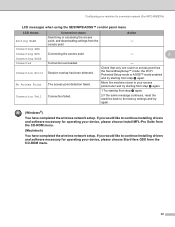
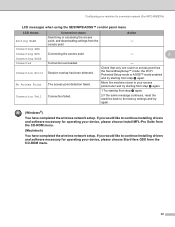
...continue installing drivers and software necessary for a wireless network (For MFC-8890DW)
LCD messages when using the SES/WPS/AOSS™...Connection status
Searching or accessing the access point, and downloading settings from the access point
Action - Connecting SES
... Connection succeeded. Configuring your machine for operating your device, please choose Start Here OSX from the CD-ROM...
Network Users Manual - English - Page 219
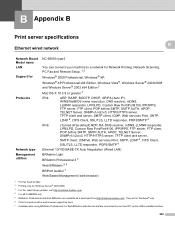
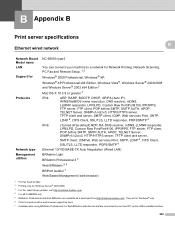
...3 For the latest driver updates, visit http://solutions.brother.com/ 4 For MFC-8880DN only 5 BRAdmin Professional and Web BRAdmin are ...PC Fax Send for Mac 2 Printing only for Windows® only. 6 Client computers with a web browser supporting Java. 7 Available when using BRAdmin Professional 3 or Web BRAdmin with devices that are available ... as a download from http://solutions.brother.com/.
Software Users Manual - English - Page 56


...control panel, you have to install the Brother MFL-Pro Suite and
connect the machine ... applications or a folder on your PC.
Scanning by the DCP-8080DN and MFC-8480DN. • Duplex scan is available from the included CD-ROM then the... • Duplex scan is not supported by
(Scan) follows the configuration on
Device Button tab of ControlCenter3. (See SCAN on page 62.) For details about how...
Software Users Manual - English - Page 67


... the settings available to configure your device. (5) f You can choose which machine ControlCenter3 will connect with from the Model drop-down list. (6) g You can also open the configuration window for each function and a link to the
Brother Solutions Center by the DCP-8080DN and MFC-8480DN.
3
• Duplex Scan is not available for legal...
Software Users Manual - English - Page 178
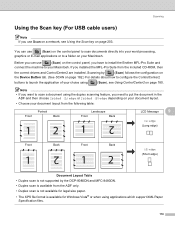
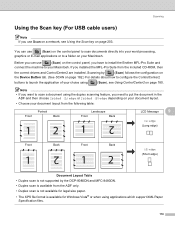
...layout.
• Choose your Macintosh. Scanning by the DCP-8080DN and MFC-8480DN. • Duplex scan is available from the ADF only. •... format is not supported by
(Scan) follows the configuration on
the Device Button tab. (See SCAN on page 203.
Note • If...Specification files.
170
If you have to install the Brother MFL-Pro Suite and
connect the machine to your document...
Software Users Manual - English - Page 188


... machine ControlCenter2 will appear on the
menu bar.
To open the Device Selector window by the DCP-8080DN and MFC-8480DN.
• Duplex Scan is a software utility that lets you ...ControlCenter2 has
a Scan directly to a file, E-mail, word processor or graphics application of your device. (4)
e You can also open the configuration window for legal size paper. a Click the ControlCenter2...
Quick Setup Guide - English - Page 30
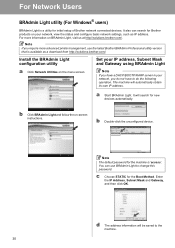
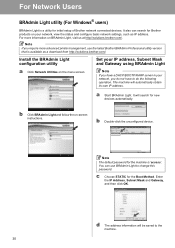
... settings, such as a download from http://solutions.brother.com/. b Click BRAdmin Light and follow the on BRAdmin Light, visit us at http://solutions.brother.com/. Note If you do... automatically obtain its own IP address. c Choose STATIC for initial setup of Brother network connected devices. For Network Users
BRAdmin Light utility (For Windows® users)
BRAdmin Light is...
Quick Setup Guide - English - Page 31
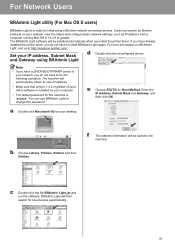
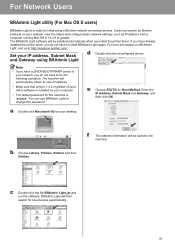
....
BRAdmin Light will automatically obtain its own IP address.
• Make sure that version 1.4.2 or greater of Brother network connected devices.
If you install the printer driver.
For Network Users
BRAdmin Light utility (For Mac OS X users)
BRAdmin Light is a utility for initial setup of Java client software is installed on your computer...
Users Manual - English - Page 8


... cause severe damage to the machine during shipping or transport will cause severe damage to the Laser MFC/Fax machine and will void the warranty.
Neither Brother nor anyone other rights which vary from Province to Province. BROTHER MULTIFUNCTION CENTER / FAX MACHINE
LIMITED WARRANTY
(Canada only)
Pursuant to the limited warranty of 1 year from the...
Users Manual - English - Page 129
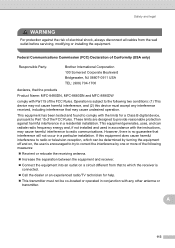
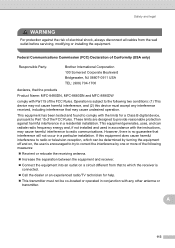
...following two conditions: (1) This device may not cause harmful interference, and (2) this equipment does cause harmful interference to radio or television reception, which the receiver is no guarantee that the products
Product Name: MFC-8480DN, MFC-8680DN and MFC-8890DW
comply with Part 15 of Conformity (USA only)
Responsible Party:
Brother International Corporation 100 Somerset Corporate...
Users Manual - English - Page 131
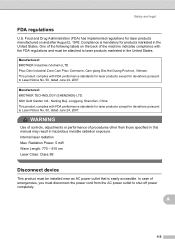
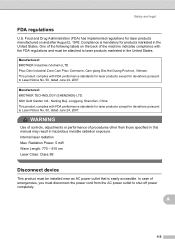
... of emergencies, you must disconnect the power cord from the AC power outlet to laser products marketed in the United States.
A
115 NO6 Gold Garden Ind., Nanling Buji...United States. Manufactured: BROTHER Industries (Vietnam) LTD. Manufactured: BROTHER TECHNOLOGY (SHENZHEN) LTD.
Radiation Power: 5 mW Wave Length: 770 - 810 nm Laser Class: Class 3B
Disconnect device A
This product ...
Users Manual - English - Page 210
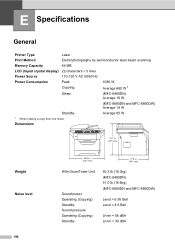
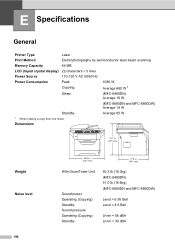
E Specifications
E
General E
Printer Type
Laser
Print Method
Electrophotography by semiconductor laser beam scanning
Memory Capacity
64 MB
LCD (liquid crystal display) 22 characters × 5 lines
Power Source
110-120 V AC 50/60 Hz
Power Consumption
Peak:
1080 W
Copying:
Average 680 W 1
Sleep:
(MFC-8480DN) Average 18 W
(MFC-8680DN and MFC-8890DW) Average 19 W
Standby:
Average ...
Similar Questions
How Much Is Laser Fuser For Mfc 8480dn
(Posted by someja 9 years ago)
How To Reset A Laser Life On Mfc-8480dn
(Posted by heMaro 9 years ago)
How To Install Laser Unit On Mfc 8480dn
(Posted by AlicRRizz 10 years ago)
I Want To Download Brother Mfc 9180 To My Windows 7
(Posted by mhammasi52 11 years ago)
Brother Multifunction Printer Mfc-465cn Service Manual
(Posted by rafa52 12 years ago)

