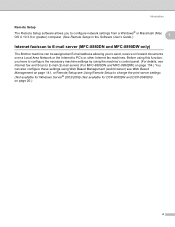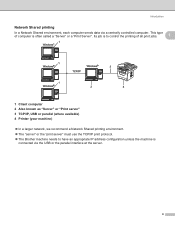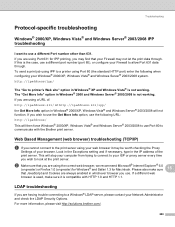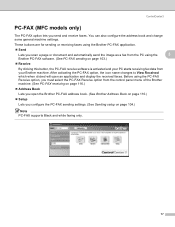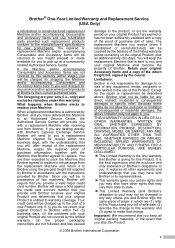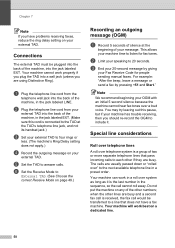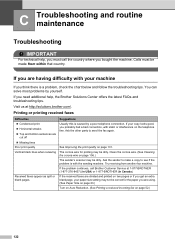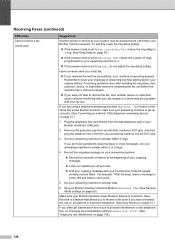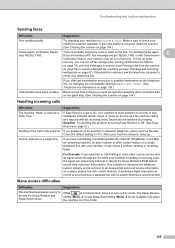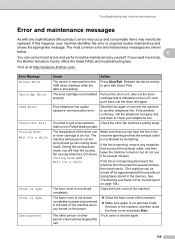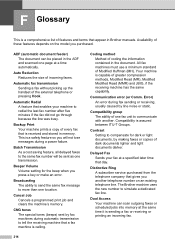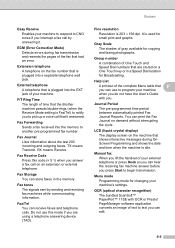Brother International MFC-8480DN Support Question
Find answers below for this question about Brother International MFC-8480DN - B/W Laser - All-in-One.Need a Brother International MFC-8480DN manual? We have 4 online manuals for this item!
Question posted by jacadi on September 20th, 2014
Brother Mfc8480dn Gives Busy Signal When People Try To Send
The person who posted this question about this Brother International product did not include a detailed explanation. Please use the "Request More Information" button to the right if more details would help you to answer this question.
Current Answers
Related Brother International MFC-8480DN Manual Pages
Similar Questions
Brother Mfc-8480dn Busy Signal When Faxing
(Posted by ahmesabs 10 years ago)
How To Reset Toner Low On Brother Mfc8480dn
(Posted by joAy 10 years ago)
Brother Mfc8480dn What Does Replace Laser Unit Mean?
(Posted by jotkiz 10 years ago)
I Am Unable To Send Or Receive Faxes, It Just Gives Me A Busy Signal.
(Posted by millertravelagency 10 years ago)
I Have A Brother Fax Machine 575/ I Am Trying To Put It Back On Telephone Mode
i am trying to put it back on telephone mode and it is stuck on fax mode.
i am trying to put it back on telephone mode and it is stuck on fax mode.
(Posted by jdme0426 11 years ago)