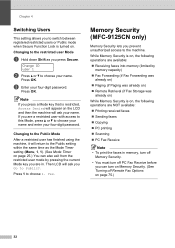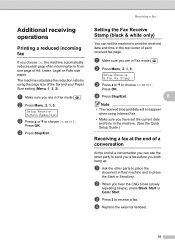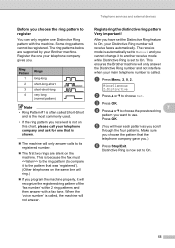Brother International MFC-9325CW Support Question
Find answers below for this question about Brother International MFC-9325CW.Need a Brother International MFC-9325CW manual? We have 3 online manuals for this item!
Question posted by millertravelagency on May 21st, 2013
I Am Unable To Send Or Receive Faxes, It Just Gives Me A Busy Signal.
The person who posted this question about this Brother International product did not include a detailed explanation. Please use the "Request More Information" button to the right if more details would help you to answer this question.
Current Answers
Answer #1: Posted by TommyKervz on May 21st, 2013 9:40 AM
Greetings - Try adding 2 or more comas (,) before the fax number - a 1comma = 2 seconds delay. This may helps with the fax sending.
Hope it helps
Related Brother International MFC-9325CW Manual Pages
Similar Questions
Brother Mfc8480dn Gives Busy Signal When People Try To Send
(Posted by jacadi 9 years ago)
Brother Mfc 9325cw How To Send A Fax
(Posted by aoferaunas 10 years ago)
Can Send A Fax But Cannot Receive A Fax.
(Posted by kimberlybasic 11 years ago)
Brother Mfc 7420- Sending/receiving Fax From Pc
I don't have the CD that was included with my Brother MFC-7420. How can I activate send/receive by p...
I don't have the CD that was included with my Brother MFC-7420. How can I activate send/receive by p...
(Posted by farised 12 years ago)