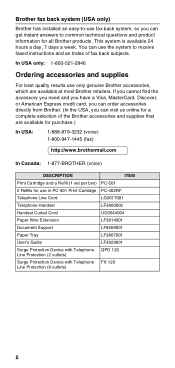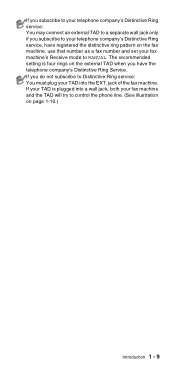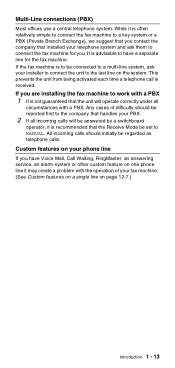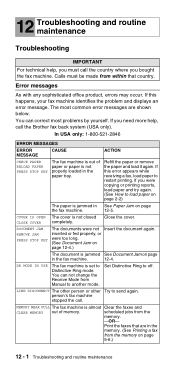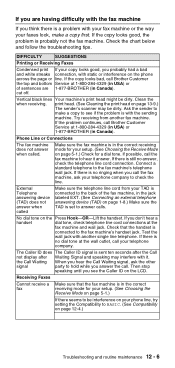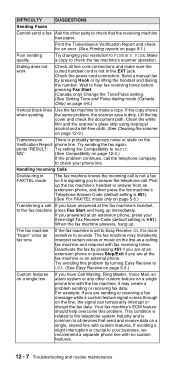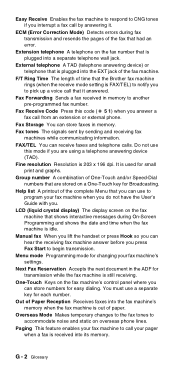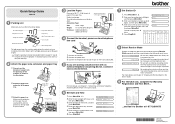Brother International FAX 575 Support Question
Find answers below for this question about Brother International FAX 575 - B/W Thermal Transfer.Need a Brother International FAX 575 manual? We have 2 online manuals for this item!
Question posted by jdme0426 on May 14th, 2012
I Have A Brother Fax Machine 575/ I Am Trying To Put It Back On Telephone Mode
i am trying to put it back on telephone mode and it is stuck on fax mode.
Current Answers
Related Brother International FAX 575 Manual Pages
Similar Questions
Brother Fax Machine 575 User Manual
(Posted by brettzelinski 10 years ago)
How Long Is Deep Sleep Mode On Brother Fax Machine
(Posted by asbdeesh 10 years ago)
Brother Fax 575 Dr Mode In Use
I try to set up for phone some how I made it dr mode in use. I can't receipt the message from miss c...
I try to set up for phone some how I made it dr mode in use. I can't receipt the message from miss c...
(Posted by trinitytan76 10 years ago)
How To Clear The Memory On A Brother Fax Machine
(Posted by dabigge 10 years ago)
Alpha Care Services Has A Brother Fax Machine Mfc9320cw And We Are Not Receiving
faxes do you have a phone number to call or can you help now
faxes do you have a phone number to call or can you help now
(Posted by Anonymous-40744 12 years ago)